YouTube is one of the popular video streaming apps that people use for various purposes. It provides videos for education, entertainment, information, etc.
Best Chrome extensions for YouTube helps in achieving features that are missing in YouTube. By using Chrome extensions for YouTube, you can change video settings, like increasing the play speed to more than 2X, changing the sound of YouTube video to 100X, or checking detailed analytics for your YouTube channel, etc.
Chrome extensions for YouTube help to achieve some of the features of YouTube Premium. YouTube Premium is a paid plan for advanced features on YouTube. But with the use of Best Chrome extensions for YouTube you can get these without much paying, and enjoy the advanced features.
Advantages of Using Chrome Extensions for YouTube
Chrome extensions for YouTube extend browser functionality with YouTube. With the best Chrome extensions for YouTube, you can enjoy advanced features while you watch YouTube videos.
Here are the advantages of using Chrome extensions for YouTube :
- You can get in-detail analytics for your YouTube channel
- You can block annoying ads while watching YouTube videos
- You can shorten your YouTube video URLs for sharing on multiple platforms
- It simplifies keyword research for YouTube titles.
- There are extensions for knowing the video ratings. It helps you sort videos to watch on YouTube.
Best Google Chrome Extensions for YouTube
Chrome extensions for YouTube help enhance your experience with YouTube. If you are a content creator on YouTube, Chrome extensions will help you get analytics for your YouTube channel, and get details about other content creators, their channel stats, etc. And not only to content creators these extensions are useful for students, teachers, and everyone who uses YouTube and needs extra functionality to be more productive.
List of Best Chrome Extensions for YouTube
Let’s go…
#1 Video Speed Controller
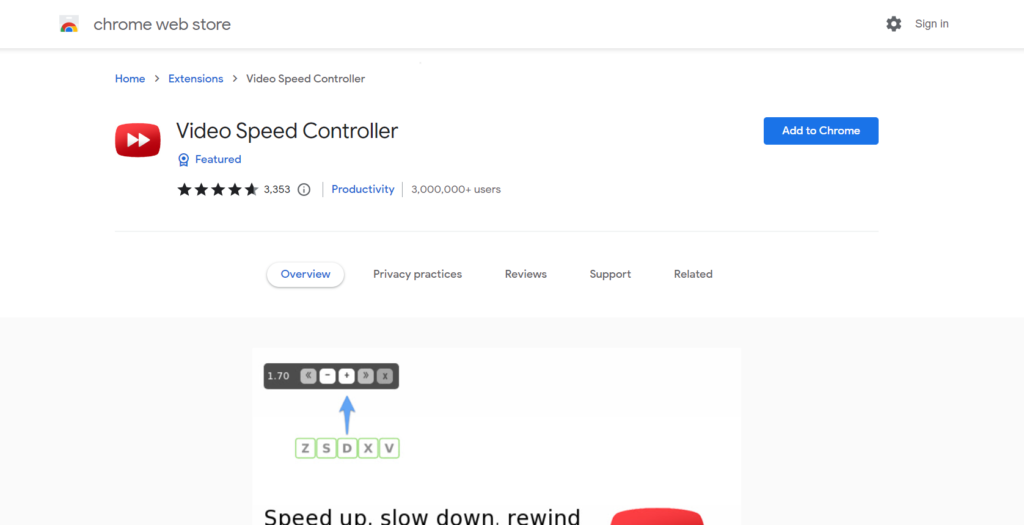
What is Video Speed Controller?
The Video Speed Controller Extension provides control over the video playing speed. With this Google Chrome extension, you can speed up, rewind, or slow up videos on YouTube.
It optimizes the video according to your preferences. It does not harm the quality of the video by increasing the speed of streaming.
Benefits of Video Speed Controller
Here are the advantages of installing a video speed controller Google Chrome extension for YouTube:
- It provides keyboard shortcuts for changing the speed of video playback
- You can use extensions for html5 videos on websites including YouTube
- You can customize the shortcuts according to your preferences through the extension settings.
- The extension makes quick playback speed adjustments without harming the quality of the video.
- You can even customize it to show or hide the controller.
#2 Enhancer for YouTube
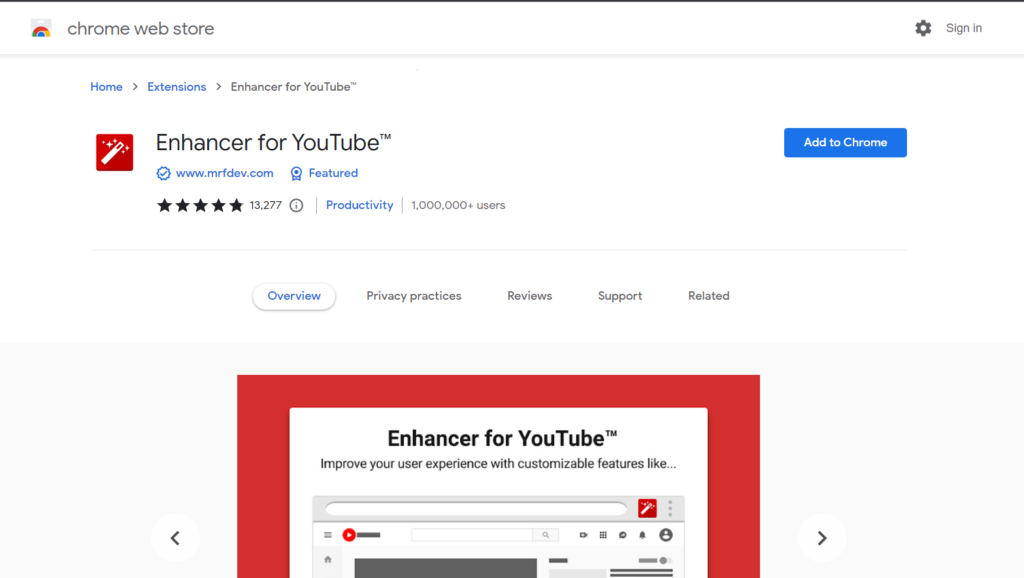
What is Enhancer for YouTube?
Enhancer for YouTube helps in enhancing user experience with YouTube. It provides control over your YouTube and its features. With this extension, you can customize settings for YouTube according to your preferences.
You can block unwanted ads, change playback speed, and other controls for videos on YouTube.
Benefits of Enhancer for YouTube
Here are the advantages of installing an enhancer for the YouTube Chrome extension:
- You can change and update playback speed with easy-to-remember keyboard shortcuts
- You can customize the theme for YouTube to reduce strain on the eyes while watching videos
- You can minimize the video playing screen while you work on other websites
- You can configure keyboard shortcuts to control the volume and other features of YouTube
- It enhances your YouTube experience with a simplified flow
#3 Magic Actions for YouTube
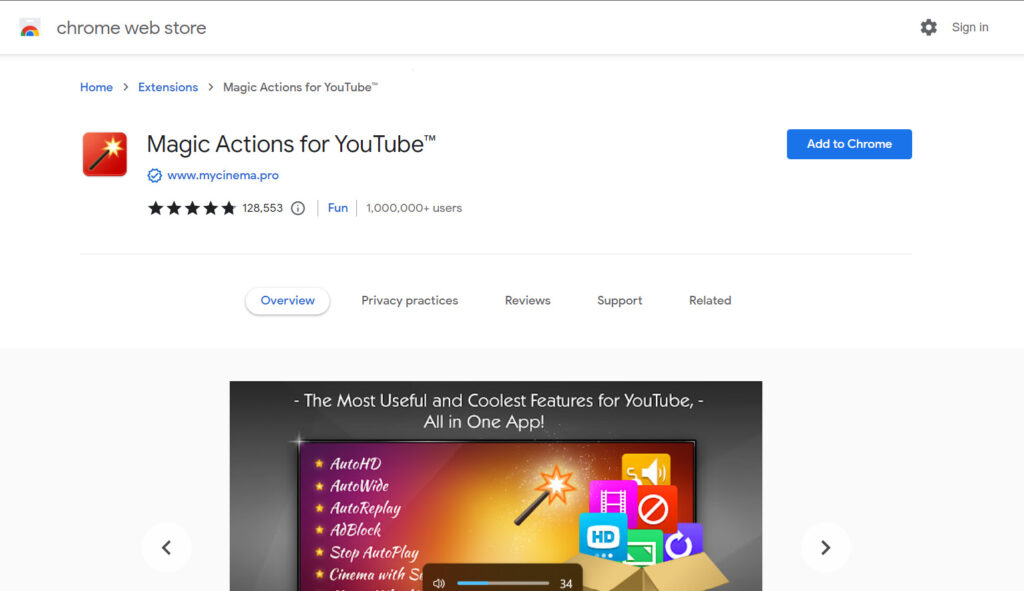
What are Magic Actions for YouTube?
Magic Actions for YouTube extension help in enhancing your YouTube experience. You can customize many features of YouTube according to your requirements. You can choose auto HD mode or cinema mode for watching your videos.
It lets you watch all your YouTube videos in high-quality resolution. The scrolling mouse wheel provides control over video volume.
Benefits of Magic Actions for YouTube
- Here are the advantages of installing magic actions for YouTube :
- You can turn on the cinema mode with one click.
- It has more than 20 predefined color modes for viewing your favorite YouTube videos
- It helps you take snapshots from YouTube videos in high-quality jpeg and other image formats.
- It shows ratings for related videos. It helps you decide whether or not to watch the video.
- The auto wide mode automatically displays videos in wide mode
#4 YouTube™ No Buffer (Stop Auto-Playing)
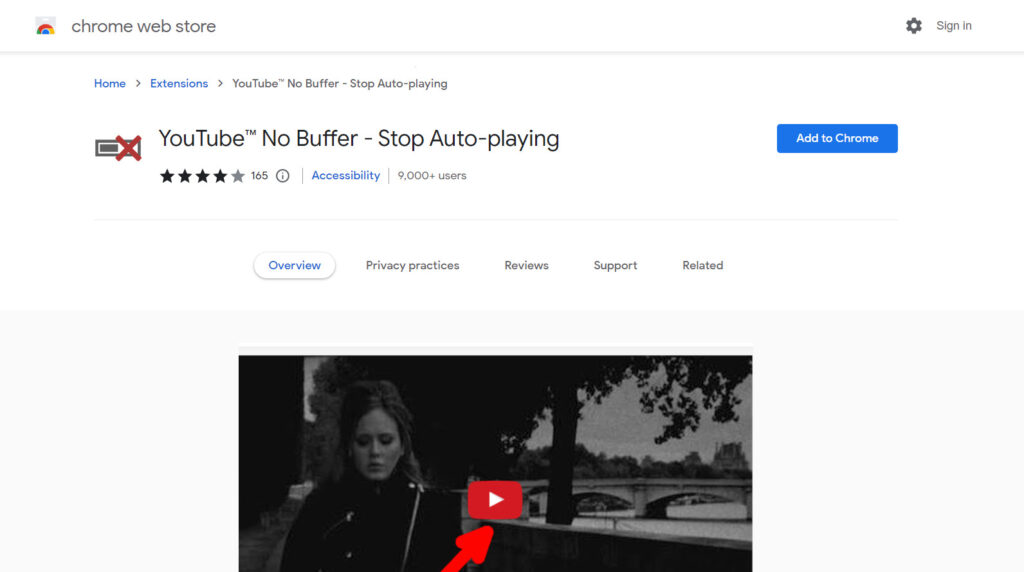
What is YouTube No Buffer?
Many websites contain embedded YouTube videos in blogs. These videos are set to auto-buffer and start playing automatically. Often you want to stop the annoying auto-play of the video.
This extension helps in stopping the html5 video player from autoplay the videos. It also prevents multiple YouTube tabs from automatically buffering and playing videos.
Benefits of YouTube No Buffer
Here are the advantages of installing the YouTube no buffer Google Chrome extension:
- It stops auto buffering of YouTube and html5 videos
- It helps remove distracting videos and increases focus
- It lets save bandwidth while pausing unwanted YouTube videos
- You can manually allow the player to buffer videos and play them afterward
- It supports the new material design for YouTube
#5 Turn Off the Lights
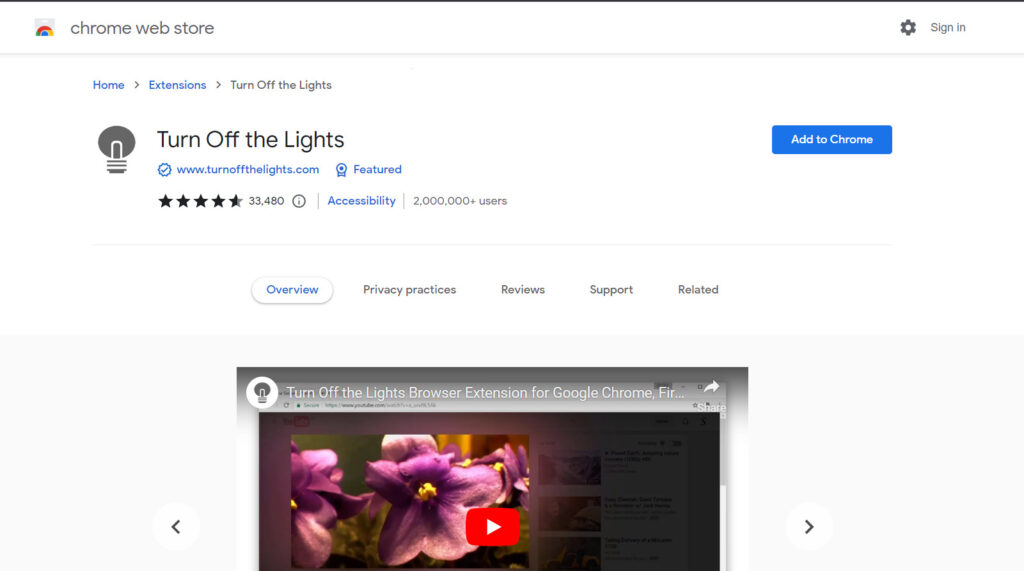
What is Turn Off the Lights?
It allows you to Turn Off the Lights around the video player on YouTube. It enhances the focus on the video screen only. It provides a comfortable watching experience without causing strain on your eyes.
The night mode feature of the extension reduces the bright light of the screen video player. Thus, you can enjoy dark mode while watching your favorite YouTube videos.
Benefits of Turn Off the Lights
Here are the advantages of installing the turn off the light Google Chrome extension:
- With a single click, the screen fades and the focus on the screen increases
- It provides a comfortable watching experience on YouTube.
- You can adjust the video quality of YouTube videos according to your preferences
- You can toggle between fade-in and fade-out features for the screen
- The night mode helps in eye protection while you binge-watch YouTube videos
#6 Adblock for YouTube ™
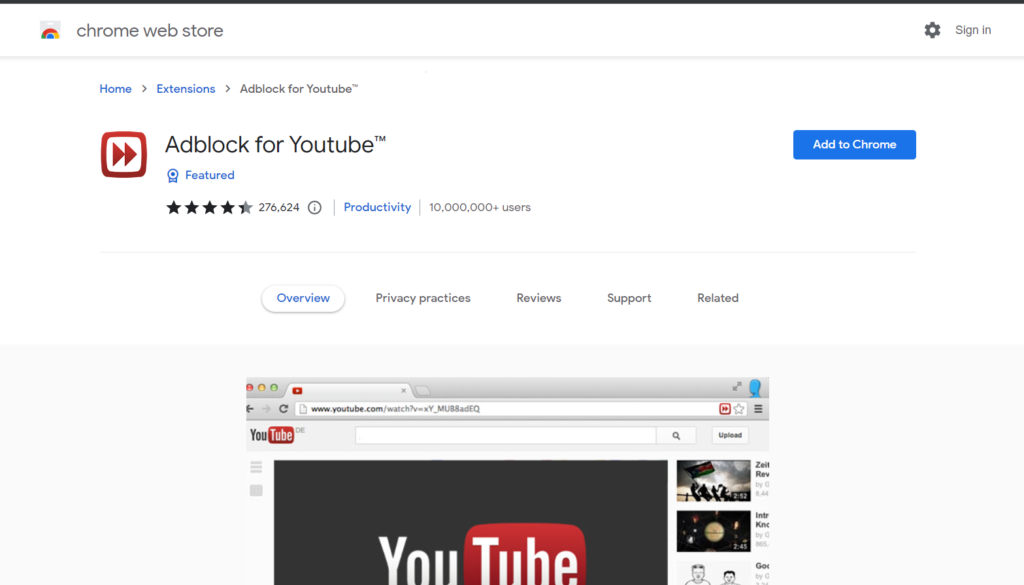
What is Adblock for YouTube?
YouTube videos often play ads after every few minutes. These ads can be annoying and distracting. You can block these annoying ads with Adblock for YouTube Google Chrome extension.
With the Google Chrome extension, you can block page elements to remove unwanted ads. It helps enhance focus and concentration while you work on YouTube or enjoy watching videos.
Benefits of Adblock for YouTube
Here are the advantages of installing Adblock for YouTube:
- It is a content-filtering browser extension for blocking ads on YouTube
- You can prevent ads on specific page elements on pages
- It can block ads, pop-ups, and banners
- It can block ads on other websites that play YouTube videos
- It can also help to remove annotations from YouTube videos and kinds of music
#7 1Video Downloader
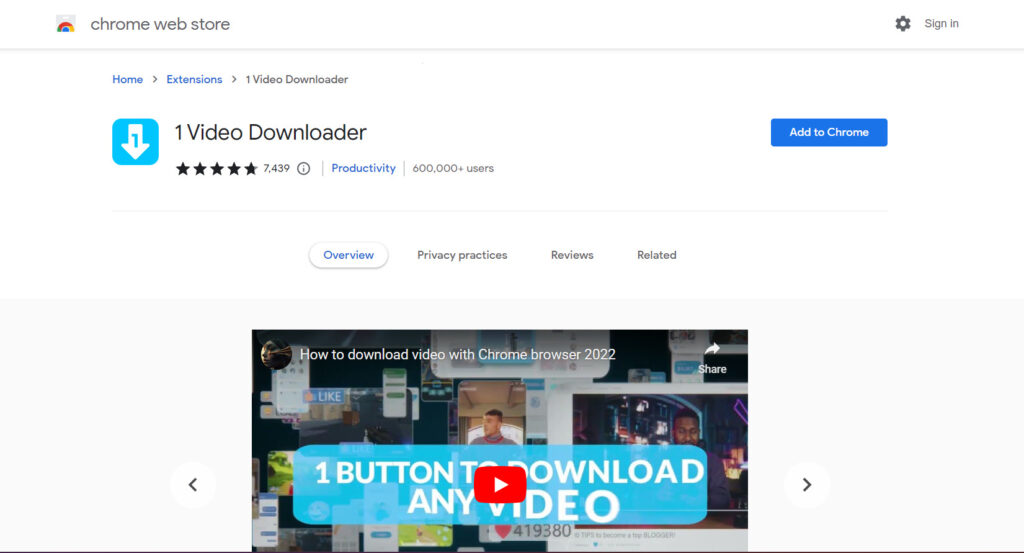
What is 1Video Downloader?
On YouTube, you cannot directly download videos on your system. Sometimes, we want to watch some videos in the future. 1Video Downloader Google Chrome extension for YouTube allows you to download videos from YouTube in one click.
You can download videos from YouTube in the majority of the video formats. You can enjoy your favorite videos with friends and family while offline.
Benefits of 1Video Downloader
Here are the advantages of installing the 1Video downloader Google Chrome extension for YouTube:
- It can download videos from multiple main streaming websites in one click
- You can download in multiple video formats from YouTube
- It helps save data spent watching the same video multiple times on YouTube and other video streaming apps.
- You do not have to depend on your network to wait for video buffering and playing.
- It also supports HLS streaming downloading.
#8 YouTube Videos Summary Easy Copy with ChatGPT
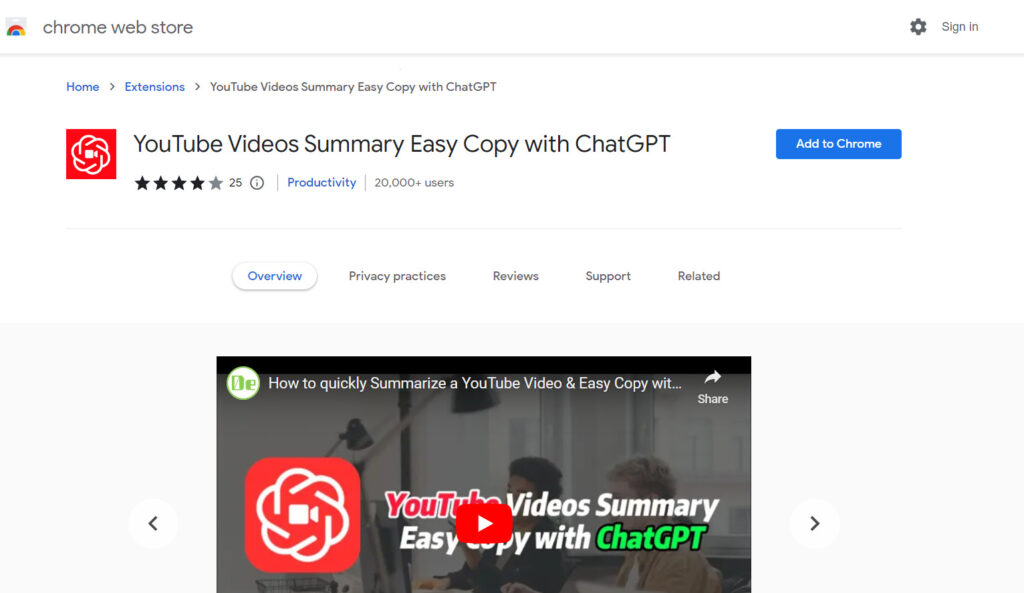
What is YouTube Videos Summary Easy Copy with ChatGPT?
We often require to transcript YouTube videos for future reference and better understanding. Some programs offer a paid plan for transcribing videos.
With this Google Chrome extension, you can create transcripts and summaries of YouTube videos with the ChatGPT AI tool.
Benefits of YouTube Videos Summary Easy Copy with chatGPT
Here are the advantages of installing YouTube videos summary easy copy with chatGPT Google Chrome extension:
- It transcribes and copies the summary of videos into chatGPT
- It saves time of manually transcribing the YouTube videos
- chatGPT AI tool offers effective recreation of the sentences in a YouTube video summary
- It loads the summary of the video very quickly and hence saves time
- It is currently free to use the extension for transcribing YouTube videos
How to Install Chrome Extensions for YouTube?
Chrome extensions for YouTube help enhance the video-watching experience on YouTube. It adds features and capabilities to the existing video streaming platform. Here are the simple steps to install Chrome extensions for YouTube :
- Open the Google web store
- Type the name of the Chrome extension for YouTube you want to install in the search bar
- Click on the extension name in the search results
- Click on the add to Chrome button to install the extension
Some Chrome extensions require a restart of our browser window for a successful installation. You can see the extension icon in the browser toolbar after successful installation.
Conclusion
YouTube is one of the best video streaming platforms provided by Google. It has several videos for every topic and subject. With Google Chrome extensions for YouTube, you can enhance your video-watching experience with YouTube. Best Chrome extensions for YouTube help in deciding which video to watch, which video is performing well, and even transcribing the videos. Some of the best Chrome extensions for YouTube help in removing the strain on the eyes by adjusting the screen display. Here we mentioned some of the best Chrome extensions for YouTube that you can install from the Google web store.
