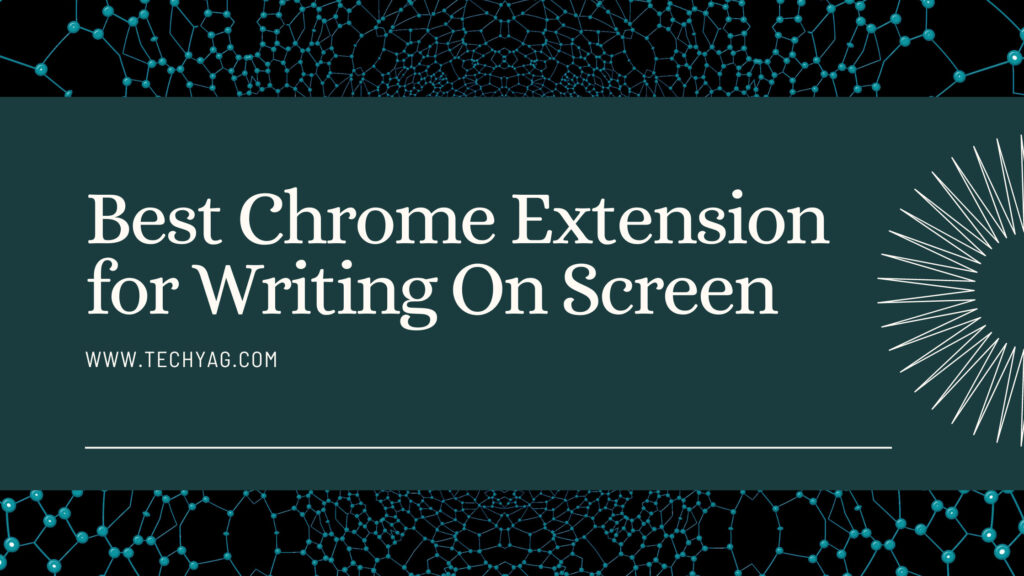With the best Chrome extensions for writing on screen, you can enhance your overall online writing experience. These extensions can help you improve your accuracy, vocabulary, and productivity, irrespective of your profession. With Chrome extensions, you can provide valuable content for all your writing needs. Here are some of the best Chrome extensions for writing on the screen.
How to Choose the Best Chrome Extension for Writing On Screen
- Here are some tips for finding the best Chrome extensions for annotations and writing on screen:
- Look for extensions with spell check and grammar check features
- Adopt extensions providing distraction-free writing environments
- Check for compatibility with popular writing platforms
- Review the ongoing development of the extension
9 Best Chrome Extensions For Writing On Screen
Let’s go…
#1 Awesome Screenshot
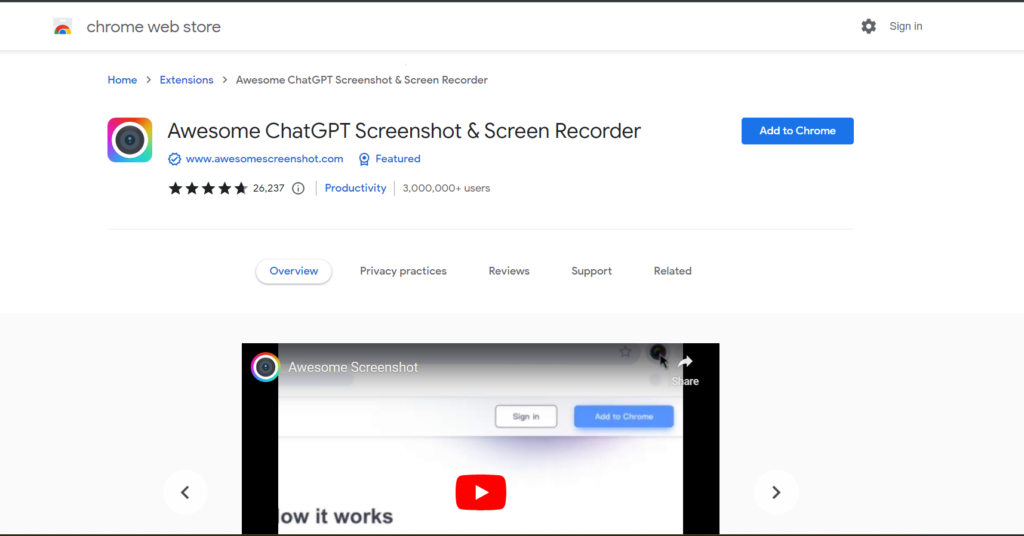
What Is An Awesome Screenshot?
Awesome screenshot Chrome extension is in the list of highly acclaimed Chrome extensions for taking screenshots and screen recordings. It is one of the best extensions for annotating captures and texts online.
You can capture the entire screen, the visible areas, or specific areas of the page with awesome screenshots. Awesome screenshot makes it easier to annotate and add text and images to the screenshots.
Features:
- Versatile annotation tools
- Convenient sharing options
- Intuitive interface
- Ease of use for capturing screenshots
- Multiple screenshot editing tools
#2 Hypothesis – Web And Pdf Annotation
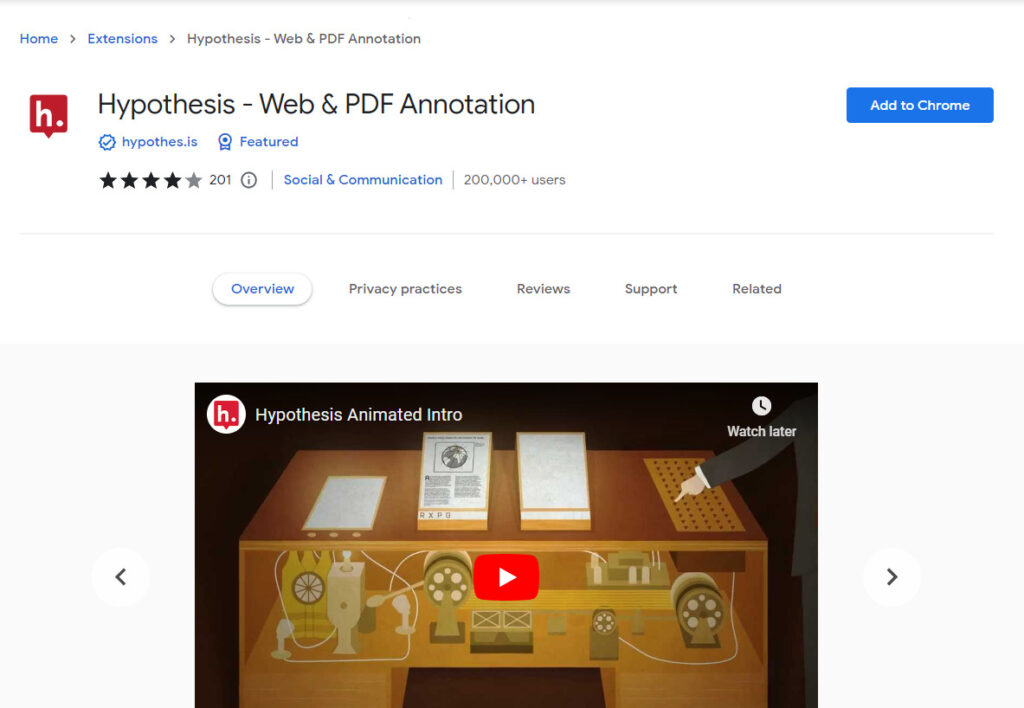
What Is Hypothesis – Web And Pdf Annotation?
The hypothesis is an impressive Chrome extension for annotating pdf files and on the web. You can highlight text, create notes and work seamlessly with pdf files. It is one of the best Chrome extensions for organizing research work, project files, and additional notes.
The powerful commenting tool feature makes it a great Chrome extension for researching and reading activities.
Features:
- Enhances annotation workflows
- Provides private and public annotation features
- Easy link sharing of annotated web pages
- Supports group annotation
- Explore all your notes in one place
#3 Kami – Pdf And Document Markup
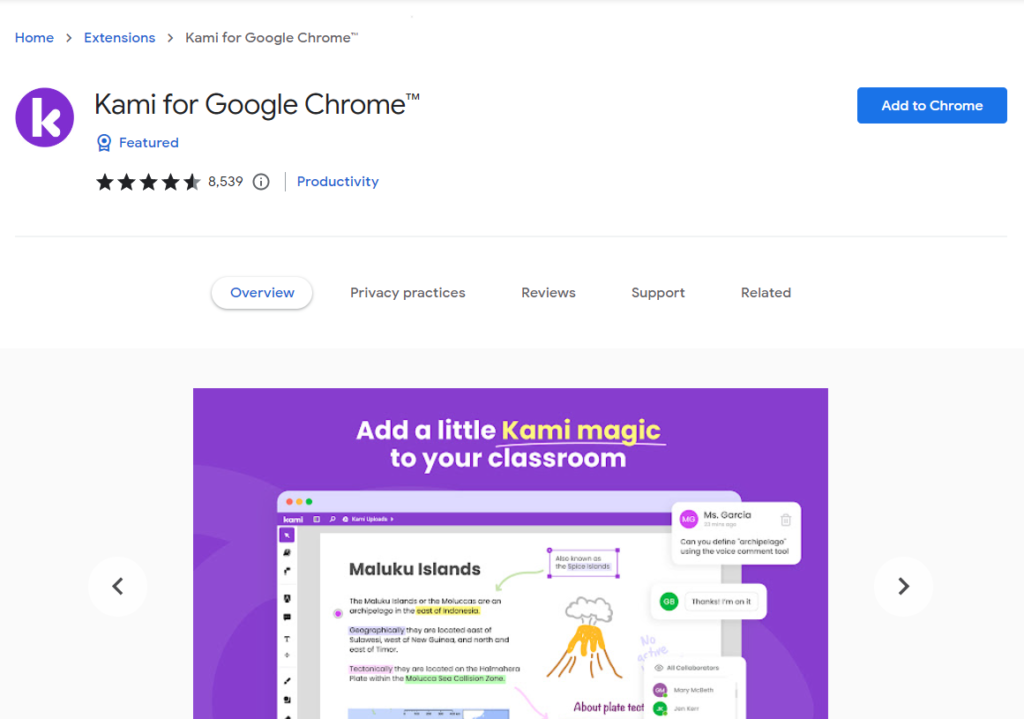
What Is Kami – Pdf And Document Markup?
If you are looking for one of the best Chrome extensions for annotating pdfs and files, Kami is the right choice. It is an extensive Chrome extension for document annotation and collaboration. You can find several tools for annotation, highlighting, and drawing in Kami.
Its integration with Google Drive makes your document editing and sharing workflow seamless.
Features:
- Provides comprehensive tools for commenting and highlighting
- Reliable performance makes it popular
- Supports text-to-speech feature
- OCR features make it easy to store scanned documents
- Allows for group collaboration and editing
#4 Yawas – Web Highlighter
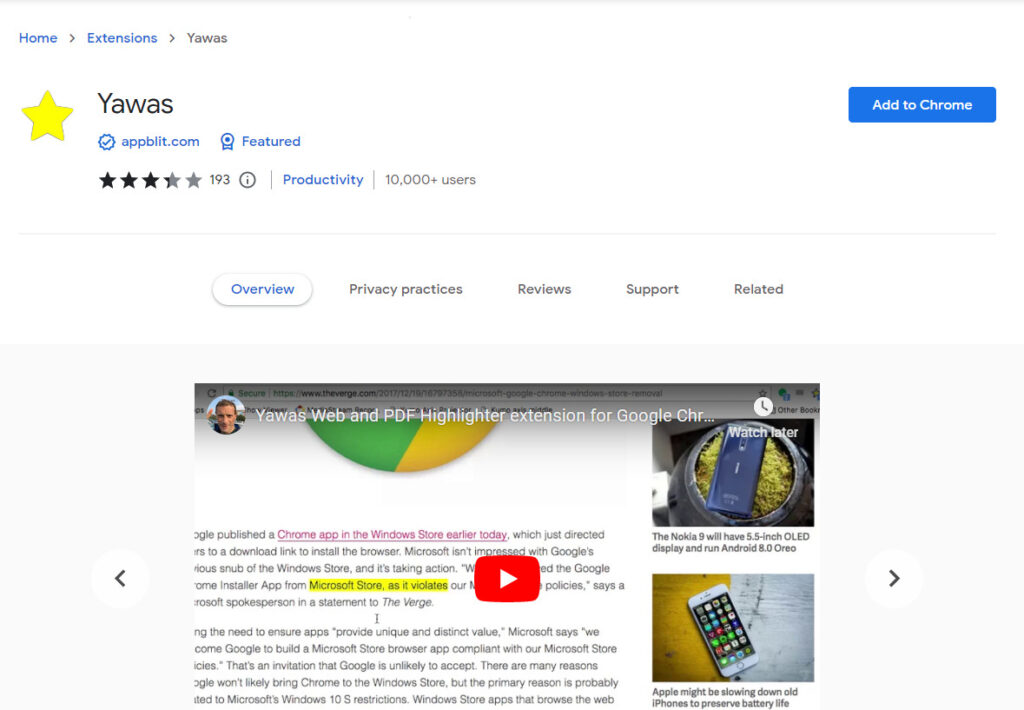
What Is Yawas – Web Highlighter?
If you are looking for a helpful web highlighting Chrome extension, Yawas is your answer. It is one of the most efficient highlighting tools with straightforward functionality and an intuitive interface.
You can choose the highlight color according to your choice and differentiate the highlighted text.
Features:
- Intuitive and straightforward UI
- Easily capture and organize information
- Easy-to-remember keyboard shortcuts reduce interruptions
- Stores highlight in Chrome bookmarks API
- Automatic highlight recreation on page reload
#5 Nimbus
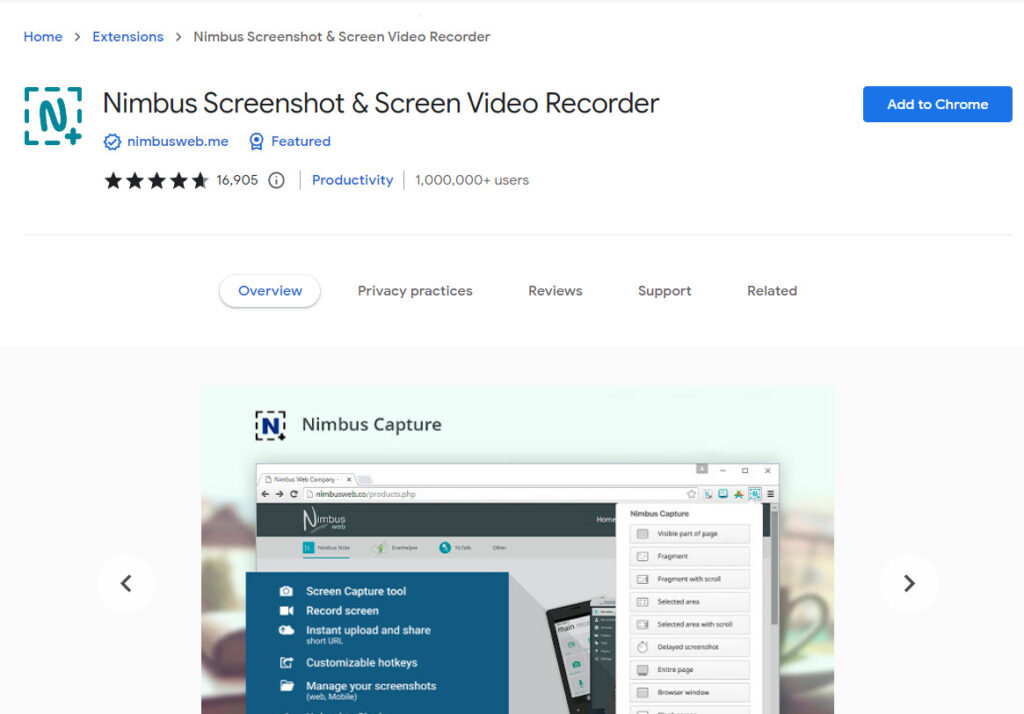
What Is Nimbus?
Nimbus is a standout Chrome extension for capturing and sharing screenshots online. The extensive capabilities of screen recording, capturing screenshots, and creating annotations of Nimbus turn it into the best Chrome extension for writing on the screen.
You can easily store all the captured images and annotations on the cloud. The seamless integration with the cloud makes your job easier.
Features:
- You can capture specific or whole-page screenshots
- Powerful image editor for annotating screenshots
- In-built video recorder
- Video conversion feature into gif, mp4, etc.
- Easy upload and screenshot-sharing features
#6 Diigo Web Collector – Capture and Annotate
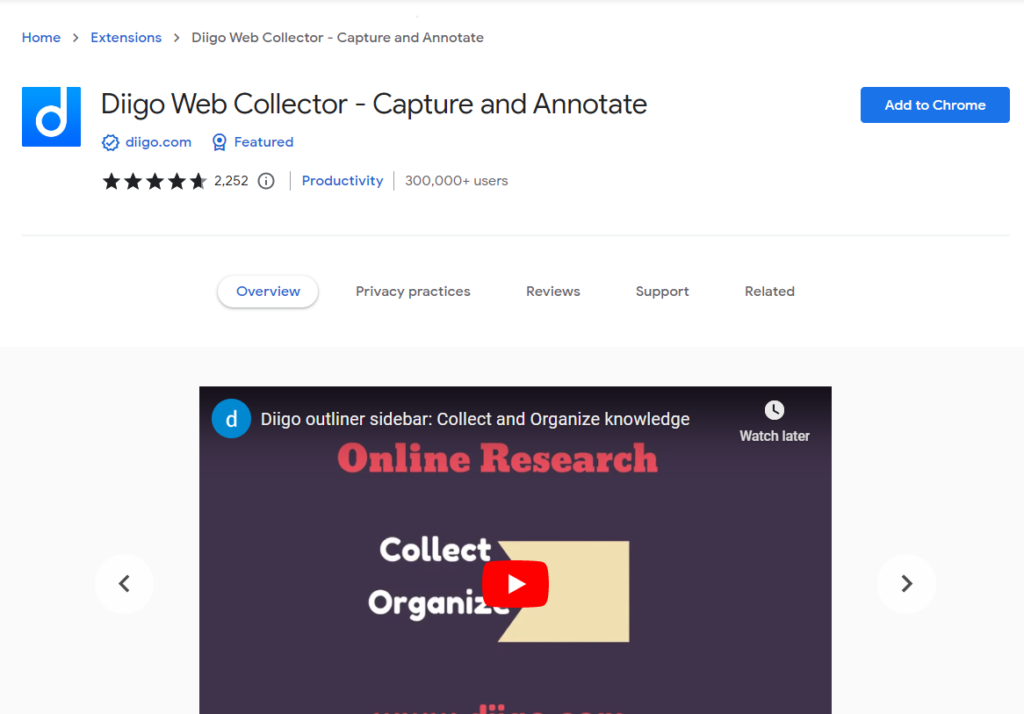
What Is Diigo Web Collector?
Diigo web collector Chrome extension is the answer to the best bookmark and annotation extension. It is one of the must-have research tools with versatile bookmarking options and annotation features. You can even archive web pages with the Diigo web collector.
Features:
- Seamlessly bookmark all your favorite web pages
- Great for saving and managing online resources
- Add highlights to web pages.
- Create groups to share content.
- Seamless integration with the Diigo online platform.
#7 Draw On Page
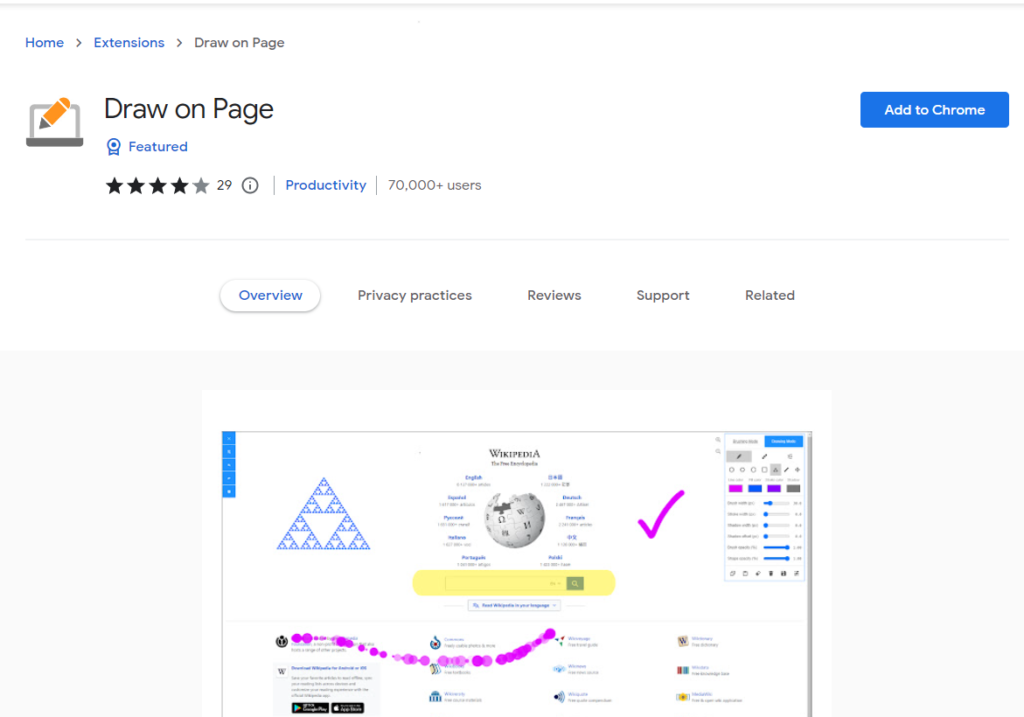
What Is Draw On Page?
Draw on a page is one of the best Chrome extensions for drawing on the web page. You can draw on any web page and then print the resulting page. It offers easy-to-understand and simple-to-use tools for drawing and adding annotations on the screen.
With the brushing mode, you can shade and highlight the selected text on any web page.
Features:
- Dual mode for drawing and highlighting
- User-friendly tools and interface
- Remove, resize, drag, and drop objects on the screen
- Easy save option for edited web pages
- Uses open source JavaScript libraries for drawing
#8 Weava Highlighter – Pdf & Web
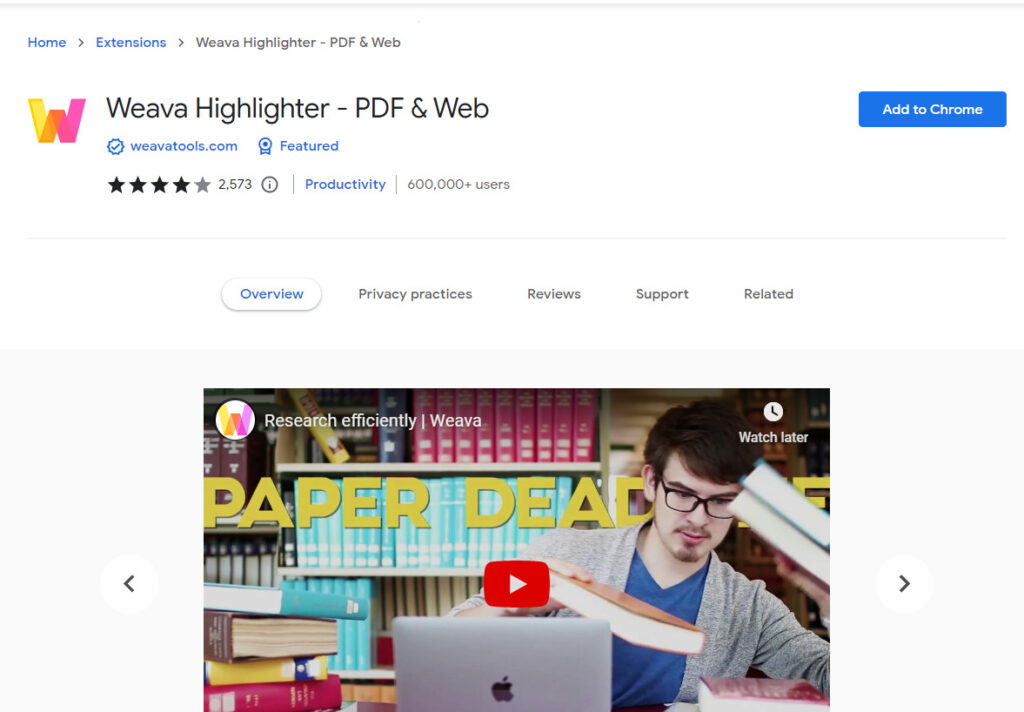
What Is Weava Highlighter – Pdf & Web?
Weava is one of the reliable Chrome extensions for managing digital resources and annotation. You can annotate web pages, pdf files, and images with Weava. It saves time spent researching, collecting, and organizing digital information.
Thus, if you are looking for the best Chrome extension for writing on screen and annotating, Weava is the right choice.
Features:
- Robust organizational features
- Versatile text highlighting options
- Simplifies the process of adding citations
- Folder and sub-folder structure for organizing highlights
- Cloud storage for easy access.
#9 Additor – Highlight & Organize Into Notes
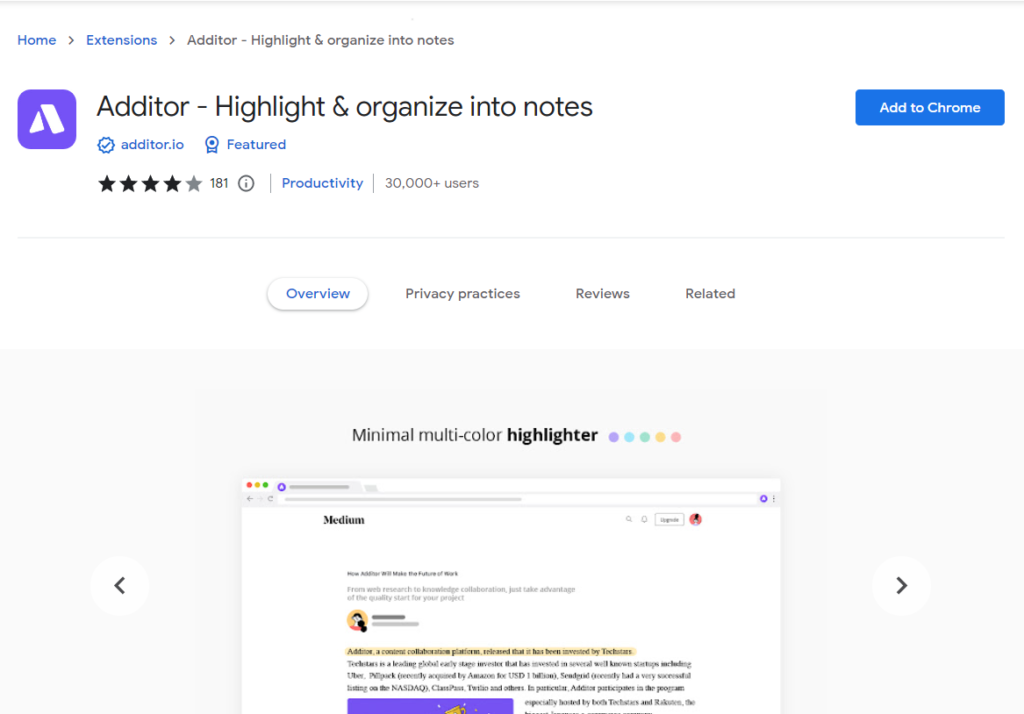
What Is An Additor?
Your search for a fantastic note editor Chrome extension ends on Additor. With Additor, you can add notes from anywhere on the web. It lets you add highlights from the web, blogs, and multiple websites to notes. Its intuitive UI is easy to use and understand. Thus, it is one of the best Chrome extensions for writing on screen and annotation.
Features:
- Facilitates creating a flexible knowledge base
- Provides tools for adding comments and creating tags
- Excellent extension for highlighting and organizing content
- Syncs notes across all the signed-in devices
- Reliable tool for marketers, students, YouTubers, and many more.
Conclusion
Utilizing the best Chrome extensions for writing on screen can help you enhance your productivity. It facilitates seamless writing, annotating, and organizing digital notes experience.
Grammar and spell check features help improve the quality of the writing, whereas annotating features let you add more details. Select the best Chrome extensions for writing on screen after reading user reviews and ensuring the required features. With these invaluable tools, you can boost your efficiency and daily workflow.