In this digital era, a large proportion of students work digitally. With the IT sector growing and everything online, using laptops and tablets are common among students.
Searching and navigating through Google can sometimes be overwhelming. Having the best Chrome extensions for students can help students complete their tasks at the appropriate time.
Benefits of Best Chrome Extensions for Students
Here are some of the benefits which students can achieve by installing Google Chrome extensions:
Save Time
Google Chrome extensions for students like Grammarly can help to write articles, essays, and notices in less time and free of grammatical errors. Thus, students will be able to complete their writing tasks in no time.
Increases Productivity
Google Chrome extensions for students like Forest help in enhancing productivity. Such extensions help students focus on their work online instead of wasting time on other websites. Thus, students can stay productive and complete their tasks efficiently.
Simplify Study Process
Google Chrome extensions help in simplifying the studying process for students. Various extensions help in effortlessly memorizing things. They help in concentrating on necessary topics and prevent wasting time.
Better Notes
Notes are one of the most common things in the study process. Students take notes almost everywhere, from YouTube videos, websites, tutorials, etc. Several Chrome extensions help students take notes. Extensions help in note-taking from multiple platforms without any hassles.
Considering you are a student, here are some other extensions that can help you in distraction-free studies, to keep the ad blocks in your browser check out our guide on >> Best Ad blocker extensions for Chrome
Best Chrome Extensions for Study and Research Tools
Research, surfing, and finding references are common ways of understanding a topic from online resources on Google Chrome. There are several Google Chrome extensions for helping students in study and researching online:
#1 Evernote Web Clipper
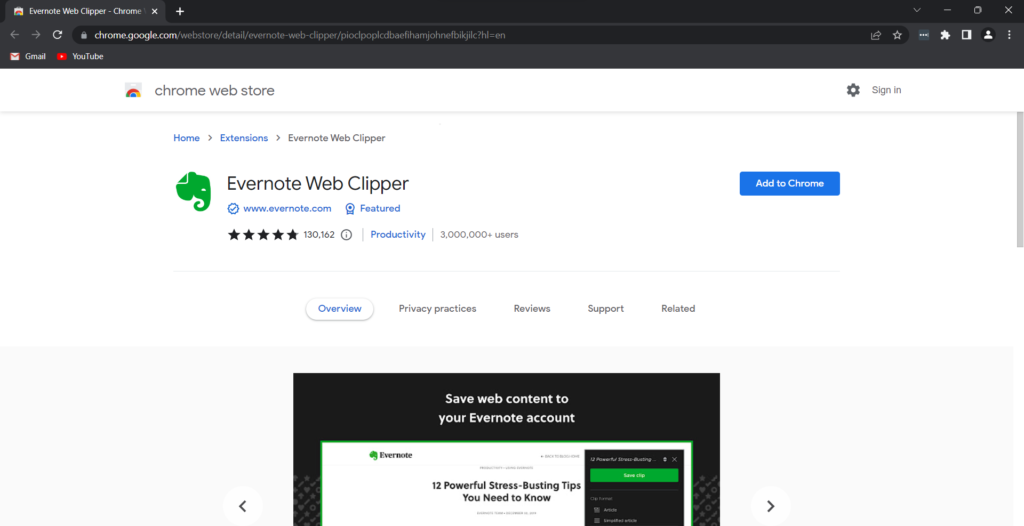
What is Evernote Web Clipper?
The Evernote Web Clipper is one of the best note-taking Google Chrome extensions available for students. It allows you to take screenshots of notes from almost every website. You can easily clip notes from video tutorials without switching tabs.
You can add all the clipped notes in one document inside one Evernote account. Students love Evernote web clippers because of their easy-to-use features.
Features of Evernote Web Clipper
Evernote web clipper has numerous easy-to-use features that can help students study and note-making.
Here are some of the best features:
- It allows you to clip web pages, videos, pdf files, images, etc.
- You can organize all the clipped notes in one place.
- With one Evernote account, you can access your notes from anywhere, from any device.
- It provides several annotating tools. It lets you add text and annotate the clipped notes.
- It syncs your notes to all the signed-in devices. Thus, you don’t have to worry about your notes.
- The Evernote web clipper is a free Google Chrome extension. You can create a free account on Evernote and store all your notes in one place.
#2 OneNote Web Clipper
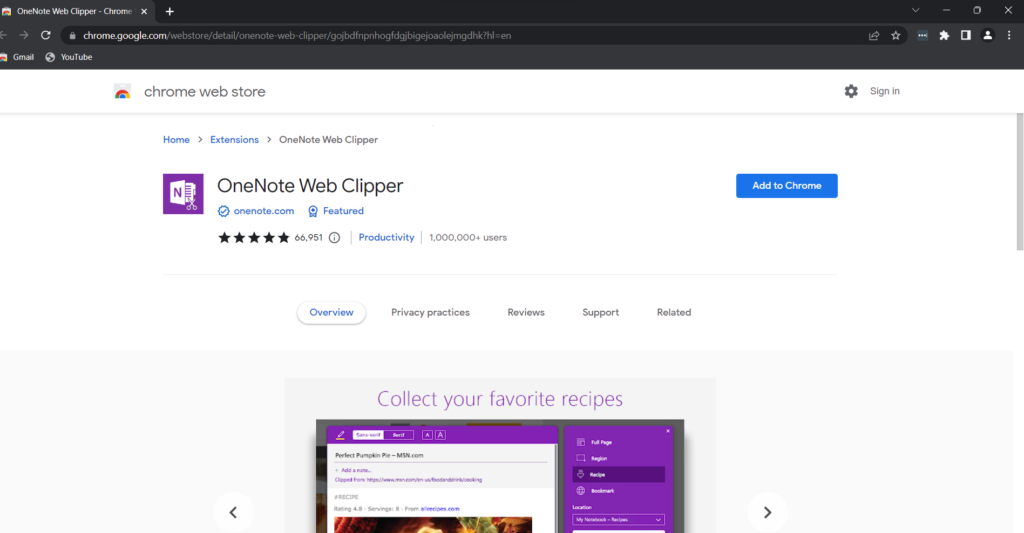
What is OneNote Web Clipper?
The OneNote Web Clipper is a similar extension to the Evernote web clipper. OneNote web clipper allows you to clip notes from anywhere and store them in your OneNote account.
With OneNote web clipper, you can clip anything from the web. It allows you to organize your notes in one place. OneNote offers page sections and notebooks. You can add your notes in different notebooks and pages according to your requirements.
Features of OneNote Web Clipper
OneNote web clipper allows you to organize notes in your OneNote account. Other helpful features of the OneNote web clipper Google Chrome extension:
- It helps you clip the content of the web page that you require and removes all the unnecessary clutter.
- You can annotate the clipped note in OneNote according to your requirements
- You can either clip the entire page or sections of the page as per your choice
- It allows you to create a visual bookmark of the web page
- It syncs all your notes in the OneNote account. Thus, you can access it from anywhere.
- The OneNote web clipper is a free Google Chrome extension. You can create a free account on Evernote and store all your notes in one place.
#3 Pocket
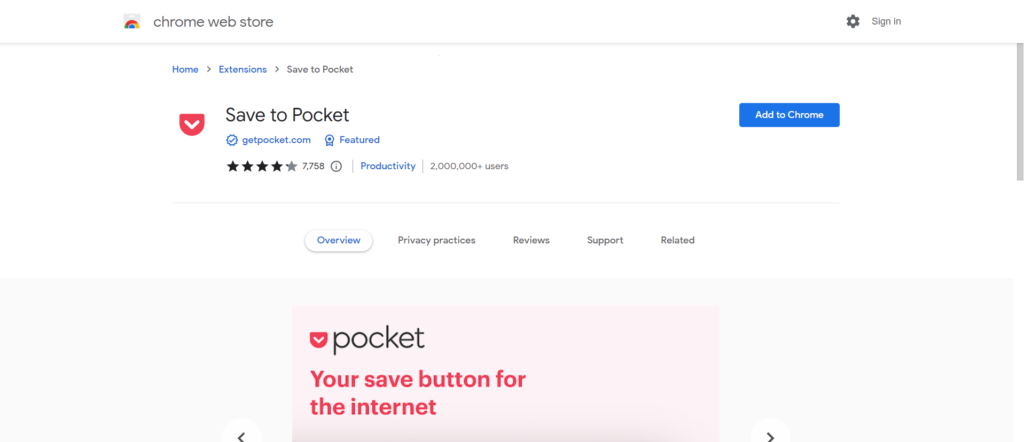
What is Pocket Google Chrome Extension?
Pocket is another Google Chrome extension for students that helps in note-making. It allows you to capture notes from video tutorials, web pages, pdf files, etc.
With one click, it can capture all the necessary information and place it in a clean space. With Pocket, you can save links to the websites, videos, and pages that you want to visit later. You can access all the notes in one place irrespective of your location.
Features of Pocket
Pocket is one of the fastest ways to take notes online. Here are some of the features it offers:
- You can access the extension either through the browser toolbar or through shortcut keys (ctrl+shift+p for Windows and command+shift+p for Mac)
- You can capture news from trending websites and lectures from YouTube tutorials.
- It places all your notes in one clean space. You can read them whenever you like
- You can add tags to order your notes and for quick searching
- The distraction-free space of notes allows students to concentrate and focus on studying without getting distracted.
- You can install the free version of the pocket extension from the Google Chrome web store. The premium version provides access to custom fonts, highlighting features, and much more. You can buy the premium version from the website of the pocket extension.
#4 Google Scholar Button
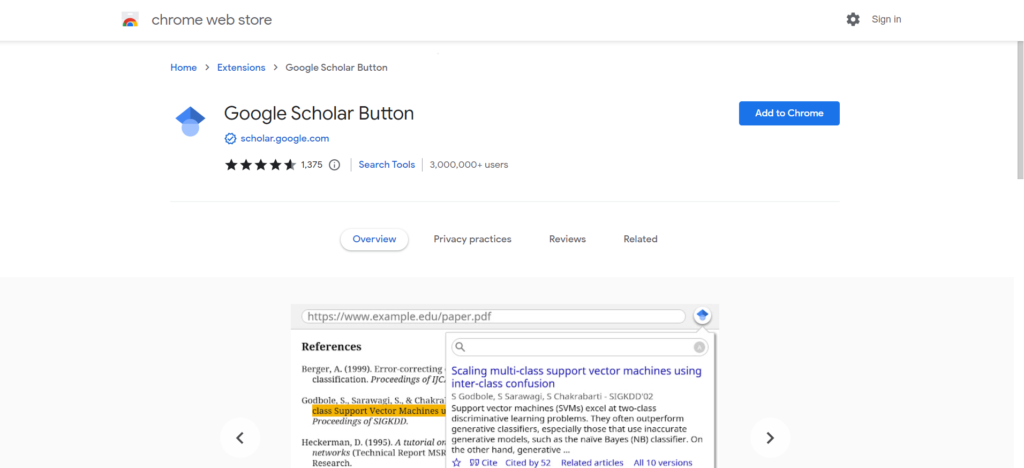
What is Google Scholar Button?
- Google Scholar button is one of the best Google Chrome extensions available for research purposes. It helps in searching scholarly articles while you access the web.
- The extension allows you to search for a scholarly article about any topic on the web without switching tabs. You only have to select the text and click on the extension button to find the scholarly article for it.
Features of The Google Scholar Button
The Google Scholar button allows you to access scholarly articles without leaving the page. The followings are some of the other helpful features of the extension:
- It shows the top three articles for the search query. Clicking on the More button shows other articles from the search result.
- You can format and copy the references text in the citation style used across the web
- It allows you to save the article to the scholar web for future references
- It allows you to see all the saved articles in one place.
- You can easily transfer your search query to the Google Scholar website without opening the website in another tab
- It is a free Google Chrome extension. You can install it from the Google web store.
Best Chrome Extensions for Writing And Grammar
Writing and grammar extensions are like blessings in disguise for students. Students have several writing assignments. Installing Google Chrome extensions for writing and grammar can help students write fast and free from grammatical errors.
Here are some of the best Google Chrome extensions for writing and grammar:
#5 Grammarly
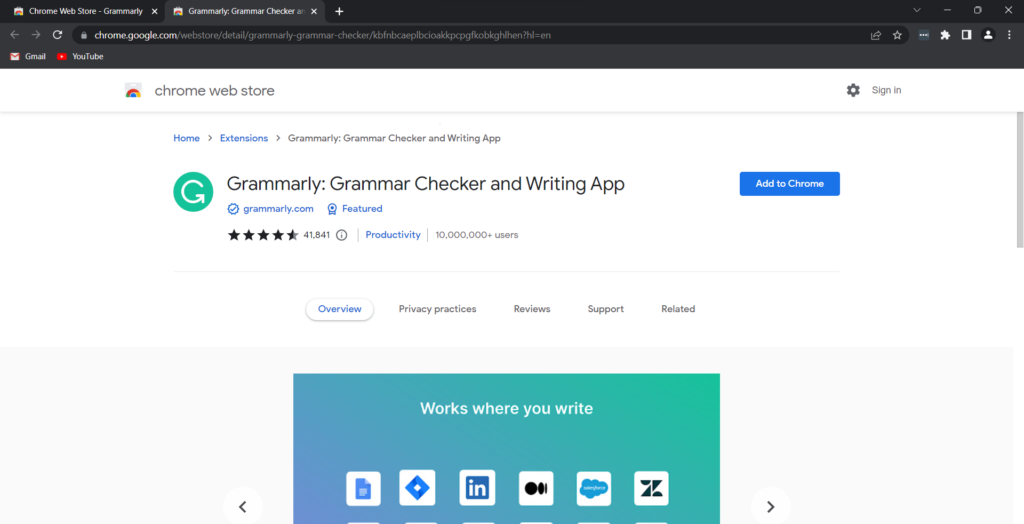
- Grammarly is one of the toughest topics in studying for students. Writing grammatical-error-free essays can be a challenging task.
- Grammarly is one of the best Google Chrome extensions for improving your writing skills.
- Grammarly helps to write error-free, clear, and engaging essays for your assignments. With Grammarly, you can improve the quality of your writing quickly.
Features of Grammarly
Grammarly is one of the best free tools available for writing good-quality articles and essays. Here are some of the best features provided by Grammarly:
- The correctness check of Grammarly helps in writing error-free writings
- The delivery checks help in ensuring that you write your essays and articles in the correct flow
- The plagiarism check help to prevent duplicate content writing
- It also provides suggestions for increasing the engagement of your articles and essays
- The extension can work anywhere where you write like Google Docs, Google Slides, etc.
- Grammarly extension is free to install and use. The plagiarism feature is available only in the premium version. More advanced error issue corrections are also available in the premium version.
#6 ProWritingAid
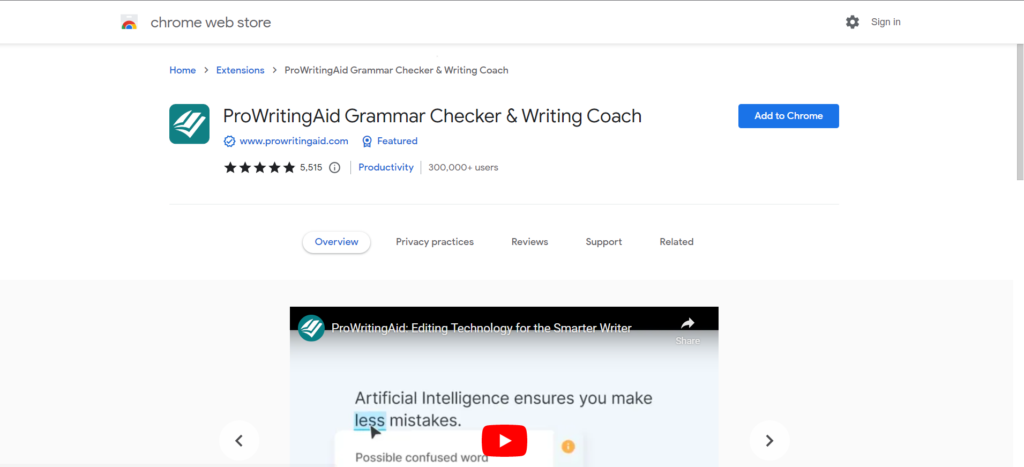
What is ProWritingAid Extension?
ProWritingAid is one of the best Google Chrome extensions for students in writing and checking grammar. It checks everything you write over the web including emails, Twitter posts, etc.
It also provides in-depth reports for improving your writing and resolving grammatical issues. For skill development, it provides suggestions, articles, quizzes, etc. Thus, you improve your writing skills in a fun way.
Features of ProWritingAid Extensions
ProWritingAid helps in writing smooth, error-free writing for all your essays and articles. Here are some of the helpful features of the ProWritingAid extension:
- It is a highly rated extension for correcting grammar issues on the Google web store
- It provides suggestions to improve grammar, writing style, and tone of writing
- It checks for spelling consistency and punctuation marks in your writings
- It provides real-time grammar correction for all the popular websites like Gmail, Twitter, etc.
- It also checks for plagiarism and improves the overall readability of the article
- ProWritingAid provides a one-week free trial. The free trial has a limited number of features.
- The premium version provides numerous features. The paid plans are either billed monthly or early. You can even buy the extension for a lifetime. The monthly plan starts at rs. 1650. The yearly plan starts at rs 550 per month and rs 6600 billed yearly. You can buy the lifetime plan starting at rs. 20,000.
#7 Grammer and Spelling Checker By Ginger
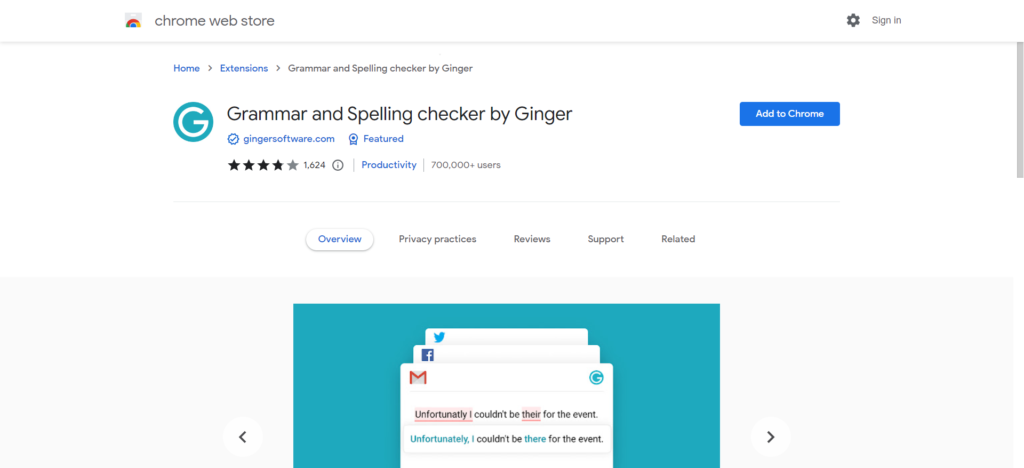
What is Ginger Extension?
Ginger software is one of the advanced spelling and grammar correcting tools available online. It also provides contextual corrections for your articles. Contextual corrections help in improving the meaning of your sentences in the article
It removes errors while you write content on websites, social media sites, etc. The mobile app allows one to solve errors on the go.
Features of Ginger Extension
Ginger software features help in resolving advanced grammatical errors while you write on the web. Here are some of the additional features that can help you improve your writing:
- It corrects mistakes 5 times faster
- The unique algorithm of the extension checks for contextual errors as you type
- It flags errors and provides suggestions for them
- Signing up through Facebook provides you access to additional learning resources
- The ai-powered writing companion of Ginger helps in writing quality content
- The extension is free of use and can be downloaded from the Google web store. A premium version of the ginger extension is also available with some additional features.
#8 LanguageTool
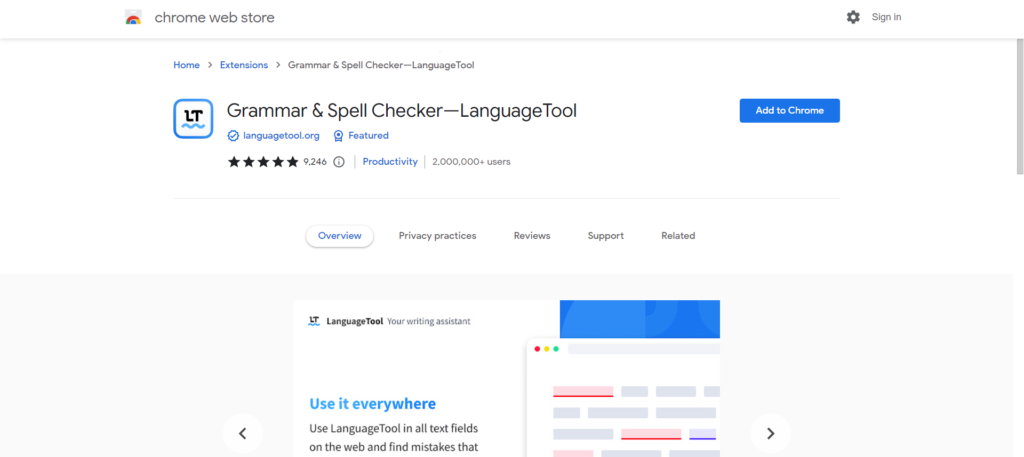
LanguageTool is a Google Chrome extension that helps prevent errors and issues while writing on the web. It can find errors more than a simple error checker can do.
It supports multiple languages. Thus, you can select the language according to your requirements. It also provides suggestions on commonly misspelled words and spelling mistakes.
Features For LanguageTool
Language tool is one of the popular Google Chrome extensions for writing grammatical-error-free essays and articles. Here are some of the useful features of language tools that can help you write effective articles:
- It provides suggestions for synonyms usage
- It helps you rephrase wordy sentences.
- It makes your text easy to read and understand with words suggestions
- It is compatible with popular writing sites like Gmail, Twitter, etc
- You can even create a conventional dictionary for the words that you use often.
- It is a free extension that you can download from the Google web store.
#9 QuillBot
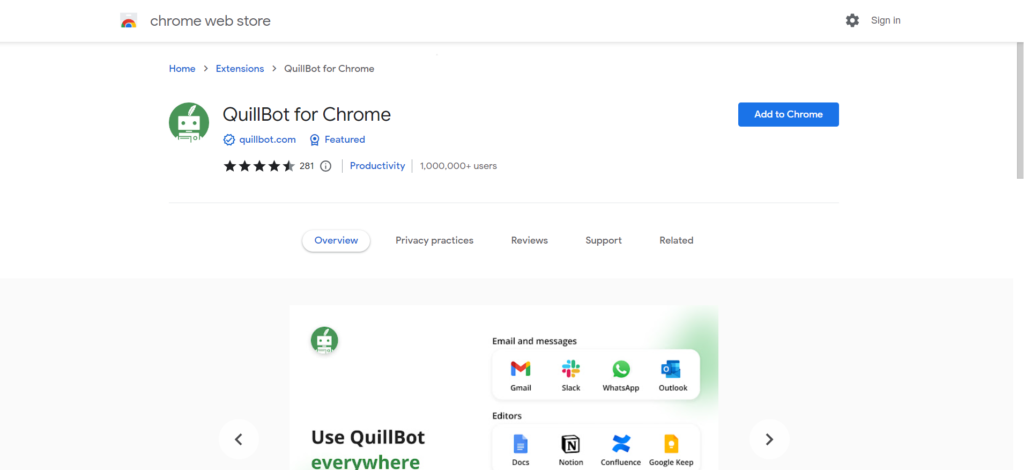
What is The QuillBot Extension?
Quilbot is one of the best Google Chrome extensions for rephrasing and restructuring sentences. It helps you to summarize the writing in a meaningful way.
The ai writing assistant helps in writing quality content quickly. It helps save time and improve your writing capabilities.
Features of QuillBot Extension
Quilbot extension helps in writing high-quality content in less time. Here are some of the features of the QuillBot extension:
- The paraphrasing feature allows you to use the right words while writing articles and essays
- It helps in improving the fluency of the articles through vocabulary, tone, and word suggestions
- The synonym slider shows changes in your writing as you scroll the slider
- The ai-powered thesaurus helps you find the right words to be used in the content
- You can easily use Quilbot with Word and Microsoft.
- Quilbot offers two free modes for writing content. It also offers three premium modes for more advanced writing features.
#10 Wordtune
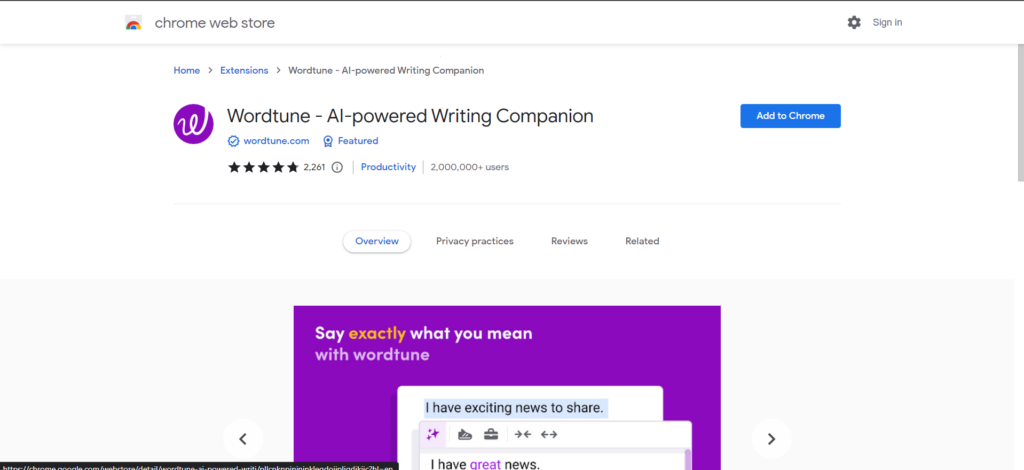
What is Wordtune Chrome Extension?
Wordtune is another Google Chrome extension for writing ai-powered content. The ai writing companion detects your writing and suggests words to complete your writing.
It makes your writing more clear, more understandable, and more authentic. With Wordtune, you can express yourself more effectively while writing letters, emails, blogs, tweets, etc.
Features of Wordtune
Wordtune ai-powered writing tools help in writing high-quality content quickly. Here are some of the features of Wordtune that can be more helpful:
- Ai technology helps in writing semantically and contextually correct sentences and phrases.
- It provides suggestions to rewrite sentences and phrases
- You can change the tone of the writing as per your requirements
- You can rewrite sentences in a different language and then translate them according to the requirements
- Wordtune works on multiple platforms like Google Docs, Outlook, Gmail, etc.
- The free extension provides 10 rewrites per day. You can even buy different plans for Wordtune according to your budget. The monthly plan starts from $9.99 a month. You can even buy Wordtune for your entire team at once.
Best Google Chrome Extensions for Time Management and Focus
Time management is one of the crucial skills that students should learn, it helps them manage their time effectively. Here are some of the Google Chrome extensions for time management and focus:
#11 StayFocusd
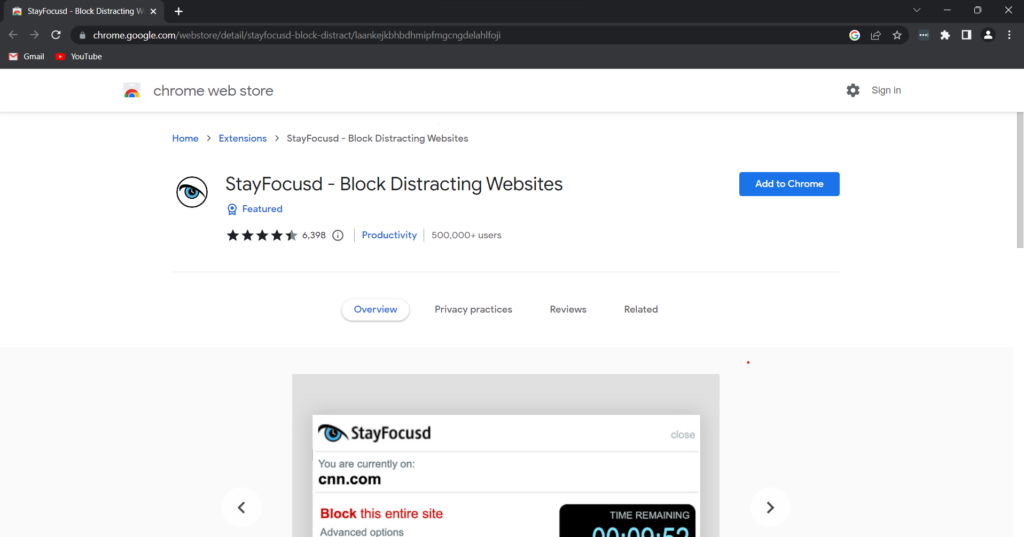
What is StayFocusd?
StayFocusd is one of the best Google Chrome extensions to enhance your focus. It lets you block all unnecessary websites. Thus, you don’t waste time on gaming or streaming websites during study sessions.
The extensions restrict the amount of time you spend on waste websites. You can allot time on websites that are not for your study sessions. Once the allotted time is finished, the extension blocks the website. Thus, you can no longer waste time on it.
Features of The StayFocusd Extension
StayFocused productivity features help in saving time and increasing focus on studying. Here are some of the other useful features provided by StayFocusd:
- The sites are automatically blocked once the allocated time is finished
- You can either block the complete website or specific pages of the website
- You can even block some specific content areas of the pages.
- You can track the amount of time spent on a particular website
- You can block website notifications to increase your focus on the study work.
- StayFocusd is a free extension. You can download it from the Google web store. Thus, use it to stay focused.
#12 Strict Workflow
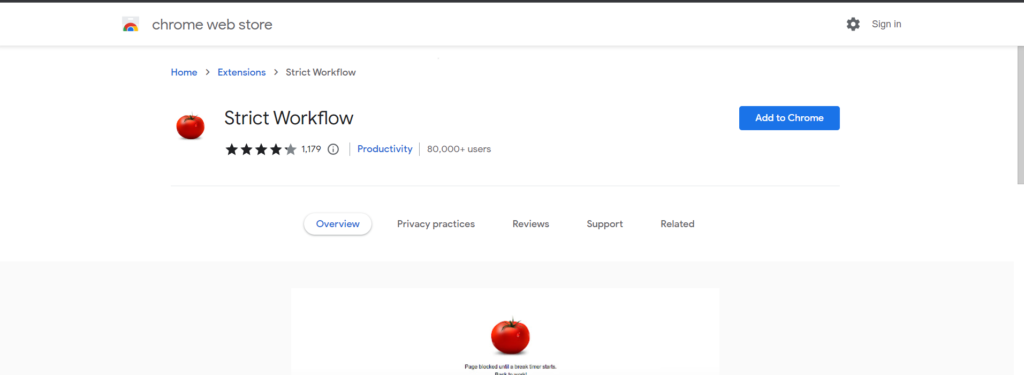
What is a Strict Workflow?
Strict workflow is one of the best Google Chrome extensions for having focused workflow sessions. It lets you have 25 mins of focused study sessions followed by 5 mins of break. You can repeat the cycle as per your requirements.
It is one of the easy-to-use time management and focus extensions. It blocks all the distracting websites while the pomodoro workflow is in progress.
Features of Strict Workflow
Strict workflow is one of the popular implementations of the pomodoro technique for focused study sessions. Here are some of the features provided by strict workflow:
- It is pre-configured to block distracting websites
- You can customize the websites to block and the timers for the focused sessions
- You can even create a list of websites that should be accessible while focused study sessions
- It is an open-source extension. You can customize the functionality according to your requirements
- Once you start the timer, you cannot stop it until it completes.
- It is a free and open-source extension for focused work sessions. Thus, you can download and install it from the Google web store. You can even customize it according to your requirements.
#13 Forest
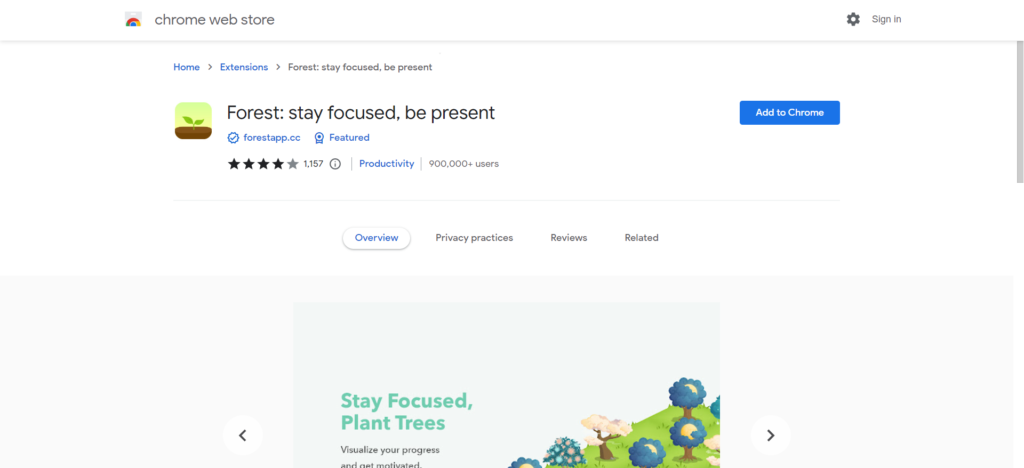
Forest is a popular Google Chrome extension for time management and focus. It is another extension that implements the pomodoro technique of time management.
It uses a self-motivated way to keep you focused while working. Once the timer starts, a tree starts growing. If you stop the timer in the middle, the tree starts to die. Thus, you can focus on your work and have the feeling of virtually planting a tree.
Features of Forest
The forest as an app is also popular among productive people. The forest extensions work well in the browser and allow you to manage your time effectively. Here are some of the features of forest:
- You can work continuously for thirty minutes without any interruptions
- You can share the trees with your friends
- Watching a growing tree while working provides a sense of accomplishment and motivation
- The forest team works with a tree plantation organization. Thus, you contribute to the environment by planting a tree while studying
- You can also blacklist websites that result in time-wasting activities
- Forest is a free extension to install and manage your time effectively. If you wish to do something with the grown trees and forests, it requires purchasing a subscription through the mobile app.
#14 Focus To-Do: Pomodoro Timer & To-Do List
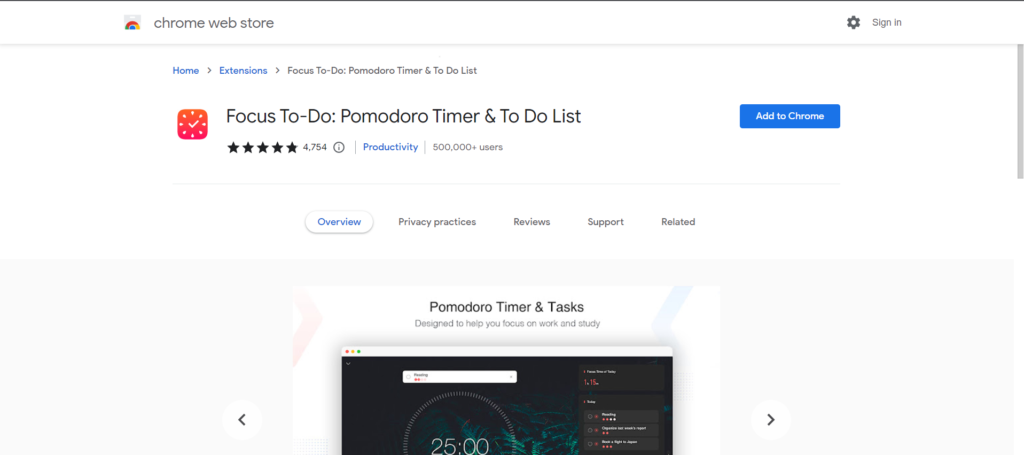
What is Focus To-Do: Pomodoro Timer & To-Do List?
Focus To-Do is an all-in-one app for time management and focuses study sessions. With focus to-do, you can create to-do lists, set timers, organize your tasks, and do much more.
The Pomodoro timer helps in effective time management and completing all your tasks within the deadline. You can even set reminders for important tasks and dates.
Features of Focus To-Do
Focus to-do offers multiple time management and focus features. Here are some of the features of Focus To-Do:
- The Pomodoro timer helps in focused study sessions without any interruptions
- You can create a to-do list of all your important tasks for the day
- You can set reminders for errands and tasks
- You can sync focus to-do with your phone and computer.
- You can also create calendar events and grocery lists.
- It is a free extension to install and use. You can download it from the Google web store.
#15 RescueTime
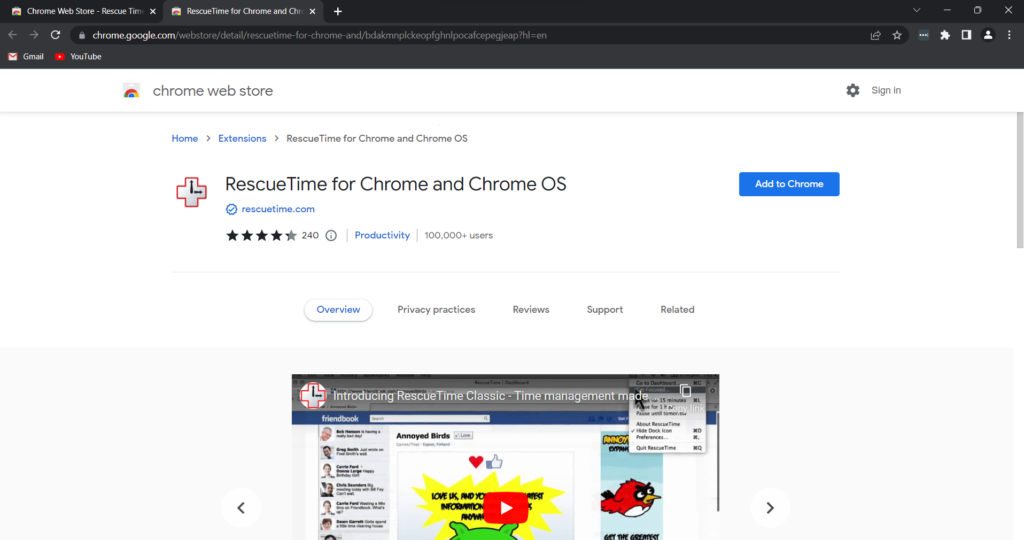
What is RescueTime?
RescueTime is one of the best time tracking and time management Google Chrome extensions. With RescueTime, you can track the amount of time you spend on your browser.
With time tracking, you can analyze where you spend your time a day. When you close your browser, RescueTime automatically detects that the system is off and it stops tracking time.
Features of RescueTime
RescueTime is one of the best apps for tracking time. Here are some of the features of RescueTime:
- It tracks all the time spend on the browser for the entire day
- The analytics allows you to decide where you want to spend time and where you have to cut it
- It can automatically categorize websites according to your browsing history.
- You can pause the time tracking if you do not wish to track
- There are also desktop and mobile apps for RescueTime.
- It is a free extension that you can install from the Google web store. The paid version has 14 days of a free trial. The paid plan starts from $12 per month for a monthly plan. The annual plan starts at $6.50 per month.
Best Chrome Extensions for Learning and Knowledge Acquisition
Learning is always a part of the study sessions. Google Chrome extensions for learning help simplify the learning process. Here are some of the best Chrome extensions for learning and knowledge acquisition:
#16 Duolingo
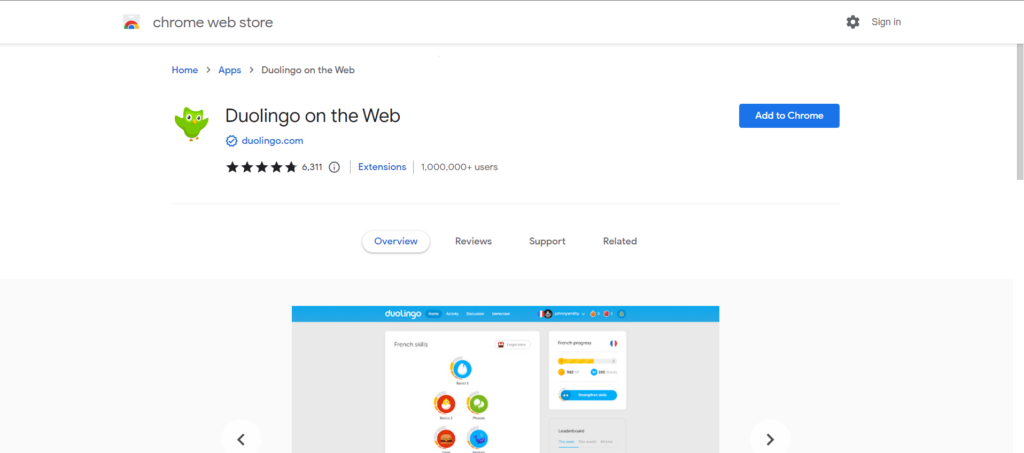
What is Duolingo?
If you wish to learn a new language, Duolingo is your choice. Duolingo is a free browser extension for learning new languages whenever you want. It provides a simple and easy-to-understand UI for learning new languages without any ads.
With the Duolingo browser extension, you can easily translate texts into the languages you wish. Thus, it is one of the best Google Chrome extensions for learning new languages.
Features of Duolingo Extensions:
Duolingo Google Chrome extensions provide several features that make the learning process of a new language easy and seamless:
- The extension helps in saving three mouse clicks while learning a language
- The extension displays no advertisements while you learn the language
- The chapters of the language are played automatically. You don’t have to manually open the language chapter.
- You can level up and compete with your friends while learning languages.
- There are several languages that you can learn from Duolingo without any interruptions
- Duolingo is a free extension to learn a new language. There are no hidden charges and no advertisements while learning a new language.
#17 Google Dictionary
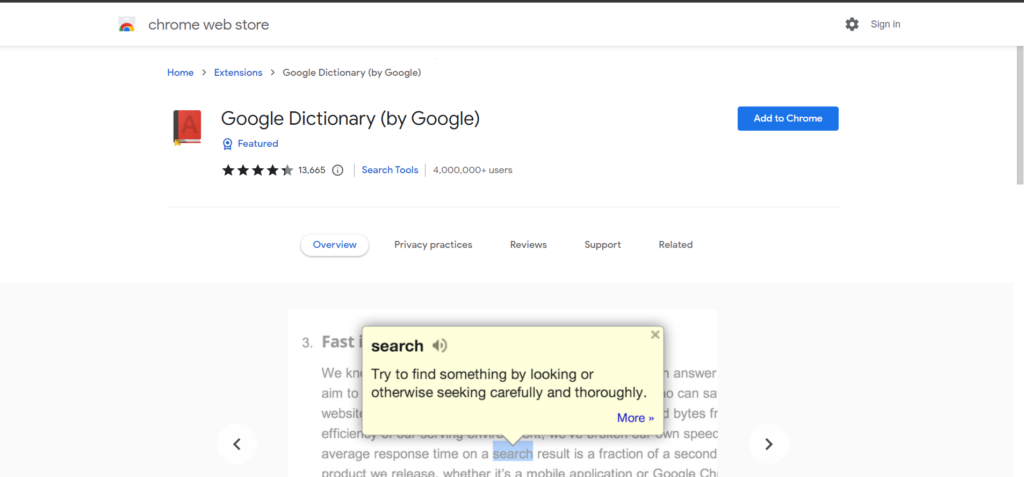
What is Google Dictionary?
if you are stuck while finding the meanings of certain words while studying, choose Google dictionary extensions. The Google Dictionary allows you to view definitions of terms while you browse the web.
It is one of the oldest definition dictionaries provided by Google in multiple languages. You only have to double-click on the term to find the definition in the Google dictionary.
Features of Google Dictionary
Google Dictionary offers several useful features for students. Here are some of them:
- It is one of the oldest dictionaries for viewing definitions provided by Google
- You can search definitions for phrases and texts
- You can even store the history of the searches you have made
- You can translate foreign words into your preferred languages
- You can download your history search terms with their definitions in the CSV format
- It is a free extension. You can download it from the Google web store
Best Google Chrome Extensions for Health And Wellness
Health and wellness are equally important during study sessions. You can ensure that you stay healthy while focusing on studying. Here are some Google Chrome extensions that can help you maintain your health and wellness:
#18 Mindful Break
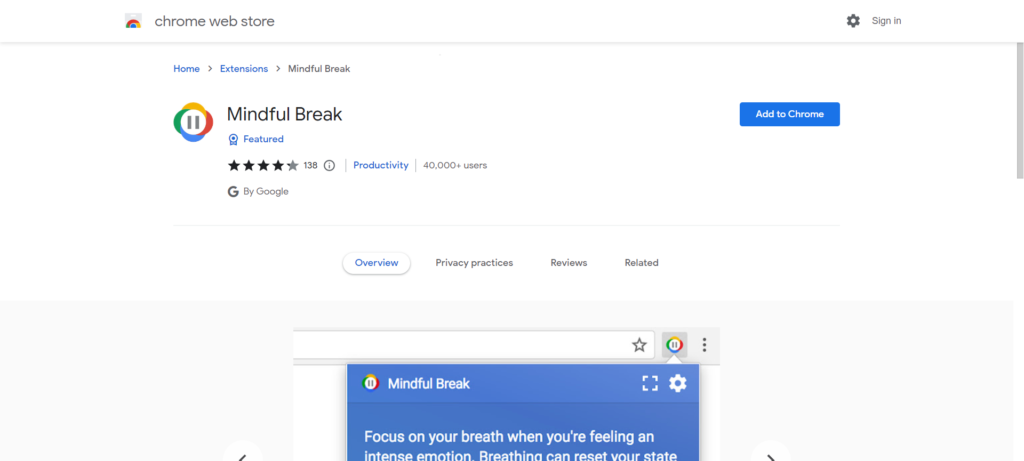
What is a Mindful Break?
The Mindful Break is one of the Google Chrome extensions that you can install for mindful breaks between study sessions. The extension provides mindful tips during study breaks.
It also provides breathing exercises suggestions while you take a break from studying. You can display the extension on full screen for relaxing and staying calm.
Features of Mindful Break
The mindful break is one of the best Google Chrome extensions for relaxing while studying. Here are some of the features of Mindful Break:
it provides reminders to take a break while studying
- The breathing exercise suggestions help in relaxing while studying
- Mindful breaks allow you to focus better and relax your mind
- Mindful breaks help your mind stay healthy and reduce all the stress through suggesting mindful exercises
- The mindful break is a free extension that you can install from the Google web store.
#19 Tab Snooze
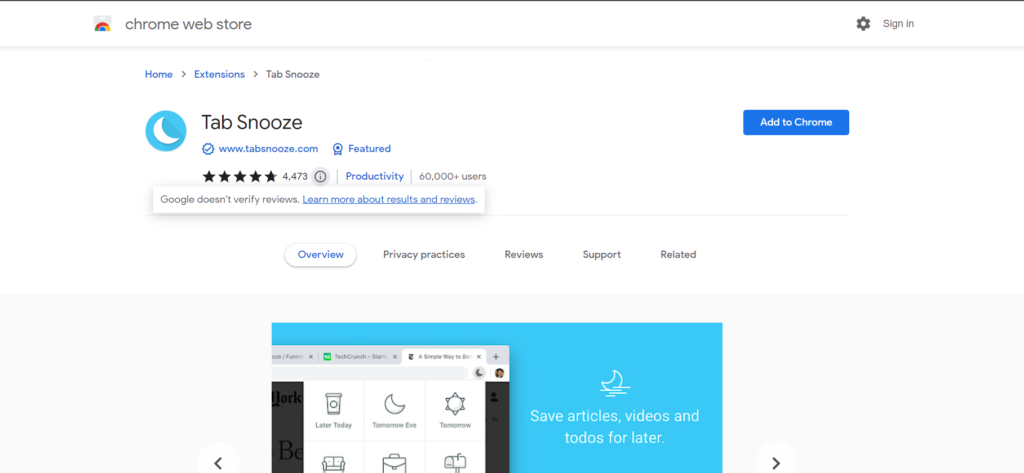
What is Tab Snooze?
It is one of the best productivity Chrome extensions available in the Google web store. It allows you to save to-do lists, videos, articles, and tabs for future reference.
You can magically reopen the tabs whenever you want. It helps you focus on the tab that you are working currently on. Thus, you don’t have to clutter your workspace with multiple tabs.
Features of Tab Snooze
Tab Snooze is one of the best productivity Google Chrome extensions available for students.
Here are some of the features of tab snooze:
- You can save articles, to-do lists, and videos for later. They reopen whenever you want
- You can schedule tabs to open later
- The tabs open with a gentle notification from the state you left it
- Tab snooze can even provide desktop notifications
- With tab snooze, you can embed the snooze button in web pages.
- Tab Snooze is a free extension to install and can be downloaded from the Google web store.
#20 Dark Reader
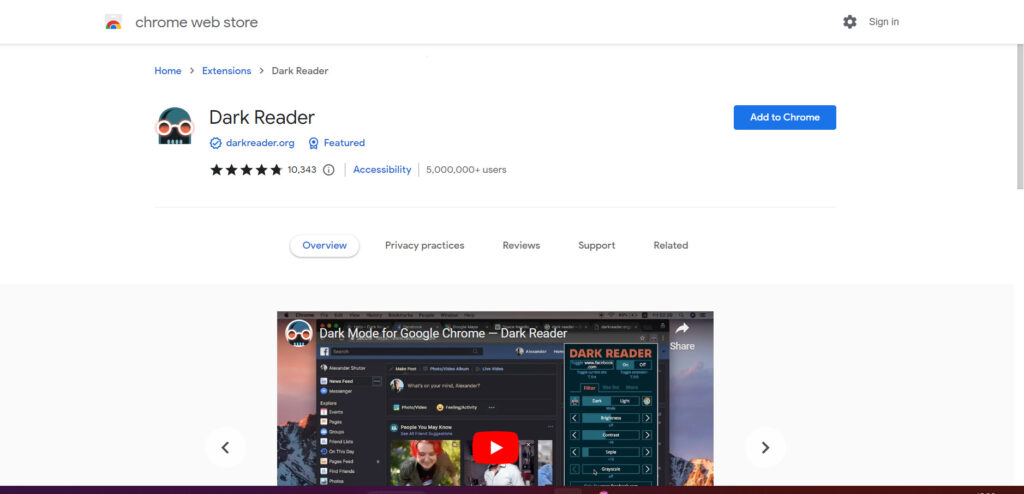
What is Dark Reader?
The Dark Reader is a wellness extension for Google Chrome. You can use the dark reader to switch to dark mode for any website. It helps to protect your eyes from the bright light of the screen.
It creates a dark theme for the websites on the fly. It is a helpful extension if you want to scroll through websites at night.
Features of Dark Reader
The dark reader is really helpful to scroll through websites in low-light regions.
Here Are Some of The Features of The Dark Reader :
- It makes the website easy to read at night
- You can easily adjust the brightness, sepia, and color contrasts of the screen according to your requirements
- It does not show any ads to the users while in thedark mode.
- It is an open-source extension that allows customizing the functionality of the extension according to requirements
- It reduces the pressure of bright light on the eyes during the screen time
- It is an open-source extension. Thus, you can install and configure it according to your choices.
Best Chrome Extensions For Accessibility And Inclusivity
Accessibility defines the mechanism for accessing various components of the website and pages. Here are some of the best Chrome extensions for accessibility and inclusivity:
#21 Read Aloud: A Text-To-Speech Voice Reader
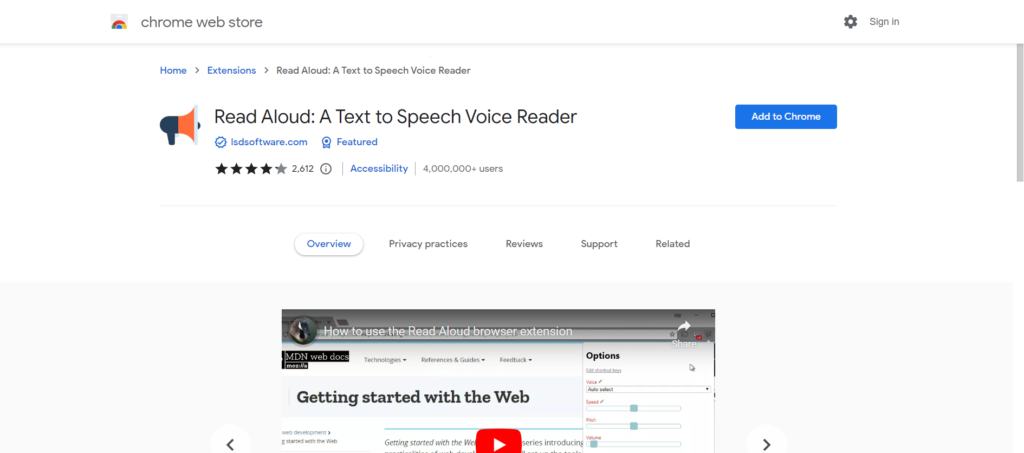
What is Read Aloud?
Read Aloud is one of the best Google Chrome extensions for reading an article without even actual reading. With the read-aloud extension, you can listen to the article instead of reading it.
It can convert text to speech with just one click. It supports more than 40 languages. Thus, you can listen to text in your preferred languages. It uses the text to speech technology for converting text.
Features of Read Aloud
Read Aloud is a blessing for people who prefer to listen rather than read. Here are some of the features of reading aloud:
- It works on multiple websites like blogs, news websites, publications, textbooks, online course materials, school websites, etc.
- You can choose your preferred language for listening to the text. It supports more than 40 languages.
- You can select the text-to-voice voices in which you want to listen
- You can use the extension for listening to texts from books, pdf files, etc
- You can highlight the text that you want to listen to and then press the extension for the conversion
- It is also an open-source extension. You can even contribute to the development of the extension. You can install the extension from the Google web store for Google Chrome.
#22 Zoom Text Only
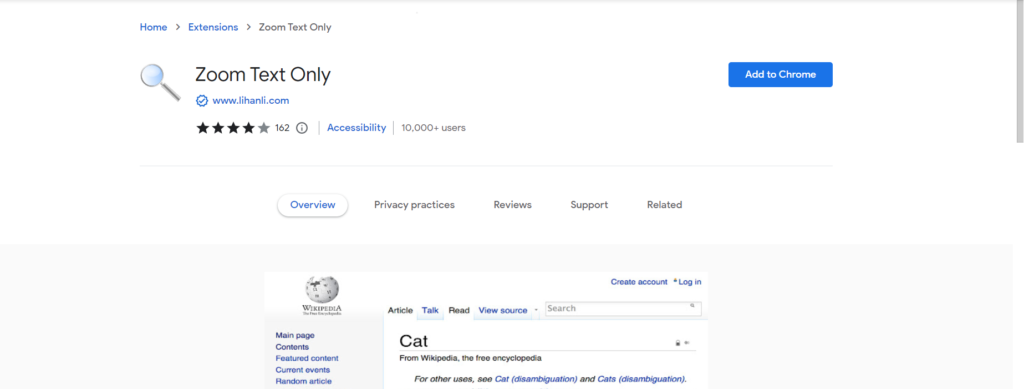
What is Zoom Text Only?
Do you wish to zoom text written in small letters on websites? If yes, then install the Zoom Text-Only extension for Google Chrome. With the extension, you can zoom the text in images and other pages to make it more readable and understandable.
It helps in reading the zoomed text without distorting the source of it. You can save the zoom settings for each domain. Thus, whenever you open the domain, you can access your zoomed text.
Features of Zoom Text Only
Zoom text only is a blessing for those people who want to view larger texts while browsing. Here are some of the features of Zoom Text-Only Google Chrome extension:
- It zooms the text without distorting the image or the text file
- It can save the zoomed text for the website for future reference
- The default keyboard shortcuts for zooming work with the extension also
- It is a free Google Chrome extension. You can install it from the Google web store.
#23 Color Enhancer
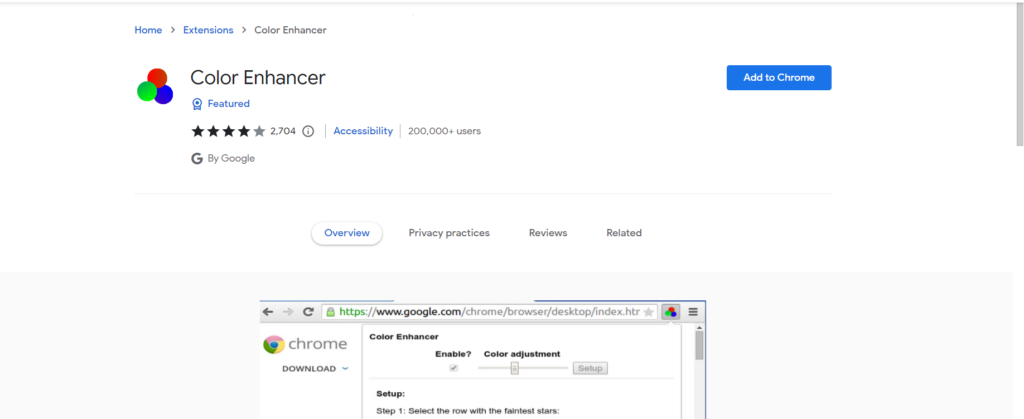
What is A Color Enhancer?
It is one of the popular Google Chrome extensions for enhancing the color combination of the screen. It provides a customizable color filter for improving the colors of a website.
It is a helpful Google Chrome extension for partially color-blind people. It helps them adjust the color of the website according to their requirements. Thus, it improves the accessibility of the website for specially-abled persons.
Features of Color Enhancers
Color enhancers help improve the color perception of the screen. Here are some of the features of the color enhancer Google Chrome extension:
- It helps partially color-blind people distinguish between muddied colors on the websites.
- It provides the RGB color model button for adjusting the color perception of the screen
- You can adjust the sliders of the colors to determine the visibility of different colors
- You can easily enable and disable the extension with one click
- It is a free Google Chrome extension for accessibility and inclusivity
Best Google Chrome Extensions For Collaboration And Communication
Students often collaborate and communicate with other students to solve doubts, complete group projects, or have group study. Here are some Google Chrome extensions for collaboration and communication:
#24 Trello
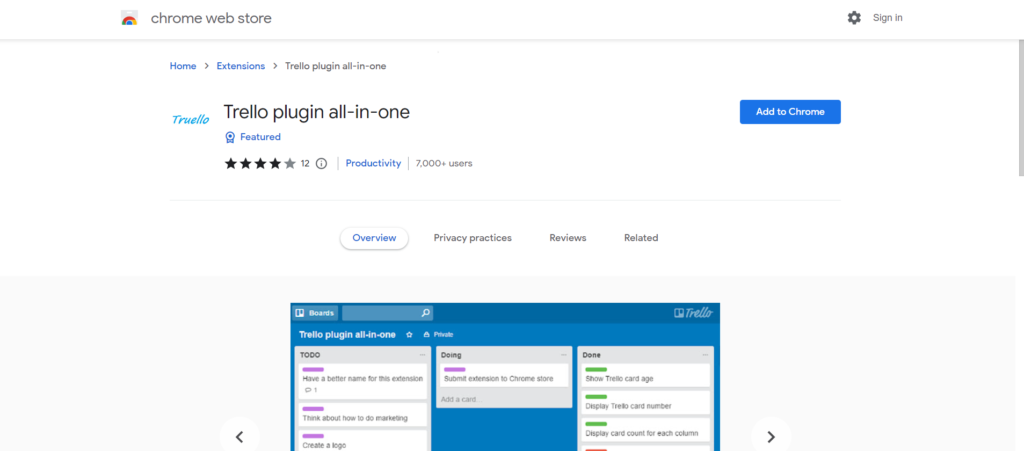
What is Trello ?
Trello is one of the best project management software extensions available in the market. It allows you to collaborate with multiple people on a single project or task without any issues.
You can track the progress of the project. You can create a list of tasks and assign them to respective persons. Thus, you can see what is on track and what needs to be improved in the project.
Features of Trello
Trello is one of the best project management software.
Here are some of the features of Trello:
- You can easily collaborate with multiple people on a single project
- You can create cards for all the individual tasks to complete inside Trello
- You can assign individual cards to persons and even create sub-to-do lists within each card
- It is easier to attach useful links within each card task for future reference
- You can set due dates for each task so that the work is completed by the deadline.
- Trello provides a free account with limited features for its users. You can buy the paid plan for access to more advanced and productive features provided by Trello.
#25 Google Keep
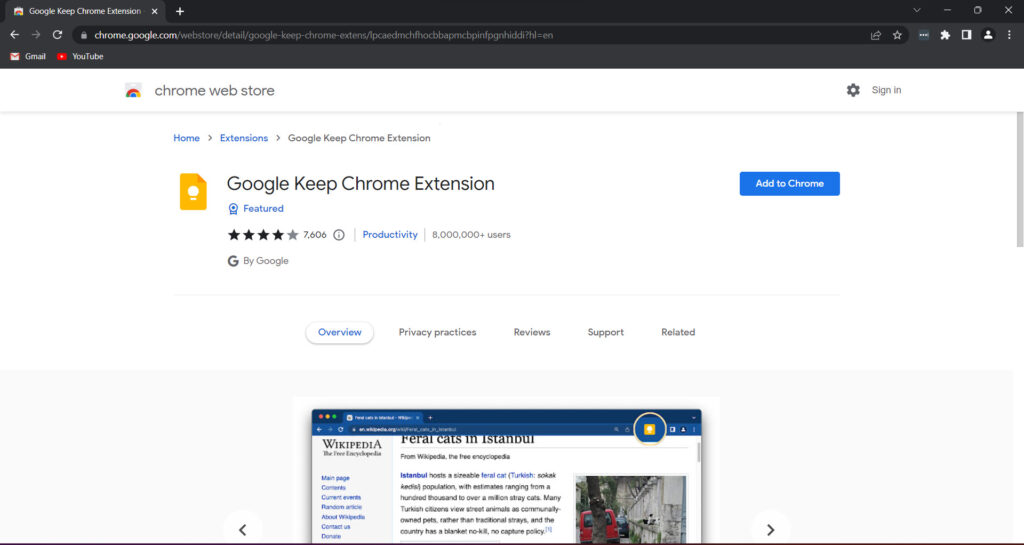
What is Google Keep?
Google Keep is one of the best extensions for students for adding notes, texts, and images. You can add anything to Google keep notes with one click through the extension.
Google keeps syncs all your notes across all the devices that you use. Thus, you can access your notes from anywhere. You can even add labels for the effective organization of notes.
Features of Google Keep
Google Keep is an easy-to-understand note-taking extension for Google Chrome.
Here are the features of Google Keep:
- You can save images, links, and text to your Google Keep notes
- You can even add texts to already written notes in the Google Keep account
- All the notes in Google Keep are synced across all the signed-in devices
- You can voice notes in existing notes or new notes
- You can even create to-do lists in Google Keep
- It is a free extension for Google Chrome. You can use it directly from your Google Chrome browser after installation.
#26 Todoist for Chrome
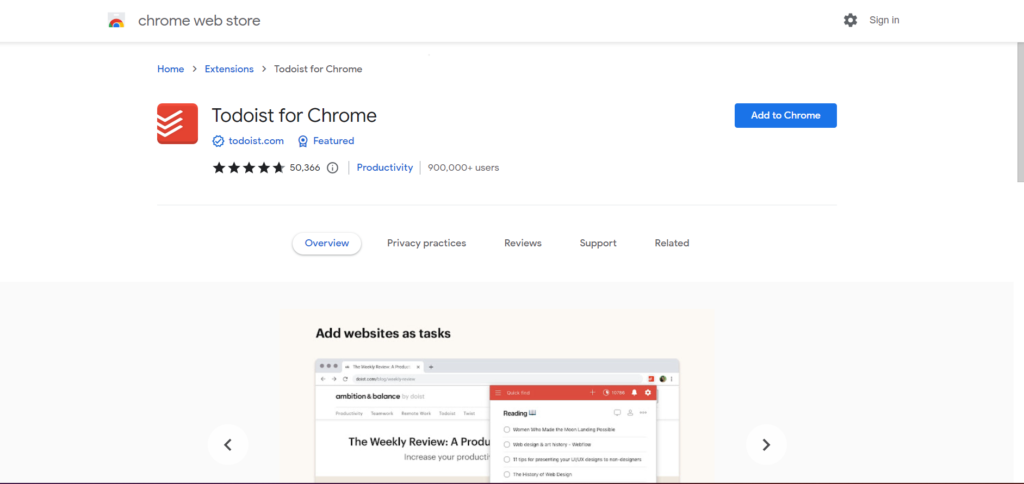
What is Todoist?
Todoist is one of the best Google Chrome extensions for writing and managing to-do lists. You can organize all your tasks for the day with the Todoist Google Chrome extension.
You can even collaborate on projects with multiple people through Todoist. You can create checklists and mark the item when they are complete from the same window.
Features of Todoist
Todoist is used by more than 25 million people over the world for managing their task lists. Here are some of the features of Todoist:
- You can capture all the necessary items in checklists using todoist
- You can add reminders and deadlines to all the tasks in the checklist
- You can collaborate on big projects with multiple people by assigning them tasks from the to-do list
- You can also build recurring tasks with todoist
- You can also prioritize the tasks in the to-do list with labels and color schemes
- Todoist has both free and paid plans. The free plan has limited features like only 5 active projects at a time. The paid plans start from $4 per month.
#27 Slack
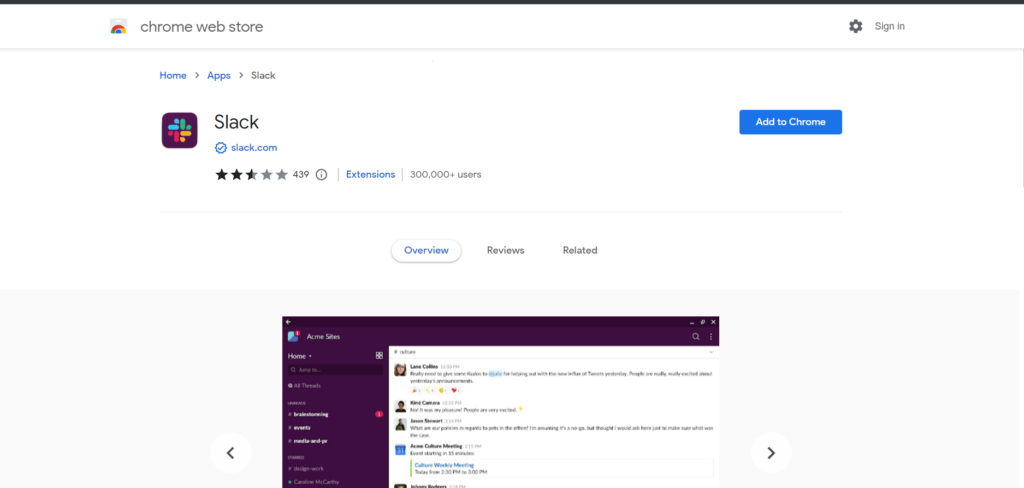
What is Slack?
Slack is one of the best extensions available for communication between businesses and students. It provides a searchable communication channel for everyone.
You can communicate with Slack from anywhere in the world with anyone. Slack offers direct messages, channels for group discussions, mentions, etc for effective communication.
Features of Slack
Slack is mostly used for communicating progress on group projects and discussions. Here are some of the features of Slack:
- It is a fast communication channel with instant file-sharing options
- You can integrate with other tools like Twitter, Github, Google Docs, etc for effective communication
- You can easily search for messages, files, and attachments in Slack with its search bar
- You can either have discussions in groups or direct messages with the concerned person
- The mentioned features help in bringing the attention of the desired person to the necessary information.
- Slack is free to use. There are also premium tiers available for Slack with advanced features.
Conclusion
Google Chrome extensions help in enhancing the productivity and focus of students. It helps them have distraction-free study sessions and excel in their careers.
There are multiple Google Chrome extensions for studying, researching, time management, wellness, etc. You can install the Google Chrome extensions that suit best your goals and requirements.
