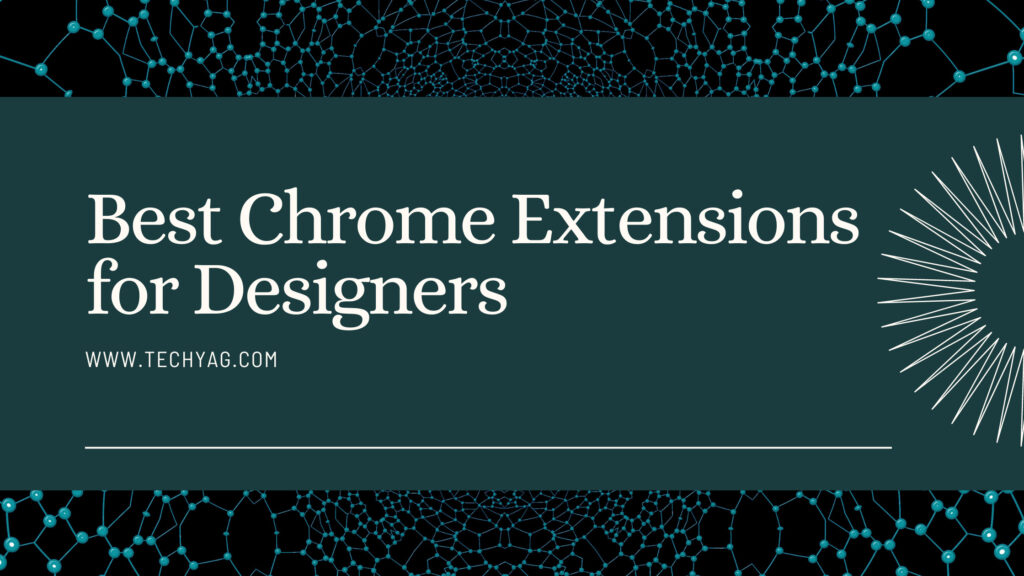As the world is becoming more digital, the demand for skilled designers is increasing rapidly. With the availability of various designing tools and software, graphic designing has emerged as a promising career option.
As the attention span of people has decreased, people have become more impatient, with the increasing trends of Instagram’s 30-second videos and reels, people have adopted the habit of having everything in 30 seconds or less time.
This has created a load on designers to make the user interface more friendly to showcase the all important things that fit into the screen without missing the important parts. In recent years, new AI tools have also been introduced into graphic designing, making the process more efficient and accurate which are based on the analysis of the user’s mouse flow.
However, even with advanced software, designers face challenges in creating designs that meet the requirements of clients. To overcome these challenges, designers can leverage various Chrome extensions that can enhance their workflow and productivity.
In this article, we will discuss the best Chrome extensions for designers that can help them improve their design process and make their work more efficient.
How Chrome Extensions can be helpful for Designers
If you are a graphic designer you may have used a lot of productivity plugins and extensions in your Photoshop, illustrator, or any other graphic design software you use, but mind it using them on browsers is easier and more user-friendly when the simple task can be done without adding multiple add ones in your desktop software.
Chrome extensions can help designers enhance their workflow and productivity by providing additional features that are not available in the standard software. for example, Chrome extensions can help designers quickly find the right colors, fonts, and other design elements, which can save them a lot of time.
#1 Best Chrome Extensions for UX Designers
#1.1 Sketchpad
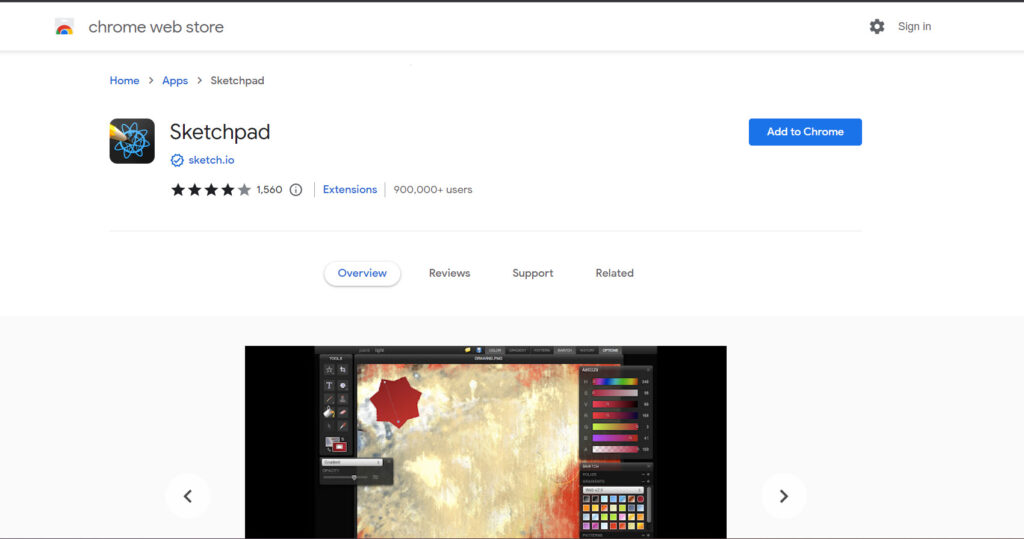
What is Sketchpad
Sketchpad is a Chrome extension that allows users to create and save quick sketches and diagrams within their browser. It offers an intuitive interface and a range of drawing tools and shapes to help users quickly express their ideas.
Why Choose Sketchpad
- Sketchpad is free to use and doesn’t require any additional software.
- It supports multiple pages, so users can create more complex sketches or diagrams.
- It allows for easy exporting of sketches as png or svg files.
#1.2 ColorZilla
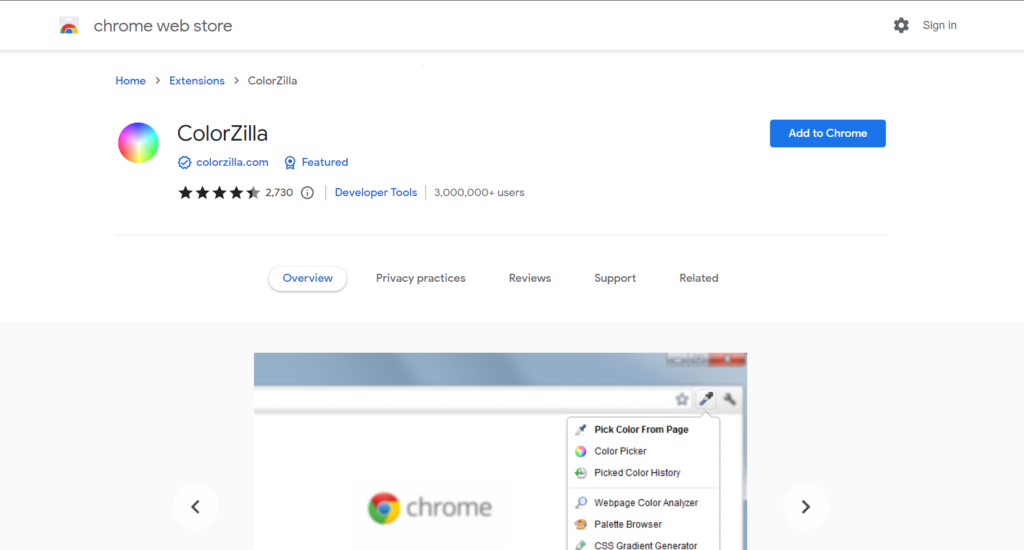
What is ColorZilla
ColorZilla is a browser extension for Google Chrome and Mozilla Firefox that allows users to pick colors from web pages and save them for later use. It features a color picker tool that can be used to select colors from any point on a web page, as well as an eyedropper tool for selecting colors from any pixel on the screen. Colorzilla also includes other useful features such as a CSS gradient editor and a palette viewer. It is commonly used by web designers and developers to quickly identify and use colors in their projects.
Why Choose ColorZilla
- ColorZilla allows users to quickly identify the hex code of any color on a web page, which can be useful for designers and developers.
- It includes a range of color-related utilities, such as a gradient generator and a color picker.
- ColorZilla can copy color codes directly to the clipboard, making it easy to use them in other applications.
- It includes a color history tool and supports color analysis of images.
#1.3 Fonts Ninja
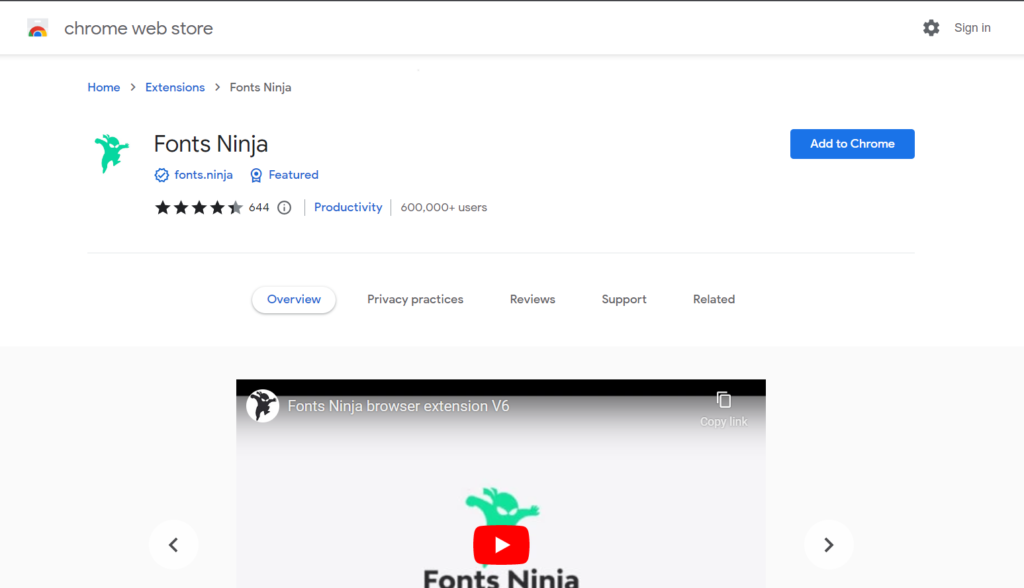
What is Fonts Ninja
Fonts Ninja is a browser extension for Google Chrome and Mozilla Firefox that helps users identify and use fonts on web pages. It allows users to hover over any text on a web page and instantly see the font name, size, line height, and color. Users can also click on the Fonts Ninja icon in their browser toolbar to view a list of all the fonts used on the page and download them if necessary. Fonts Ninja is a popular tool among web designers and developers who need to identify or use fonts in their projects.
Why Choose Fonts Ninja
- Fonts Ninja is one the best Chrome extensions for designers and developers who want to know which fonts are being used on a particular site.
- It includes a font library and search tool, making it easy to find and download fonts.
- It allows for easy downloading of fonts, as well as a font stack generator.
- It’s great for previewing fonts before purchasing or downloading them.
#2 Best Chrome Extensions for Web Designers
#2.1 Wappalyzer
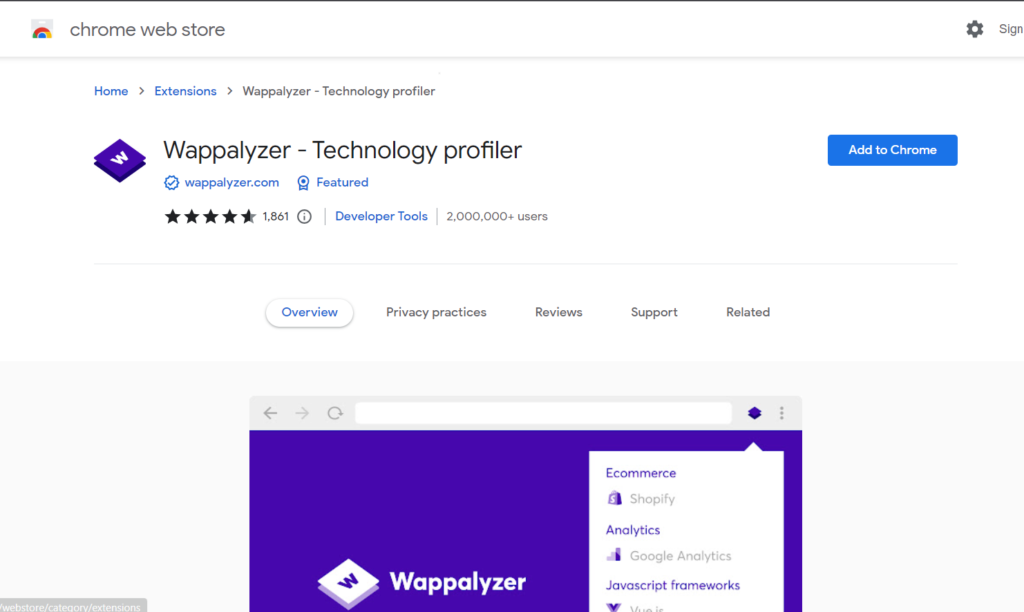
What is Wappalyzer
Wappalyzer is a tool that helps users identify the technologies used on websites, including CMS, e-commerce platforms, web frameworks, JavaScript libraries, and analytics tools. It works by analyzing the website’s HTML, JavaScript, and other resources. It can be used for competitive analysis, research, or identifying potential vulnerabilities. It is available as a Wappalyzer Google Chrome extension and Mozilla Firefox and as a web application.
Why Choose Wappalyzer
- Wappalyzer is ranked no 3 in the list of best Chrome extensions for web developers or marketers who want to gain insights into the technology stack of competitors or clients.
- It can help identify potential security vulnerabilities or performance issues.
- It includes a database of thousands of technologies and supports multiple languages.
- It allows for custom detection rules.
#2.2 WhatFont
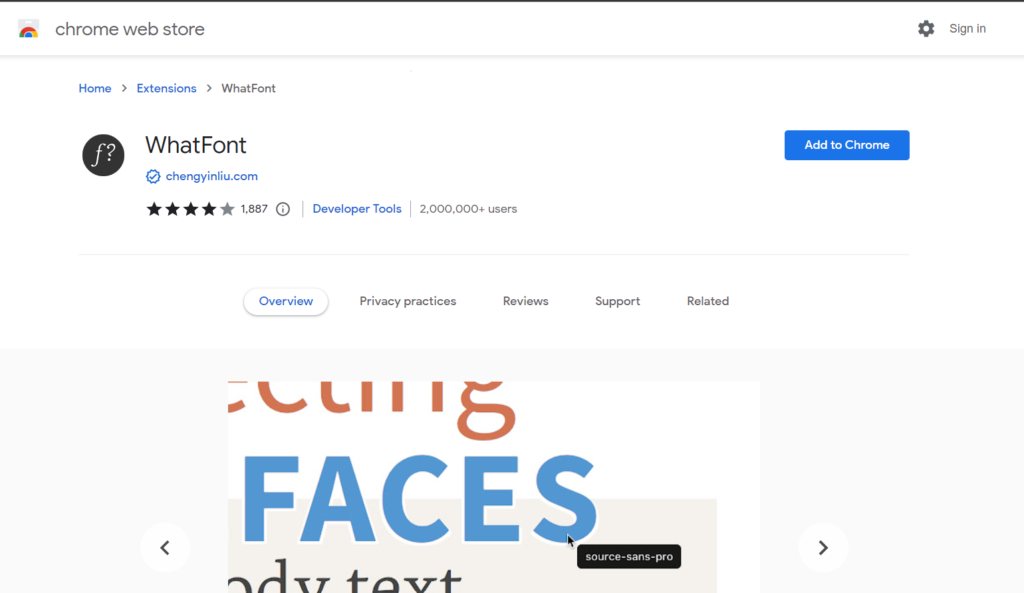
What is Whatfont
WhatFont Google Chrome extension allows users to identify fonts used on web pages. It shows the font family, size, line height, and color of any text on a website. It is commonly used by web designers and developers to identify fonts for their own projects, as well as by users who want to find and use specific fonts in their own designs or projects
Why Choose WhatFont
- Whatfont is a time-saving tool for designers and developers who want to quickly identify the fonts used on a page.
- It’s incredibly easy to use – simply install the extension and start hovering over text to identify fonts.
- It includes an inspect mode for more detailed font identification.
- It includes both a Chrome extension and a bookmarklet, so users can choose the option that works best for them.
#3 Best Chrome Extensions for Graphic Designers
#3.1 Canva
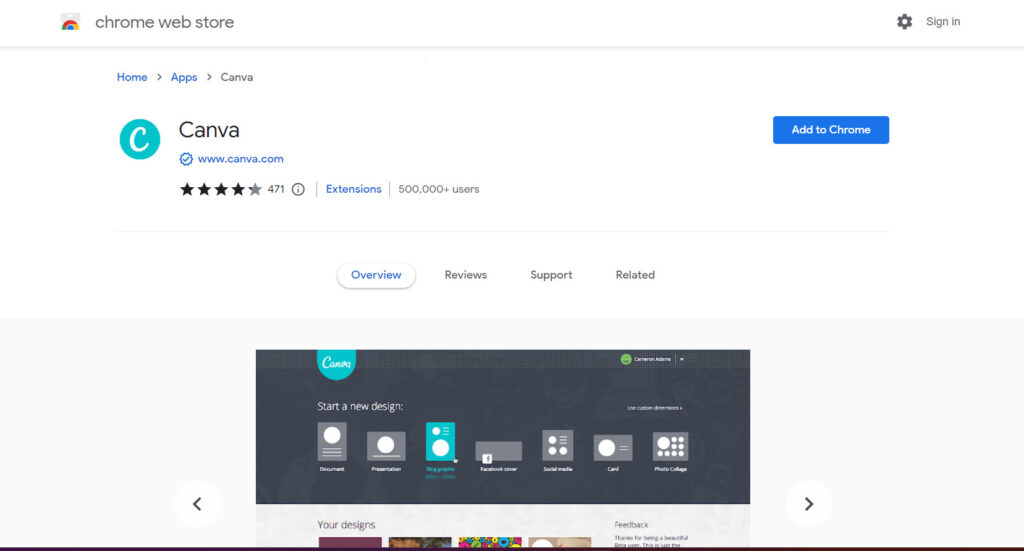
What is Canva
Canva is a web-based design tool that offers a range of templates, graphics, and tools to help users create professional-looking designs quickly and easily. The Canva Chrome extension is a tool that allows users to access and use Canva directly from their web browser. It provides a simplified interface for creating designs, collaborating with others, and sharing your work without having to navigate away from your current webpage.
Why Choose Canva
- Canva is an all-in-one design tool that offers a wide range of design options for both print and digital projects.
- It’s easy to use, with a drag-and-drop interface and a range of pre-made templates.
- Canva includes a range of design elements such as photos, illustrations, icons, and fonts that can be used for free or purchased.
- It allows for easy sharing and collaboration on designs.
#3.2 Unsplash for Chrome
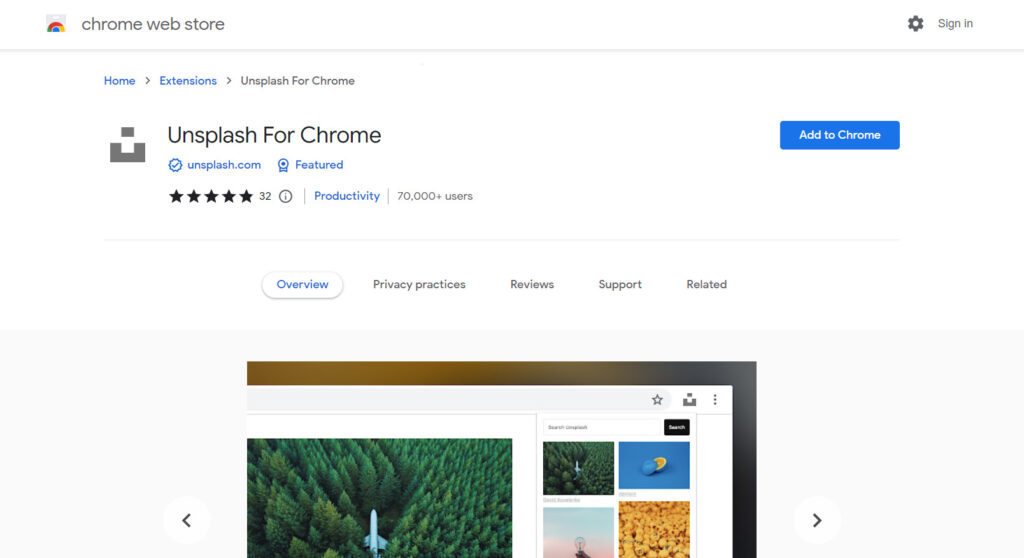
What Is Unsplash
Unsplash Is a ranked no 4 in the list of best Chrome extension for designers that provides users with access to high-quality, royalty-free images for use in their designs and projects. The Unsplash Chrome Extension is a browser extension that lets users search and insert high-quality photos from Unsplash into their projects. It features a search interface, filters, and the ability to download or copy image URLs.
Why Choose Unsplash
Unsplash is a great resource for designers and content creators who need high-quality images but don’t have the budget for expensive stock photos.
- The images are curated by a team of photographers and are free to use for personal or commercial projects.
- The extension allows for easy search and downloading of images directly within the browser.
- It includes a “Collections” feature for saving and organizing favorite images.
#3.3 Nimbus Screenshot And Screen Video Recorder
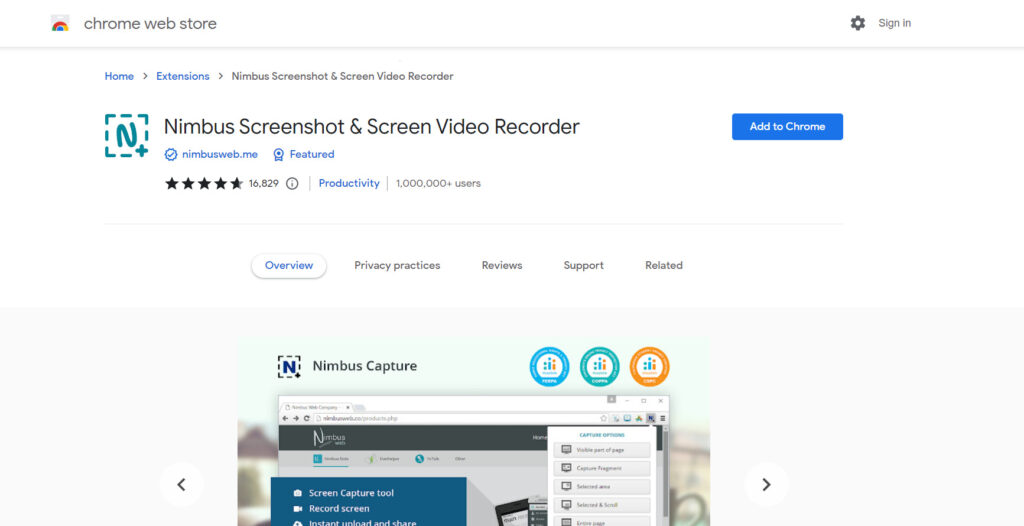
What is Nimbus Screenshot And Screen Video Recorder
Nimbus Screenshot and Screen Video Recorder is a browser extension for Google Chrome and Mozilla Firefox that allows users to take screenshots and record screen videos. It includes various tools such as full-page screenshots, visible area screenshots, and custom selection screenshot tools. It also allows users to record their screen and webcam and add annotations and text. It is used by web designers, developers, content creators, and remote workers for creating tutorials, reporting bugs, and sharing information with colleagues or clients.
Why Choose Nimbus Screenshot And Screen Video Recorder
- Nimbus is an all-in-one tool for capturing and sharing screenshots or videos.
- It includes a range of capture options, such as visible area, selected area, and entire page.
- The video recording feature includes audio recording and the ability to record webcam footage.
- It includes a built-in editor for cropping, resizing, and annotating images and videos.
#4 Best Chrome Extensions for Motion Designers
#4.1 Motion DevTools
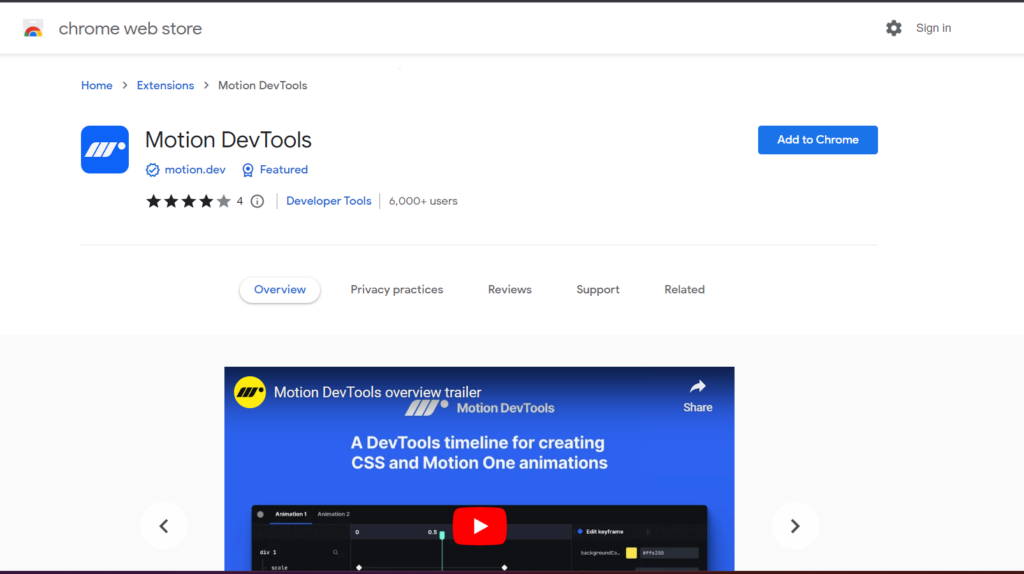
What is Motion DevTools
Motion DevTools is a Chrome browser extension designed to help developers and designers create smooth and performant animations on their web projects. It provides a set of tools that enable users to analyze and optimize animations, identify potential issues, and improve overall performance.
Why Choose Motion DevTools
- The extension provides real-time feedback and detailed metrics to help users identify and address performance issues.
- Motion DevTools allows users to customize animation settings for optimal performance and to achieve specific effects.
- The extension includes collaboration features, making it easy to share settings and data with team members.
- Motion DevTools has a user-friendly interface that is easy to navigate and use, even for beginners.
- Overall, Motion DevTools is a valuable tool for anyone who wants to create smooth, visually appealing animations for their web projects.
#4.2 Productdesign.tips
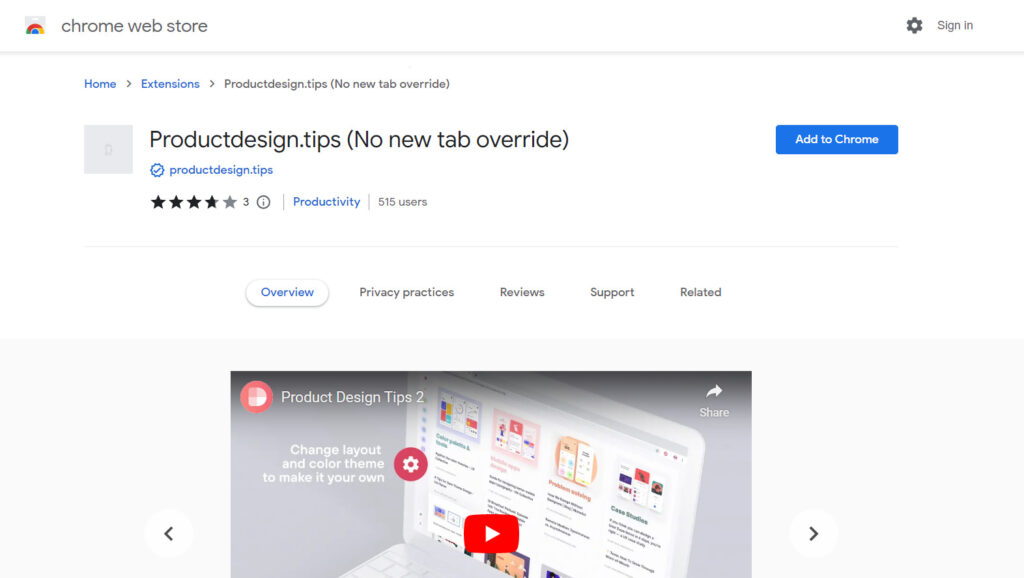
What is Productdesign.tips
Productdesign.tips is a free Chrome extension for designers that provides daily design inspiration and resources. It offers a curated list of articles, videos, podcasts, and tools related to design, along with a new design tip every day. The extension helps designers stay up-to-date with the latest design trends and enhance their skills by providing them with a steady stream of useful information and inspiration.
Why choose Productdesign.tips
- Productdesign.tips is a great resource for designers who want to stay up-to-date on the latest design trends and techniques.
- The extension provides a daily dose of inspiration, including design examples and articles.
- It includes a range of design resources, such as color palettes and UI kits.
- The extension is free to use and doesn’t require any additional software.
#5 AI Tools for Graphic Designers
#5.1 Bearly.Ai
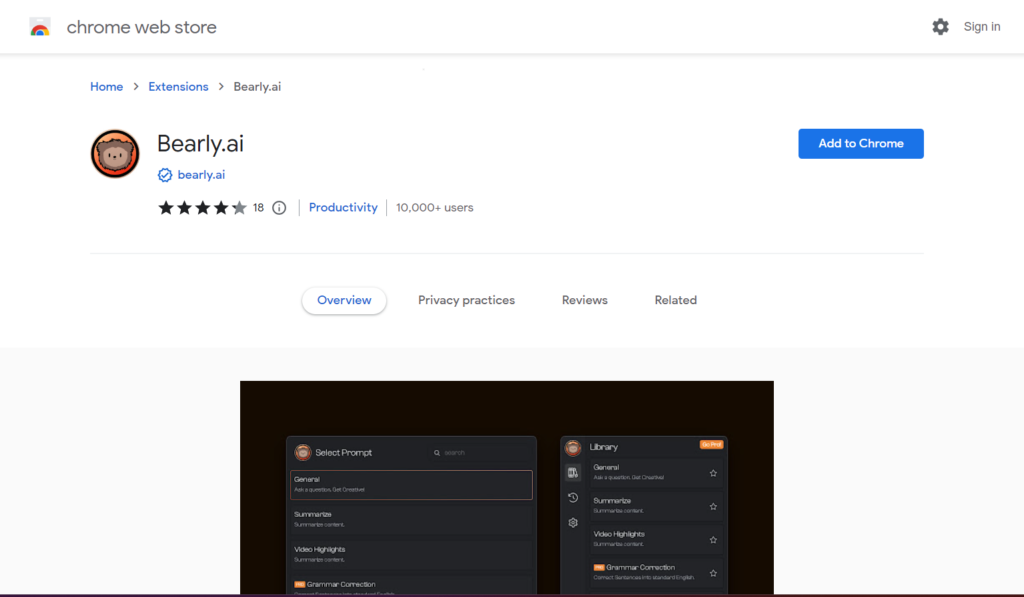
What is Bearly.ai
bearly.Ai is a Chrome extension that helps users to automate the process of creating social media posts for their business or brand.
Why Choose Bearly.Ai
- Bearly.Ai is a great tool for small business owners or social media managers who don’t have a lot of time to create social media content.
- It uses artificial intelligence to create high-quality posts based on user-provided content and a selection of design templates.
- The extension includes a range of customization options, such as adding logos or changing colors, to make each post unique.
- It includes a built-in scheduler for publishing posts directly to social media platforms.
- The extension is easy to use and can save users hours of time and effort in creating social media content.
Conclusion
The digital age has created a high demand for skilled designers, who face various challenges in meeting the requirements of clients. While advanced software and AI tools have been introduced to improve the designing process, designers can still leverage the power of Chrome extensions to enhance their workflow and productivity. The extensions discussed in this article can help designers create professional-looking designs quickly and easily. The adoption of AI tools and Chrome extensions can help designers make their work more efficient and improve the user-friendliness and engagement of their designs.