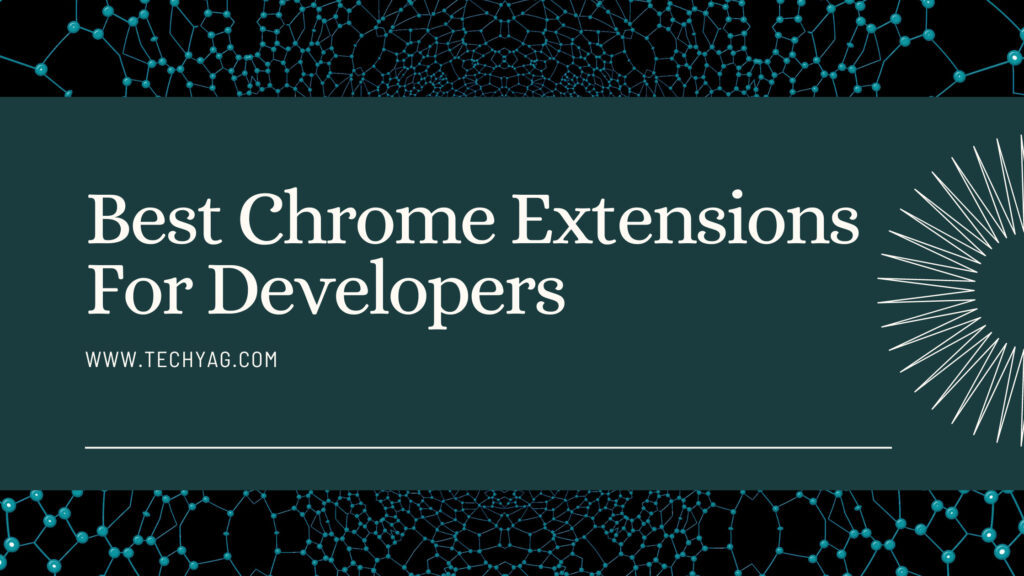Developers always have a lot on their plates. Discussions, meetings, development, and testing comprises the developer’s work profile.
With so many tasks, it is quite difficult to concentrate on one task and be productive at work. Productivity tools help developers to complete their work and have time for themselves.
One such productive tool is the Chrome extension. Chrome extensions help developers manage their time, meetings, and never-ending work time.
There is an immense repository of the best Chrome extensions for developers that can help them in being productive at work. They help developers in the effective management and organization of their work schedules.
Google Chrome extension makes developers’ life easier and saves cost and time in development. Thus, if you are a developer and want to reduce errors and issues while working, install Google Chrome extensions for developers.
Best Chrome Extensions for Developers
There are several Google Chrome extensions for developers available in the market. These Google Chrome extensions help developers achieve productivity in their work. Here are some of the best Chrome extensions for coders:
#1 ColorZilla
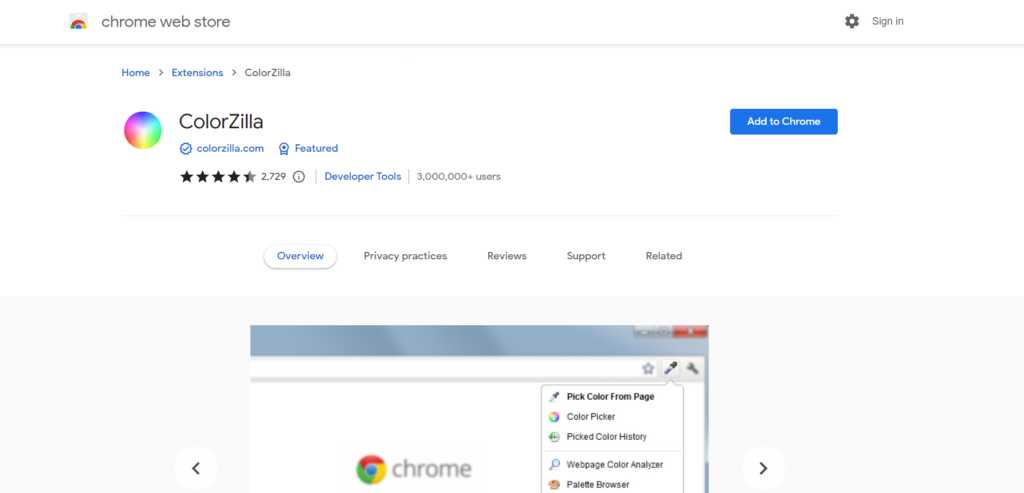
What is ColorZilla?
ColorZilla is one of the best Chrome extensions for web developers. With ColorZilla, you can experience advanced color picking and gradient selection. Its ranked #1 among the most used Chrome extensions for designers.
It is one of the popular extensions developed for Firefox initially. It is now available for Google Chrome as well. You can do color reading in any part of your browser and add that color to your UI or project.
Here are some of the advantages of installing ColorZilla:
- The Google Chrome extension helps in developing eye-pleasing gradient color mixes.
- You can pick and paste the color you want from any part of the browser screen. You can even adjust the color before pasting it.
- With its website color analyzer, you can get a color palette for the entire website.
- You can pick accurate colors by zooming in on the images and videos.
- The advanced color picker technology of ColorZilla is similar to that of Photoshop.
#2 Web Developer Chrome Extension
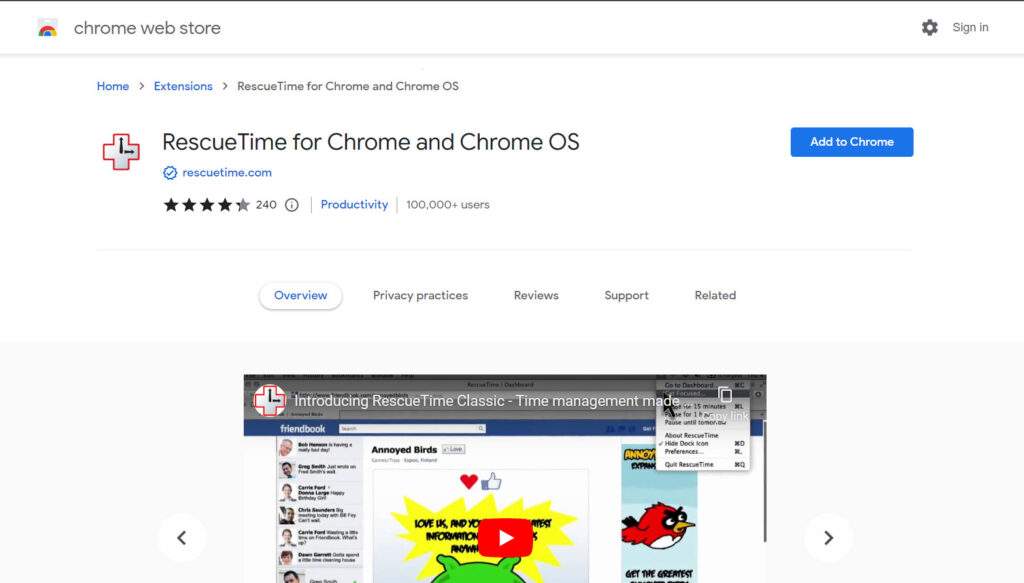
What is Web Developer Chrome Extension?
Web Developer Google Chrome extension is a Web developer’s friend. A web developer requires a lot many tools to assist in the development process. With a web developer extension, you can add a toolbar with the most commonly used web developer tools to the browser.
With the clear cookies session feature, the extension can clear all the cookies in your browser as you develop an application.
Here are some of the advantages of installing web developer:
- It lets you add developer tools to the toolbar in the browser.
- It improves web developers’ productivity by simplifying their workflow
- The clear cookie feature helps in improving the development process by clearing all the unnecessary cookies
- It is an open-source extension. Thus you can customize it according to your requirements.
- It is available for multiple platforms like Linux, Windows, and macOS
#3 Octotree
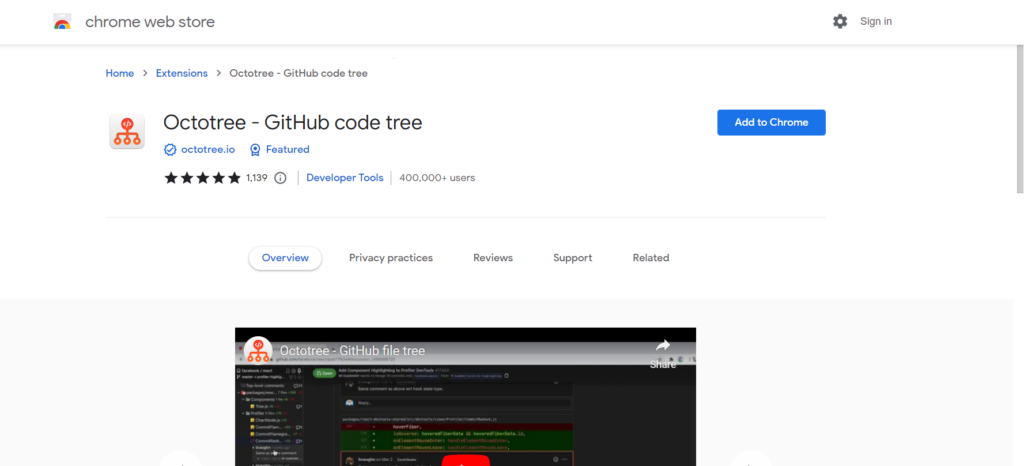
What is Octotree?
The majority of web developers work with GitHub. Octotree helps simplify your development process with Octotree. It lets you simplify the code review and exploration process.
It simplifies the file search mechanism in the GitHub source code repositories. You can bookmark code files, repositories, and pull requests. Thus, it reduces the time spent working with GitHub.
The paid plan of the extension provides advanced features like reviewing pull requests, modifying fonts, etc.
Here are the advantages of installing Octotree:
- It supports lazy loading and caching which increases the speed of working with Github.
- It fastens the search process by providing a tree-like structure
- It supports Github themes.
- You can work with repositories of any size
- Its paid plan includes pull requests review, multiple tabs, unlimited bookmarks, font selections, etc.
#4 JSONView
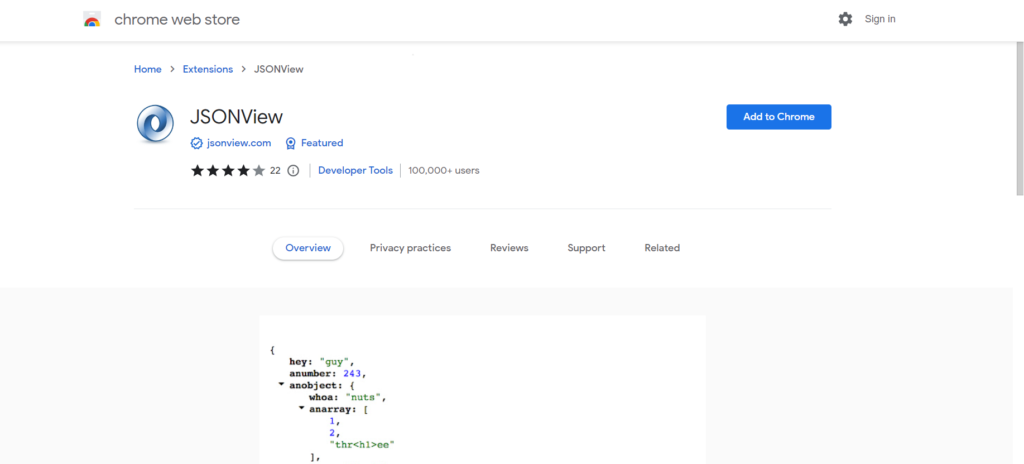
What is JSONView?
JSON is one of the most used data formats. Web APIs exchange data using JSON format. JSON data can sometimes be tricky to understand. JSONView Google Chrome extensions help in viewing JSON in a browser window.
It displays JSON data in a highlighted format. You can collapse and expand the array of objects inside the JSON. The JSONView shows the raw text if your JSON data contains errors.
Here are the advantages of installing JSONView:
- You can create a JSON from scratch using the JSONView browser extensions
- You can search for specific elements or objects in the JSON data
- You can use database files, URLs, etc. to generate its JSON data
- You can modify and edit JSON data from any website using the JSONView Chrome extension.
- The configuration features of the Google Chrome extension let you handle JSON data efficiently.
#5 React Developer Tools
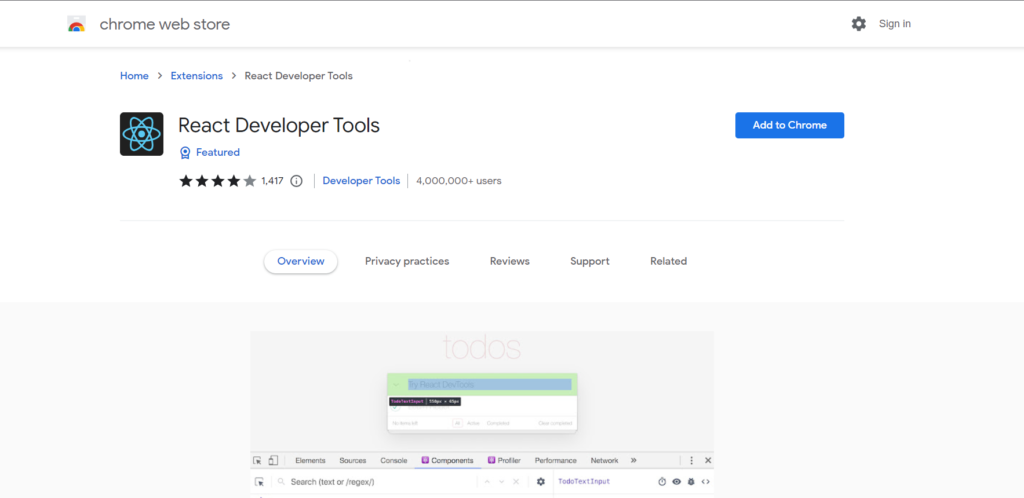
What is React Developer Tools?
Are you a React developer? If yes, then this Google Chrome extension is your development partner. With the extension, you can easily add all the React Developer Tools to your browser window.
With the React Developer Tools extension, you can inspect and debug all React components in the Chrome developer tools section. It creates two tabs. one is for the react components and the other is for the Profiler.
Here are the advantages of installing React Developer tools Google Chrome extension:
- The component tab shows all the root react components of the page
- You can analyze how the react component was created and rendered on the page directly from the browser
- With the Profiler tab, you can record the performance information for the components
- In Chrome developer tools, you can inspect the react component hierarchy
- It is an open-source extension.
#6 Vue.js Devtools
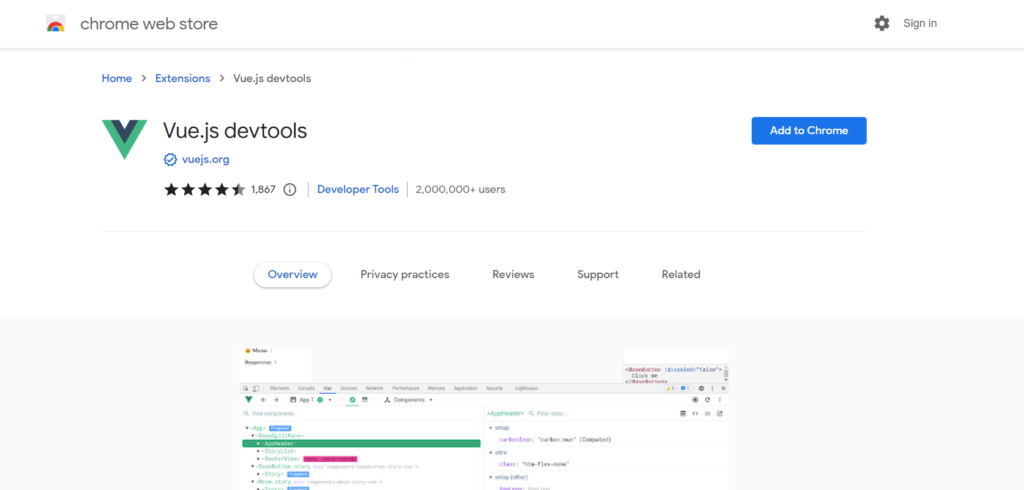
What are Vue.js Devtools?
Vue.js is one of the popular JavaScript frameworks used by web developers. Debugging Vue.js can be difficult with traditional debugging tools available on Chrome.
Vue.js Devtools is a Google Chrome extension that has simplified the process of debugging Vue.js components in the Chrome browser. It allows you to shift between the states of the Vue.js components while debugging. It reduces the time required for debugging the Vue.js components.
Here are the advantages of installing Vue.js dev tools:
- It allows for a faster debugging process for Vue.js components
- The component tab of the Chrome developer tools provides a clear view of the components on the page
- The component tab also shows the details of each component like data computed, props, etc.
- You can also edit the component and see the changes in real time.
- It simplifies the process of debugging Vuex states.
#7 Prettier
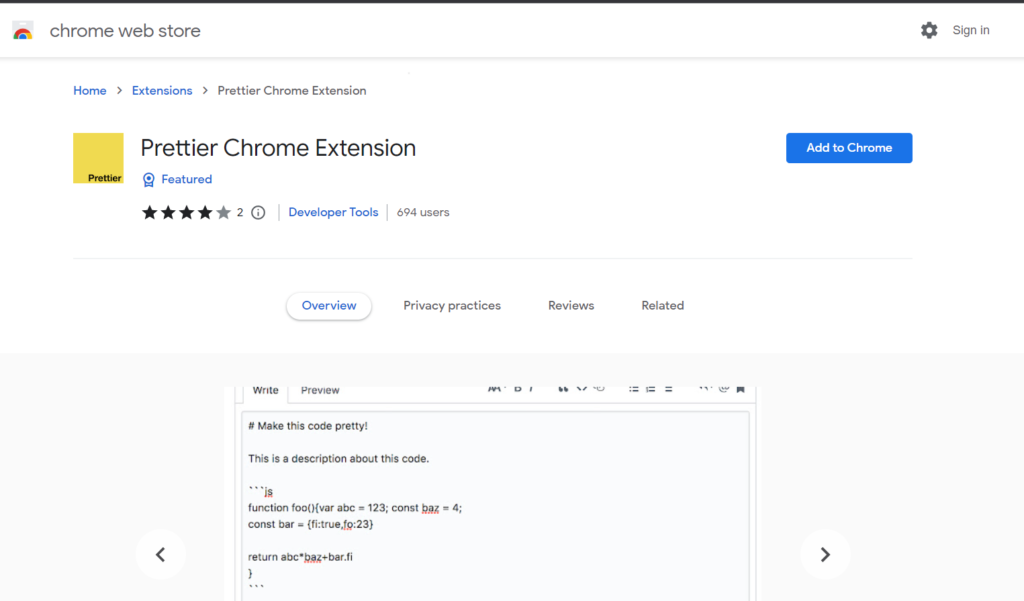
What is Prettier?
JavaScript developers will be happy to install the Prettier Google Chrome extension. It allows you to view the JavaScript code in a pretty format on any editable element.
Prettier prettifies the inbox elements which support codes or markdowns. Thus it ensures that your code looks pretty on an application. The handy menu of the Google Chrome extension provides you with options to format your JavaScript code.
Here are the advantages of installing the Prettier Google Chrome extension:
- Easy to understand and install Google Chrome extension for developers
- It formats your JavaScript code on the web page
- It provides simple options to make the code pretty and formatted with fewer hurdles.
#8 Live Server
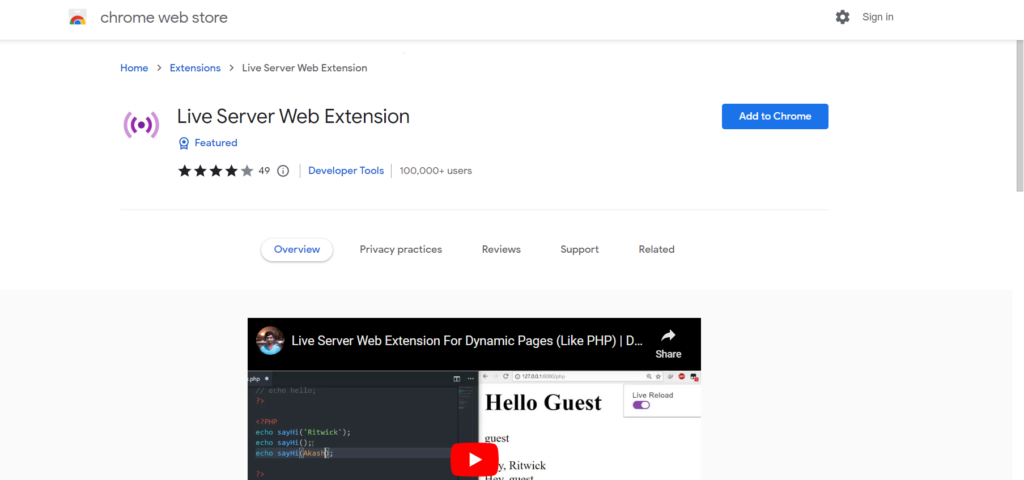
What is Live Server?
Do you often get irritated from loading your browser with every change that you make in the code? If yes, then the live server Google Chrome extension is your friend.
With live server extension, you can visualize all the changes in the code without reloading the page multiple times. It shows all the changes in real time. You can view the page content as dynamic content as and when you develop it.
Here are the advantages of installing a live server Google Chrome extension:
- It reduces the redundant page loading for every change in the source code
- It saves development time by showing the changes in real-time
- It works for the majority of web development languages like PHP, Asp.net, Node.js, etc.
- It enhances the productivity levels of a web developer
- It requires the installation of the VS code extensions with the same name
Best Chrome Extensions for Front-End Developers (Html CSS)
Front-end developers are responsible for designing the UI of the applications. They require a lot of tools to design and develop eye-pleasing Uis for applications and websites. There are many Google Chrome extensions to assist front-end developers in developing effective user interfaces.
Here are some of the best Google Chrome extensions available for front-end developers:
#9 CSS Scan Pro
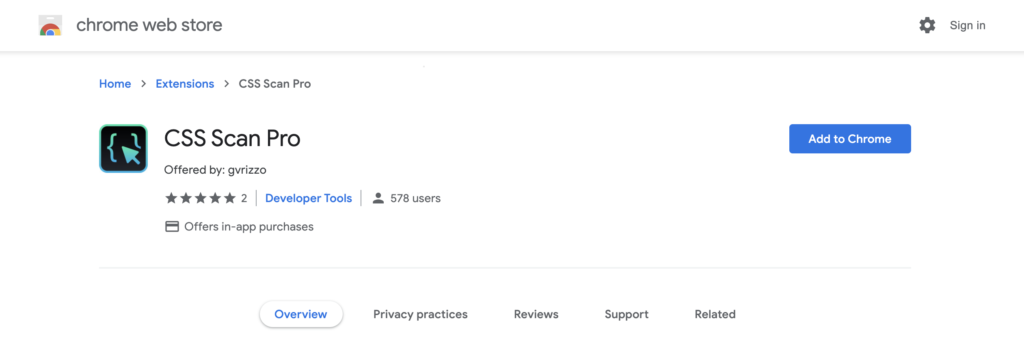
What is CSS Scan Pro?
CSS is one of the languages used by front-end developers. CSS lets them add colors, formatting, and designs to the user interfaces. With the CSS Scan Google Chrome extension, you can scan and copy CSS in the fastest way.
You can visualize the CSS properties for a component and copy it with just one click. You can then add those CSS properties to the web component you want to format.
Here are the advantages of installing CSS Scan Pro Chrome extensions:
- It allows you to visualize the CSS properties for the component
- It speeds up the process of adding CSS properties for the web applications
- You can copy and edit CSS for the user interface you are designing
- It is used by more than 14000+ front end developers every day
- It reduces the time spent deciding and applying CSS properties for the web components
If you want to get this CSS Pro Chrome extension you can visit this>> link
#10 CSS Peeper
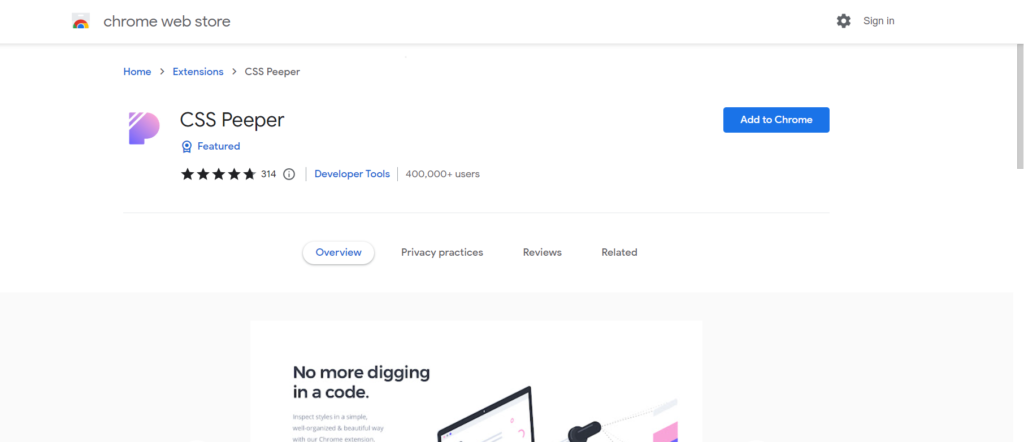
What is CSS Peeper?
CSS Peeper allows one to search and inspect CSS styles in an organized way. You can easily extract CSS rules and design guidelines for your web components.
It is a CSS extension designed according to convenience for designers and front-end developers. It lets the designers focus on designing the area instead of searching for CSS rules.
Here are the advantages of installing the CSS Pepper Google Chrome extension for the developer:
- It allows us to reduce the time spent digging the code for CSS rules
- It simplifies the way you design your web components for the front end of an application
- It provides the easiest way to inspect the components and update them according to the requirements
- It also allows viewing the hidden CSS styles applied on the web components
- It reduces the time spent on designing various web components with CSS
#11 Wappalyzer
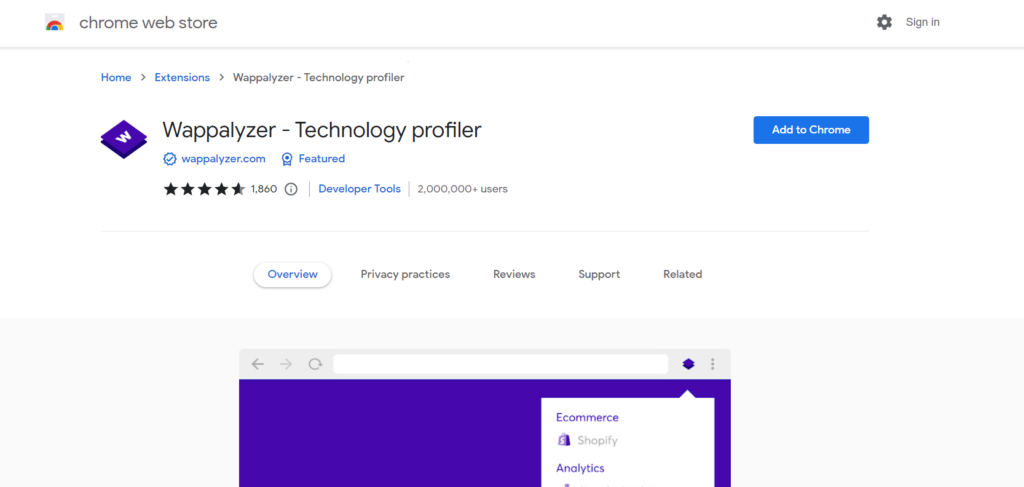
What is Wappalyzer?
Do you even wonder how the website you love is created? There are multiple web technologies through which a website can be created. But sometimes we want to know the exact technology behind a specific website.
Wappalyzer allows you to identify the technologies used to create a website. You can find the framework, the CMS, and the other technologies that compose the website.
Here are the advantages of installing the Wappalyzer Google Chrome extension for front-end developers:
- You can identify the programming languages that are used for a website.
- You can analyze the marketing tools used for promoting a website
- You can even know about the payment processors integrated into the website
- It also shows the JavaScript libraries used in the website
- It helps you analyze which technologies, CMS systems, and frameworks to use while creating a website based on other popular websites.
#12 WhatFont
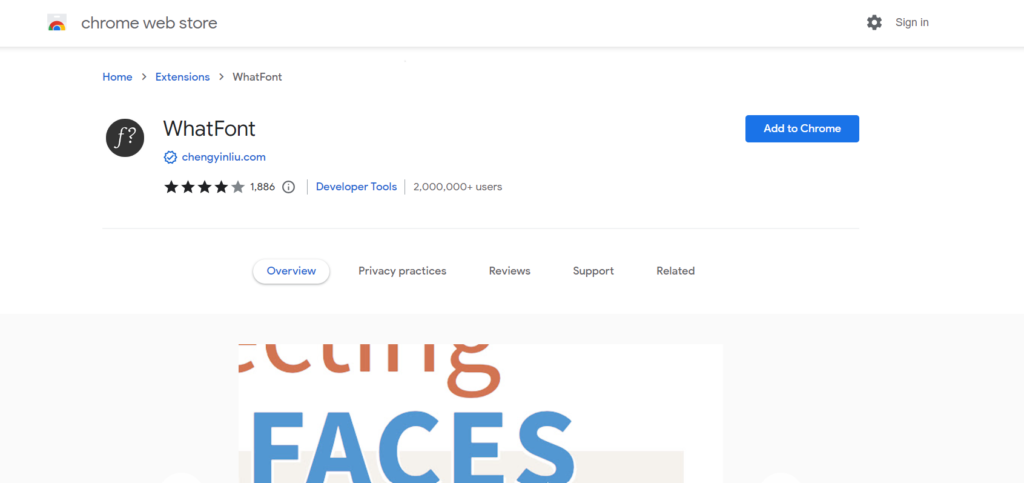
What is WhatFont?
Fonts are the styles of text displayed on the website. A font can change the overall look and feel of a website. There are several fonts available online. If you want to search for a specific font for a website, WhatFont can help you with it.
The WhatFont Google Chrome extension helps you identify the font used on a website. With this extension, you have to hover over the text to identify the font.
Here are the advantages of installing the WhatFont Google Chrome extension for front-end developers:
- It lets you find out the font name by hovering over the texts
- It reduces the time spent in finalizing the font to be used in a UI design
- It reduces the time wasted for searching the name of the fonts you like
- It supports the font searching for dark mode websites also
- It can even detect the web services used for rendering the fonts on the websites.
#13 Lighthouse
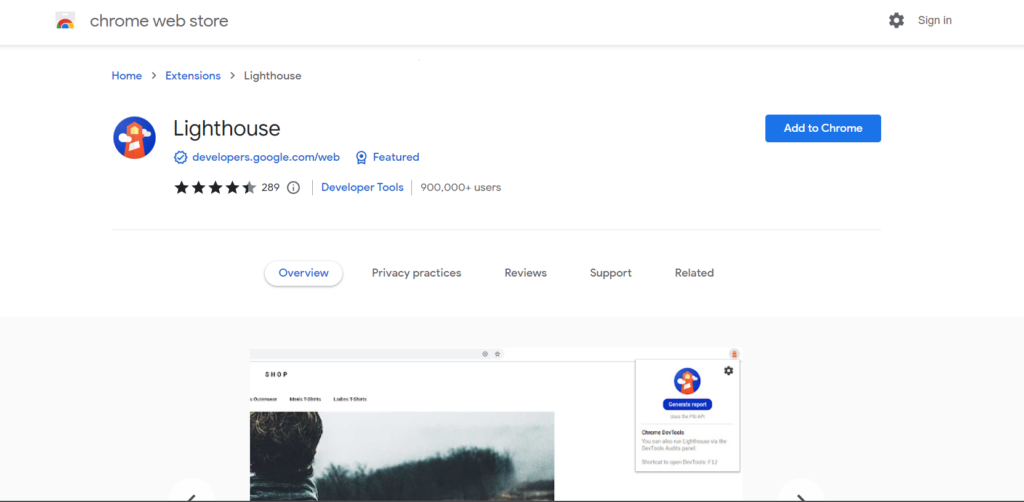
What is a Lighthouse?
The performance and effectiveness of the websites help determine their success. We always want to test the website before it is live.
Lighthouse is an open-source Google Chrome extension for analyzing and improving the performance and quality of the website. It runs several tests and generates the performance report of every web page of the website.
Here are the advantages of installing the Lighthouse Google Chrome extension for developers:
- It improves the correctness of the web pages
- It helps you understand the overall performance of your website
- The test reports help you identify which web pages are of high quality
- The test failing indicators help you rectify the pages before launching your website
- It is an automated and an open source Google Chrome extension
Best Chrome Extensions for JavaScript Developers
JavaScript is one of the most used languages for developing web applications over the web. There are several libraries and frameworks of JavaScript used in different websites.
Google Chrome extensions for JavaScript developers help in writing and understanding JavaScript code efficiently. These Google Chrome extensions help understand different JavaScript codes written online.
Here are some of the best Chrome extensions for JavaScript developers:
#14 JavaScript And CSS Code Beautifier
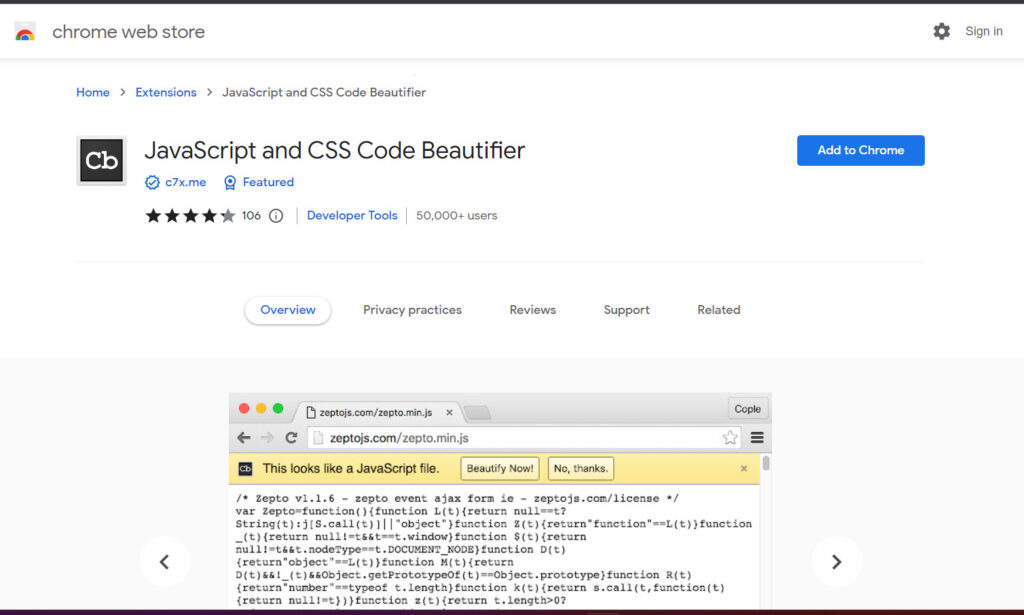
What is JavaScript And CSS Code Beautifier?
Have you ever downloaded a CSS min file or a JavaScript min file? If yes, then you know how difficult it is to understand such a file. The code written in min files is summarized. Thus, it becomes difficult to understand the code.
JavaScript and CSS code beautifier help you format the content of the min file. It represents the code in a highlighted, organized way in the browser. Thus, it is easier to understand and integrate the code into your application.
Here are the advantages of installing Javascript and CSS code beautifier Google Chrome extension:
- It formats the CSS and JS files by highlighting and formatting.
- It also formats the JSON data in a structured way
- You can even enable the automatic feature to beautify the code
- It supports 60+ themes for code highlighting.
- It supports multiple CSS frameworks like SASS, SCSS, etc.
#15 jsFiddle
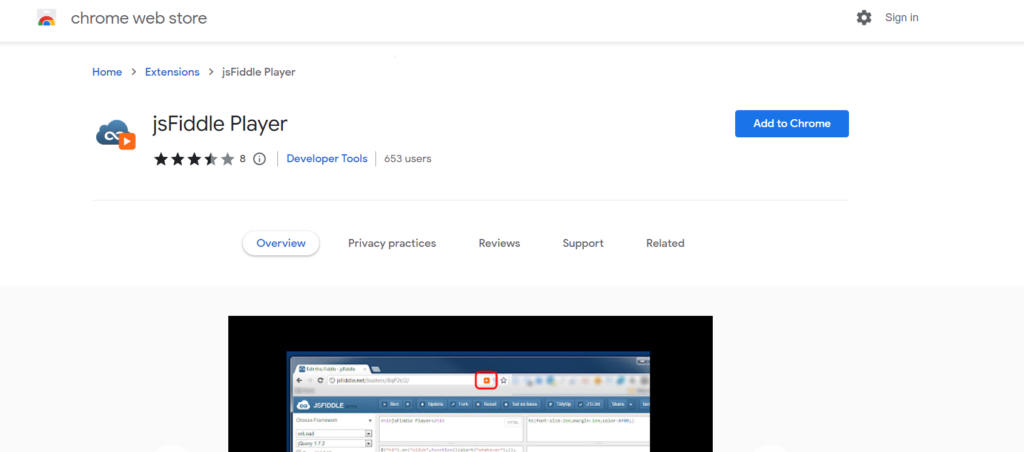
What is jsFiddle?
jsFiddle is one of the best Google Chrome extensions for JavaScript developers. It lets you download all the HTML, CSS, and JS code in one file.
You can open all the source code in a new window or new tab in the browser with a click. It shows the unified version of all the HTML, CSS, and JS code written on the browser.
Here are the advantages of installing the jsFiddle Google Chrome extension for JavaScript developers:
- It provides a combined look at the source code
- It is a simple-to-use extension for all the JavaScript developers
- You can find and rectify errors in all the source code in one place
- You can download the unified HTML page to your system for further debugging
- The extension adds a play button to the extension toolbar.
#16 React Developer tools
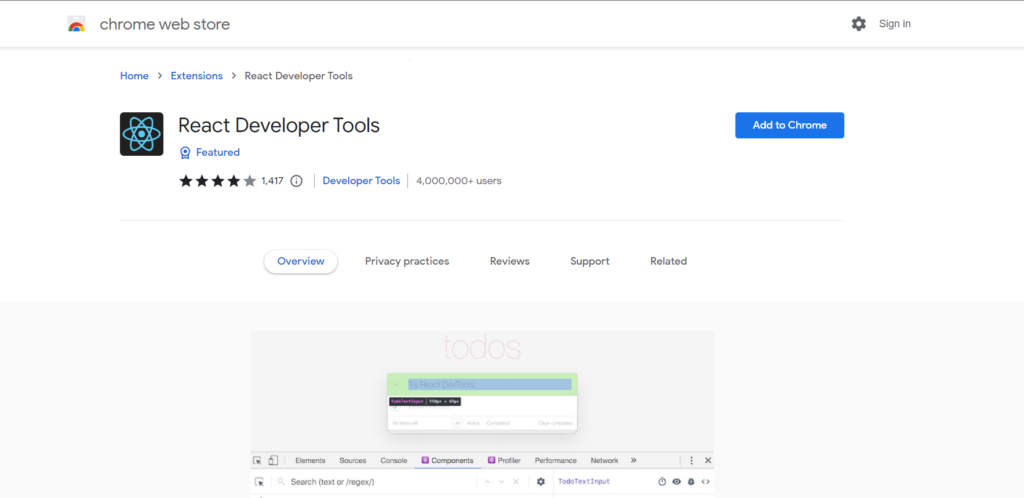
What are React Developer Tools?
React is a widely popular framework of JavaScript. It is used by the majority of JavaScript developers around the world. However, sometimes it becomes tedious to debug react component issues in the Chrome developer tools window.
React developer tools adds the react debugging tools in the browser toolbar. With these tools, you can debug react components easily from the Chrome developer tools.
Here are the advantages of installing React developer tools and Google Chrome extension for JavaScript developers:
- You can add react debugging tools to Chrome debugging tools with one click
- It minimizes the debugging time spent on react components
- It simplifies the process of debugging the react component hierarchies from the Chrome developer tools
- You can debug the react core components of the application with Chrome developer tools
- The profiler tab of the extension helps in analyzing the performance of the react components
How to Install Chrome Extension
Developer extensions simplify the development process for developers. It enhances their workflow and reduces the overall development time. Here are steps to install the developer extension from the Google Web Store:
- Open the Google Web Store
- In the search box, type the name of the developer extension you want to install
- Click on the developer extension from the results listing
- Click on the Add to Chrome button to install the extension on the browser
In case you want to read a detailed guide on how to add extensions to Chrome browser you can check it Here
Conclusion
The roles and responsibilities of a developer involve a lot of tasks and functions. Google Chrome extensions for developers help to reduce the time spent on achieving small tasks in the development process.
Google Chrome extensions help developers enhance their productivity and efficiency while working. There are several Chrome extensions for developers available on Google Web Store.
You can install extensions for front-end developers or JavaScript developers.
In this blog, we defined various best Google Chrome extensions for developers. You can study their advantages and install the extensions according to your requirements.