Security is one of the crucial aspects of working online. Surfing through the web can make you vulnerable to several online threats and security issues. In today’s world, malicious attacks and hackers have invented hard-to-crack technologies for breaching personal security.
With many security threats prevailing, robust mechanisms for security are necessary. Various malicious attackers steal private data through third-party cookies and your browsing behavior.
Installing the best Chrome extensions for security can help you protect your data and prevent unwanted security access.
Benefits of Security Chrome Extensions
- Protects Data
- Keeps Your Identity Hidden
- Prevents Monetary Loss
Criteria for Selecting the Best Chrome Extensions for Privacy & Security
- Effectiveness
- Ease of Use
- Customization
- Privacy features
- Compatibility with Chrome
Best Chrome Extensions for Security And Privacy
Security and privacy Google Chrome extensions help to protect your data from threats and prevent unwanted malicious attacks. Here are some of the best Chrome extensions for security and privacy. You can download the security extension that suits your privacy requirements.
#1 uBlock Origin
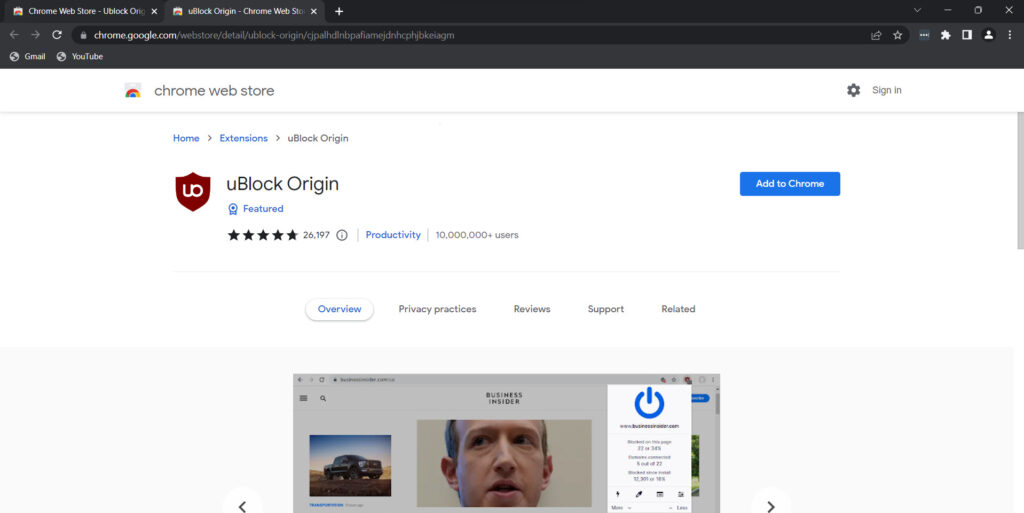
What is uBlock Origin?
uBlock Origin is one of the best open-source and content blocker security extensions for Google Chrome. It blocks various software online that attempt to access your data on websites. It is a lightweight Chrome extension for CPU and memory.
It has numerous features for blocking content, a list of blocked websites, and an online malicious url blocklist.
Advantages of uBlock Origin
uBlock Origin is not an ad blocker extension. It prevents software and website access to personal data on browsers. Here are the advantages of installing uBlock Origin Google Chrome extension:
- It is a CPU and memory-efficient security extension
- It has a pre-configured list of malicious URL blocklists
- It is an open-source security extension.
- You can block JavaScript locally or globally by just pointing and clicking
- You can know the number of calls the extension blocks while you browse.
#2 Privacy Badger
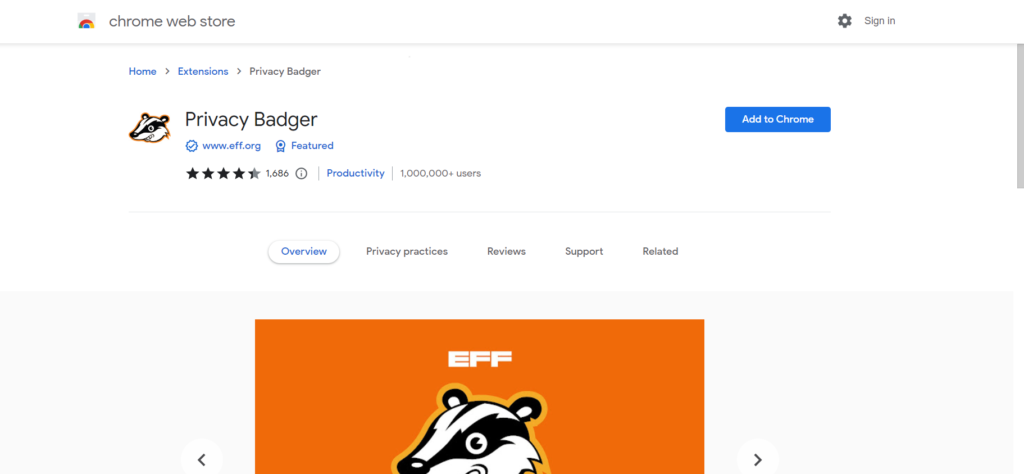
What is Privacy Badger?
Privacy Badger is one of the best Chrome extensions for security and privacy. It automatically blocks all the trackers on the websites. It detects trackers based on their behavior and blocks them.
It also sends global signals to you to opt out of sharing data with trackers. If the tracker denies the request, the security extension blocks it. You can also customize the list of blocking websites.
Advantages of Privacy Badger
Privacy Badger security extension is different from all the other security extensions. Here are the advantages of installing Privacy Badger Google Chrome extension for security and privacy:
- It automatically blocks trackers based on your browsing experience
- It allows you to customize the list of websites that you want to block
- It is developed by Electronic Frontier Foundation. Thus, you can install it without any issues
- It removes all the outgoing links to websites like Facebook for tracking purposes.
- It sends do not track signals to tracker companies. If they deny it, it automatically blocks the tracker
#3 Ghostery
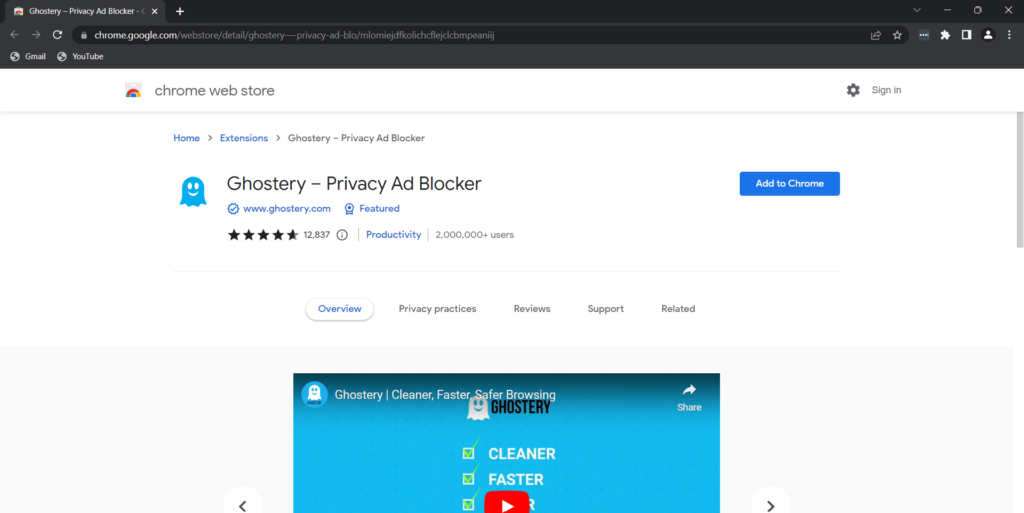
What is Ghostery?
Ghostery is one of the best security extensions for Chrome, available in the Google Web Store for blocking third-party trackers. It speeds up your website by blocking all unwanted trackers and cookies.
It even blocks malicious ads displayed on the websites. These ads can redirect to web pages which can lead to data loss and theft. You can use the Ghostery security Google Chrome extension for blocking annoying pop-ups asking for cookies permission.
Advantages of Ghostery
Ghostery is an all-in-one Google Chrome extension for privacy and security. Here are the advantages of installing the Ghostery Google Chrome extension for safe browsing:
- It automatically blocks trackers and malicious ads
- It can block annoying pop-ups on websites
- It can remove intrusive cookies and pop-ups
- It requires minimal customization and maintenance
- The tracker’s preview page allows you to see the blocked trackers for different websites.
#4 AdGuard AdBlocker
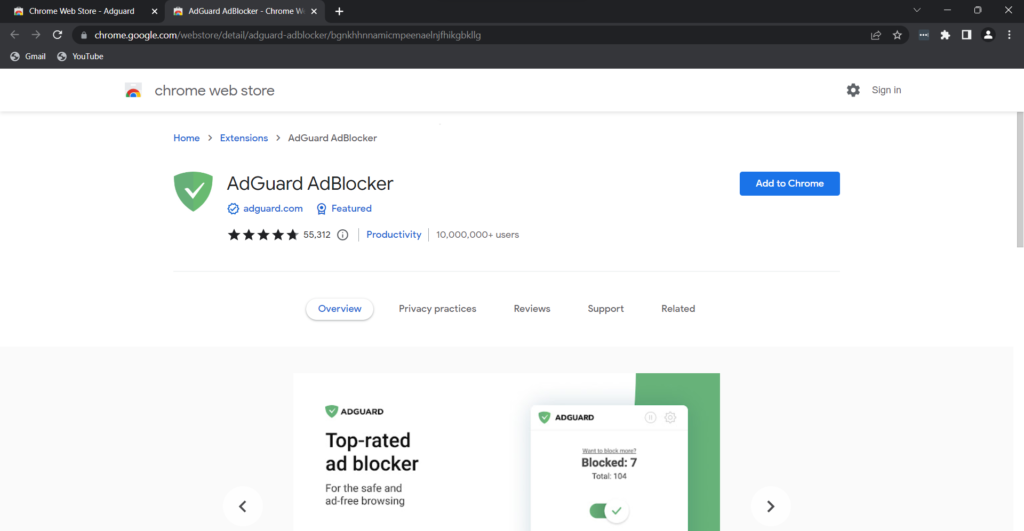
What is AdGuard AdBlocker?
AdGuard AdBlocker is the best Google Chrome extension for blocking ads on websites. It can block all kinds of ads and pop-ups on all websites. With AdGuard AdBlocker, you can block ads on websites like Facebook, Youtube, Twitter, etc.
It can block all types of ads like text ads, and video ads on all websites. These ads can contain malicious links to other websites. Thus, installing AdFuard and blocking them ensures your online safety and privacy.
Advantages of AdGuard AdBlocker
With the Adguard Google Chrome extension, you can block multiple unwanted ads. Here are the advantages of installing the Adguard Google Chrome extension for security and privacy:
- It can block ads on Facebook, Youtube, etc.
- It speeds up the loading of web pages and saves bandwidth
- It blocks common third-party trackers from accessing your data and cookies
- It protects against phishing by blocking malicious ads on web pages
- It is a lightweight Google Chrome extension.
Best Chrome Extensions for Safe Browsing
Web browser over the web for our smallest problems and issues. Safe browsing ensures that our data is protected from all the malicious ads and trackers present online. Here are some of the best Chrome extensions for safe browsing that you can install:
#5 No-Script Suite Lite
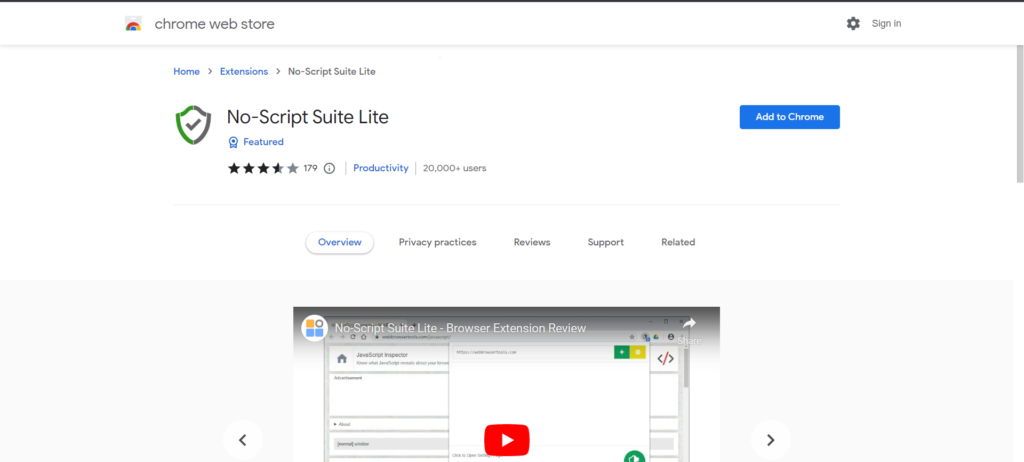
What is The No-Script Security Suite?
Noscript Google Chrome extension provides maximum protection for your browser. It allows you to view and browse content only from trusted domains. Thus, it prevents the exploitation of data by restricting malicious domains.
It does not allow running javascript or Flash scripts from untrusted domains. It protects personal data from several online threats and attacks.
Advantages of The No-Script Security Suite
NoScript security suite helps to protect your data from several threats while you browse the web. Here are some of the advantages of installing the NoScript security suite:
- It prevents data loss against attacks like cross-scripting attacks, router hacking, etc.
- It prevents the exploitation of security vulnerabilities by blocking all untrusted websites
- Executable content is allowed only from trusted websites and domains
- It is the winner of the PC World class award and provides complete protection for browsers
- It is a cross-browser extension available for Firefox and Google Chrome
#6 ScriptSafe
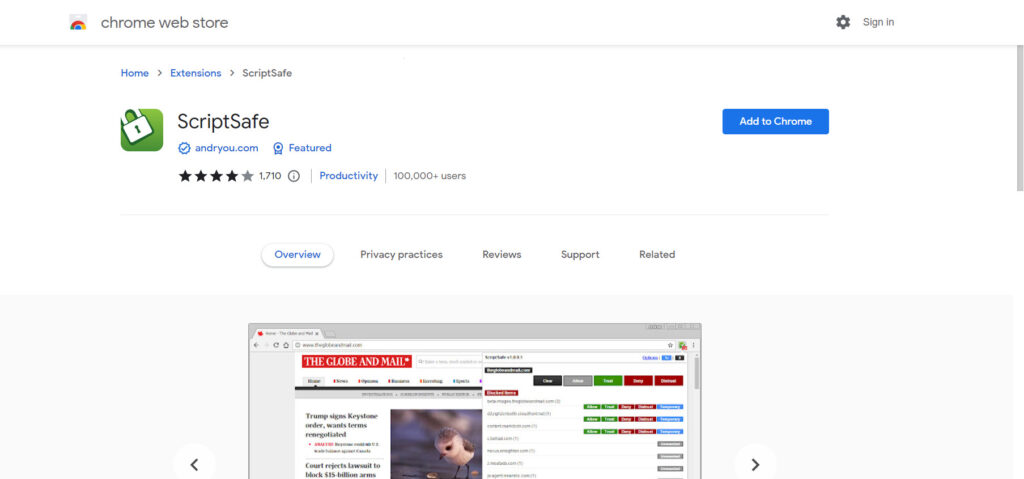
What is ScriptSafe?
ScriptSafe is another best Chrome extension for safe browsing. It provides you control over the web and blocks all malicious script execution.
You can blacklist websites based on your choices. The granular control lets you decide which websites should not access your data. It syncs the blacklist of websites across all your synced devices for maximum protection.
Advantages of ScriptSafe
ScriptSafe provides control to the user to determine which websites can access the data and which websites cannot. Here are the advantages of installing the ScriptSafe Google Chrome extension for safe browsing:
- You can customize the list of websites to block
- It protects against WebRTC leaks
- It blocks downloading of unwanted content and thus speeds up the websites
- It blocks all unwanted cookies and trackers from the websites
- You can view the blocked trackers, websites, and cookies from the toolbar
#7 Click&Clean
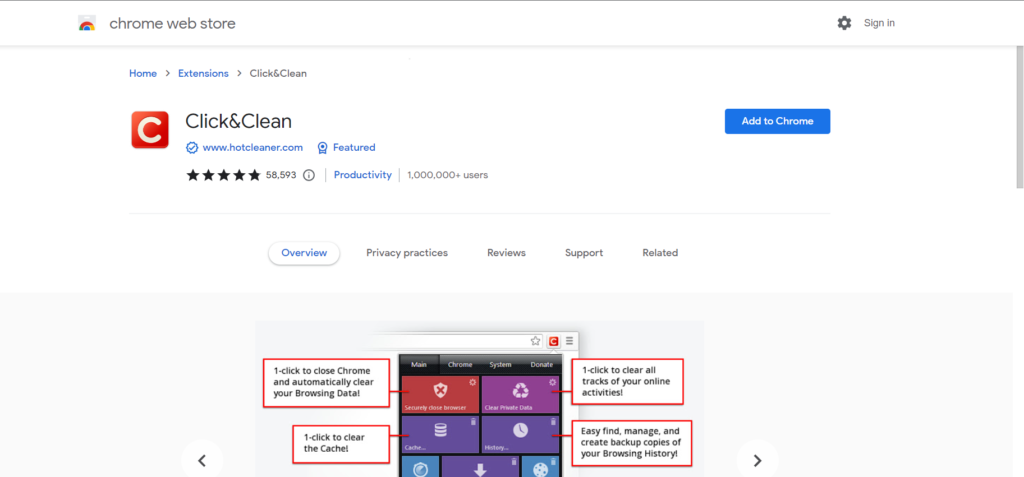
What is Click&Clean?
Click&clean allows you to clear all the cookies, browsing history, and visited URLs in just one click. It is one of the most powerful Google Chrome extensions for safe browsing.
It scans your pc for malware and prevents malware attacks. It clears all your browsing history so that third-party trackers do not access it.
Advantages of Click&Clean
Click&clean is a powerful solution designed for various operating systems. It helps keep your pc safe from unwanted attacks and tracking. Here are the advantages of installing the click&clean Google Chrome extension for safe browsing:
- It deletes all the cookies and cache to prevent tracking
- It deletes all the temporary files that the system creates while working on the web
- It also removes your browsing history and client-side web SQL databases
- It ensures the protection of your privacy by cleaning the traces of your online and browsing behavior
- The anti-malware database of the extension help to detect and remove malware from your PC
#8 Avira Browser Safety
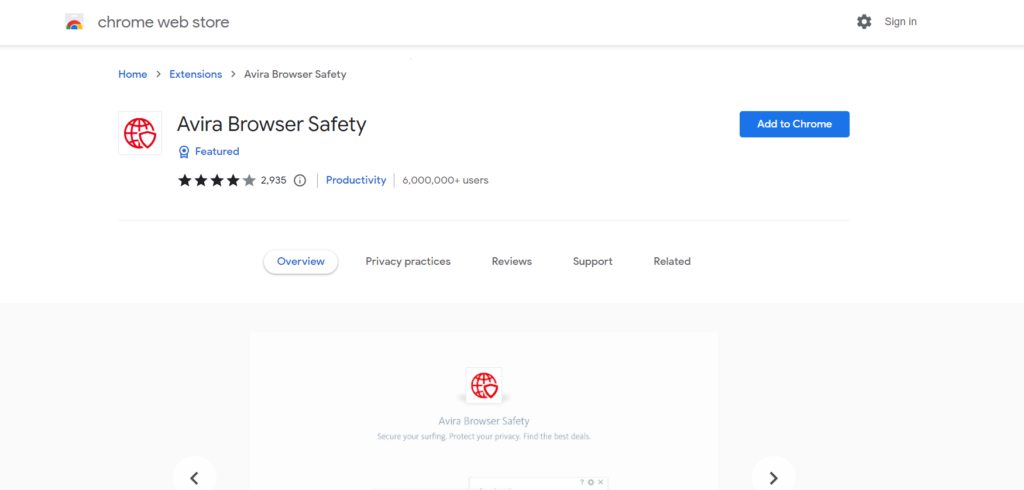
What is Avira Browser Safety?
With Avira Browser Safety, you can keep all your browsing history safe and untracked. It keeps your browser’s surf safe and secure. It automatically protects you from invisible trackers on multiple websites and prevents malicious websites.
It is one of the best security extensions for safe browsing, it blocks more than 80 million malicious websites per month. It also blocks unwanted malicious applications while you download from the web.
Advantages of Avira Browser Safety
Avira Browser Safety is designed to provide complete protection for safe browsing. Here are the advantages of installing the Avira Browser Safety Google Chrome extension for safe browsing:
- It provides optimal experience while you access your favorite websites
- It automatically detects and blocks invisible trackers
- It protects your online identity from phishing scams
- It prevents the download of malicious applications with other safe files
- It provides a smart search by highlighting all the infected sites in the search results.
#9 WOT: Web of Trust
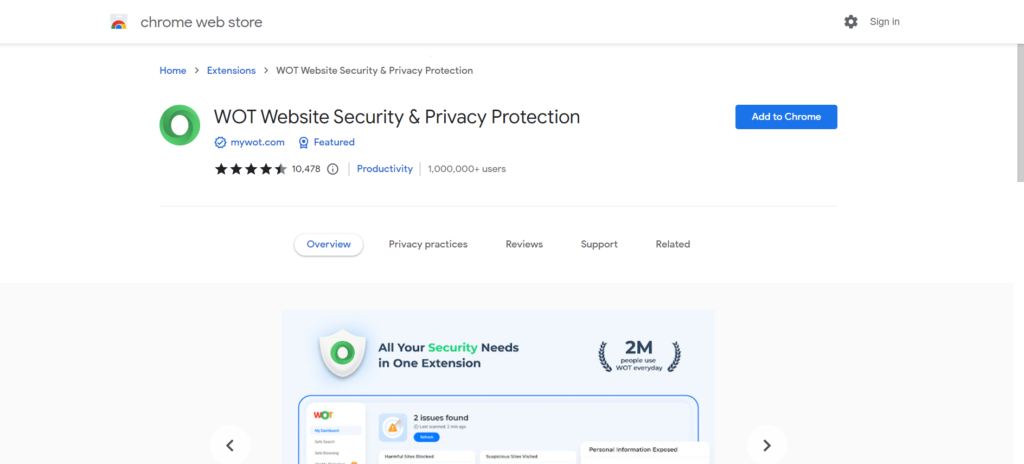
What is WOT?
WOT is one of the best Google Chrome extensions for safe browsing with a real-time alert system. It provides you with one single dashboard to monitor all your browsing activities and the threats blocked by the extension.
The real-time alerts ensure that you mindfully open websites and avoid malicious websites. Thus, you browse safely and prevent unwanted access to personal data.
Advantages of WOT
The real-time alert mechanisms of WOT make it one of the best extensions for security. Here are the advantages of installing wot Google Chrome extension for safe browsing:
- You can track all the blocked sites and trackers through the dashboard
- You can see all the spam and suspicious mail that you have received
- It shows that websites have the risk of leaking your personal information
- It warns the user in real-time when they try to open phishing or malicious websites
- It places safety badges along with the names of the secure websites in your search results.
Best Chrome Extensions for Privacy
Privacy of data and identity is one of the crucial aspects of working on the web. Several companies want to access personal data and browsing behavior to show ads and capture prospective clients.
With access to trackers, many malicious websites can also attack your system for data loss and theft. Thus, installing Google Chrome extensions for privacy can help you prevent attacks on your private data and browsing history.
Here are some of the best Chrome extensions for privacy that you can install:
#10 DuckDuckGo Privacy Essentials
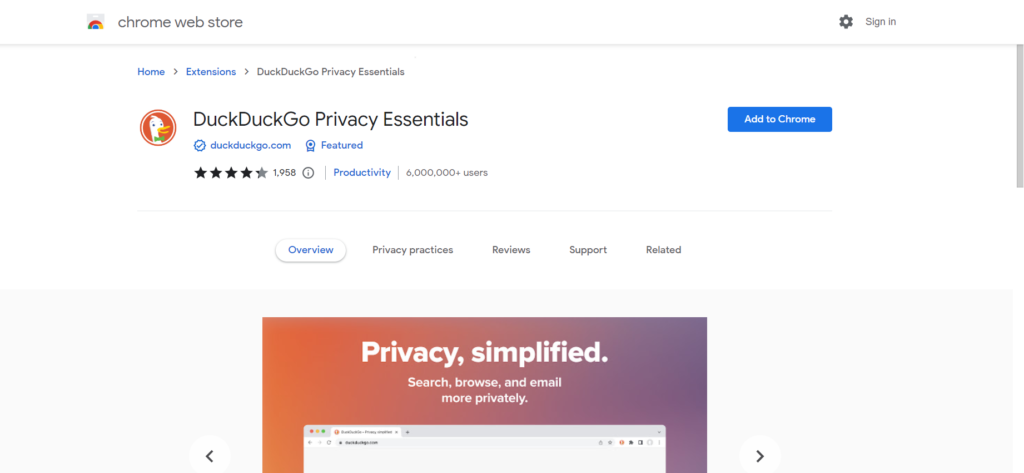
What Are DuckDuckGo Privacy Essentials?
DuckDuckGo privacy essentials is a Google Chrome extension for seamless browsing with safety and privacy. It protects from third-party trackers. It also prevents you from accessing malicious and spam emails that you may receive in your inbox.
It also provides a safe search browser, DuckDuckGo search. You can set the safe browser as your default browser and browse the web without any trackers.
Advantages of DuckDuckGo Privacy Essentials
DuckDuckGo privacy essentials provide seamless safe searching features on the web. Here are the advantages of installing the DuckDuckGo Google Chrome extension for privacy:
- It blocks all third-party trackers from accessing your data
- It forces websites to use HTTPS protocol to prevent WIFI snooping and network onlooker activities
- The built-in email protections help in avoiding malicious and spam emails
- It blocks companies from creating fingerprints for accessing your online identity
- It blocks the creation of tracking cookies in your browser
#11 Blurweb.app
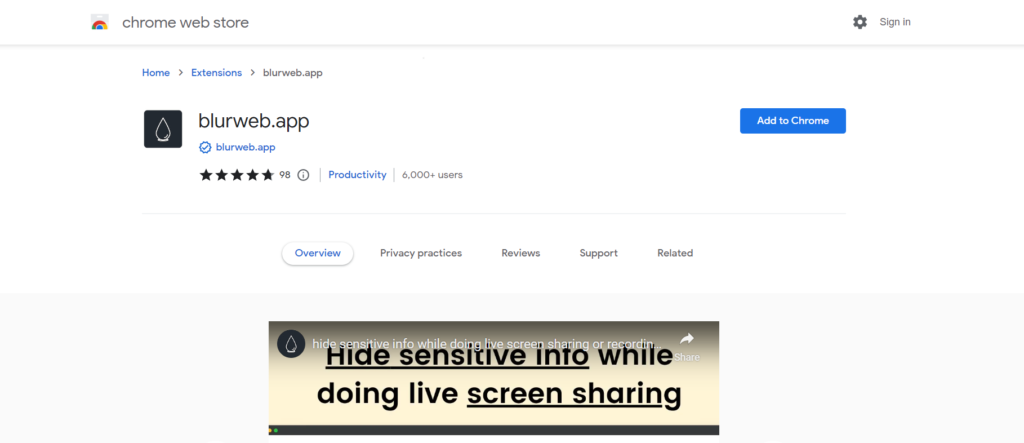
What is Blur?
With blur, you can blur the text on images, and files in one single click. It helps to hide all the sensitive information while sharing files over the network.
It is a helpful extension if you often share your screen during webinars and presentations. You can hide your details with a blur security extension to prevent leakage to anonymous persons.
Advantages of Blur
Blur allows hiding sensitive data with a single click. Here are the advantages of installing the blur Google Chrome extension for privacy and features:
- It can blur and unblur texts with one single click
- You can even keep the text blurred while reloading the page
- You can control the intensity of the blurriness
- You can hide text while you do screen recording or video editing
- To undo the blurring of the text, you have to click the button once again
#12 Cookie AutoDelete
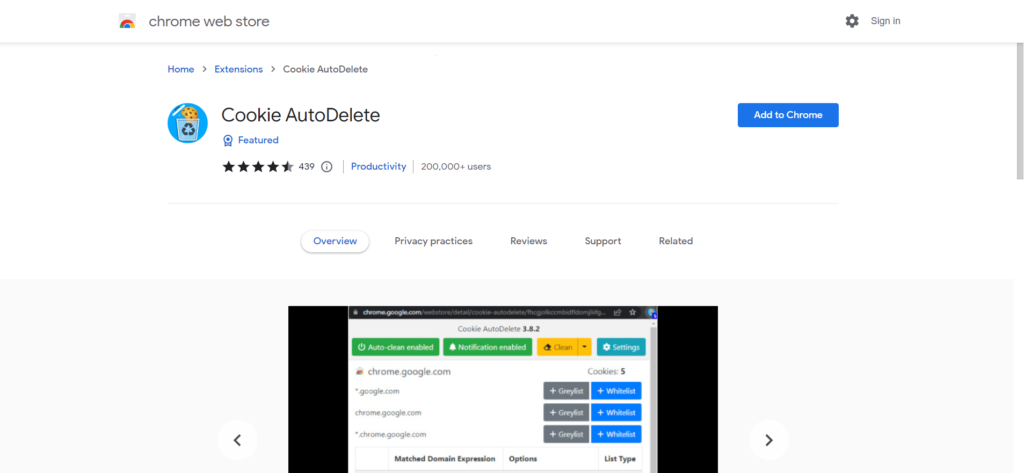
What is Cookie AutoDelete?
Cookie AutoDelete is one of the Google Chrome extensions for clearing cookies from your browser. You can delete all the unwanted cookies from the closed tabs. You can choose which cookies to keep. Thus, you can control which cookies to store in your browser history.
You can enable the auto-clean feature. It will automatically delete all the cookies from the browser.
Advantages of Cookie Autodelete
Cookie AutoDelete extension is one of the best Chrome extensions for deleting browser cookies. Here are the advantages of installing Cookie AutoDelete Chrome extension for safe browsing:
- The auto-delete feature enables the automatic deletion of cookies from the browser
- You can manually clear cookies and site data for a website or domain
- You can create a list of websites whose cookie data you want to keep.
- You can also create a list of websites whose cookies you want to delete permanently.
- You can easily disable the notification from the settings
#13 Disconnect
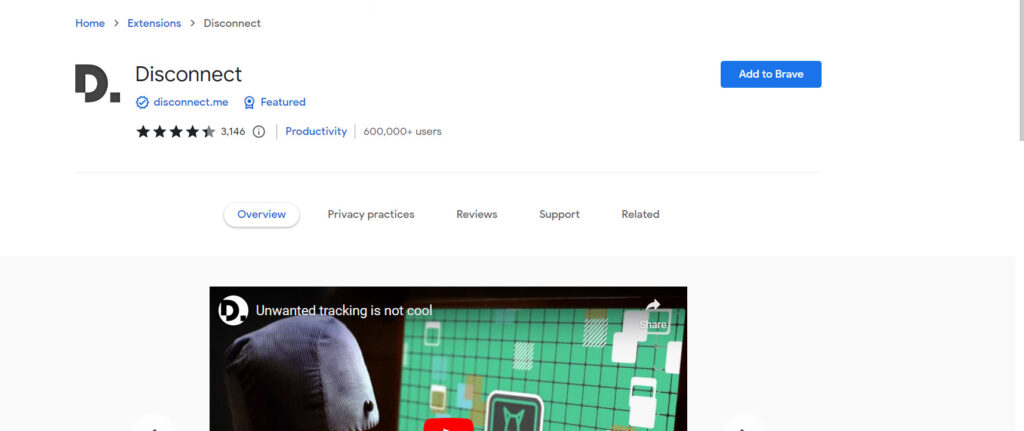
What is Disconnect?
With the Disconnect Google Chrome extension, you can make your browser faster and more secure. It helps you track and block all the invisible websites that can track your online behavior.
It is an open-source Google Chrome extension. You can customize the functionality according to your requirements. You can support the extension developer by paying the amount which you like.
Advantages of Disconnect
Disconnect has the award of best privacy tool in new york for the year 2016. Here are the advantages of installing the disconnect Google Chrome extension for privacy:
- It helps block all the invisible websites and third-party trackers
- It is an open-source privacy extension and allows customization
- It speeds up the websites by up to 44% by blocking all unwanted trackers
- It displays a green checked sign beside the name of the website that indicated it is successfully blocked
- It is listed under the 20 best Google Chrome extensions by Lifehacker
How to Install and Use Chrome Extensions for Security
Security extensions help in keeping your identity and personal data safe from hackers. It avoids unwanted third-party trackers. Here are the steps to install the security Google Chrome extension of your choice:
- Open the Google Web Store
- Type the name of the security extension to install in the search bar
- On the listing page, click on the name of the security extension you want to install
- Click on add to Chrome button to install the extension to the browser
- Some extensions relaunch the browser or system restart. Follow the desired step to install the security extension successfully.
In case you need the details about how to install Chrome extension on a desktop check out our guide on >> installing an extension on Chrome browser
Conclusion
Security extensions help in safe browsing and keeping third-party trackers away from your data. It helps in making websites faster by removing all the unwanted third-party trackers.
There are several best Google Chrome extensions for safe browsing and privacy. Each has its features and advantages. You can install the security extension that suits your requirements.
Here we discussed some of the best Google Chrome extensions for security and privacy. Some are open-source security extensions and allow you to customize the functionality according to the requirements.
