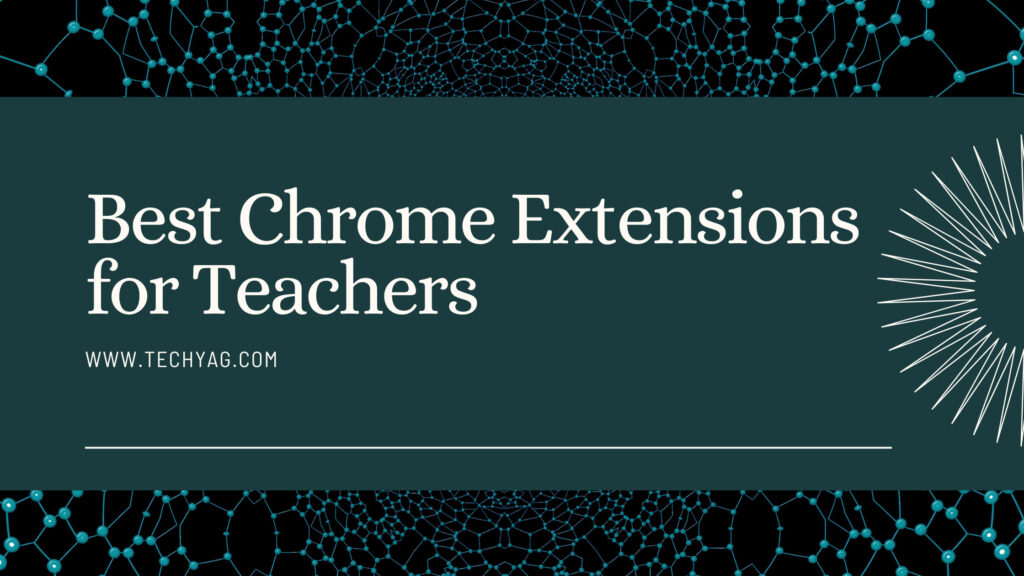With the rise of covid, the awareness and use of technology have also increased. People use technology to learn, work and stay updated with all the news. The education industry has also started using technology via online classes, meetings, exams, etc. Teachers use various technologies to conduct online classes, quizzes, and exams.
Google chrome extensions for teachers help in all the work teachers do for their job. It helps them achieve tasks without much hassle. Google chrome extensions for teachers help share notes quickly, take assignments from students, and enhance their productivity.
Time Management Extensions for Teachers
Time management is a skill that everyone should learn. It helps in effectively utilizing their time to complete work. Here are some of the best chrome extensions for teachers for time management:
StayFocusd
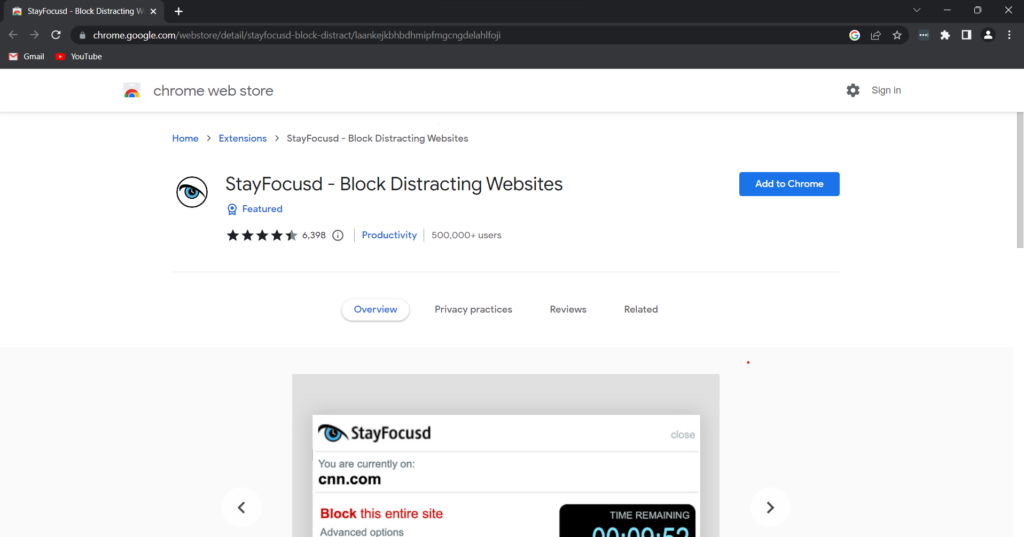
What Is StayFocusd?
StayFocusd is one of the best chrome extensions for elementary teachers. It helps teachers to focus on websites that are related to their work. With StayFocusd, you can restrict the time you spend on non-related websites.
Here are some of the advantages of installing StayFocusd:
- You can configure StayFocusd according to your requirements
- You can restrict the amount of time to spend on non-productive websites.
- You can classify websites as non-productive or productive.
- It helps you spend time effectively instead of wasting it on unnecessary activities.
- You can block some pages of the websites and categorize them as unproductive.
Rescuetime
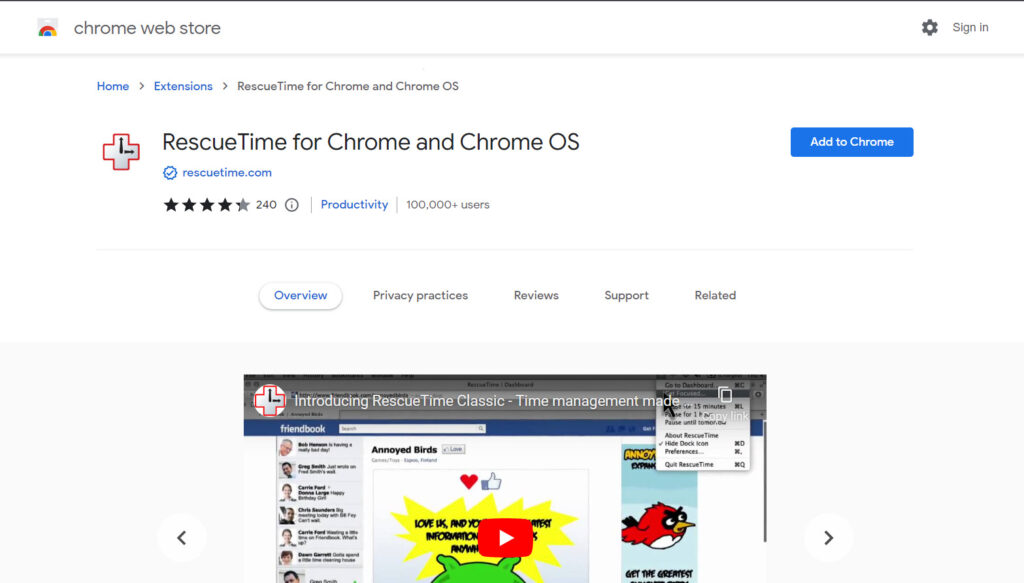
What Is Rescuetime ?
Do you even wonder where your time goes? Rescuetime is one of the best chrome extensions for the teacher to know where they spend their time. It shows the amount of time spent on different websites.
It runs in the background while you work and records the time spent on every website.
Here are some of the advantages of installing Rescuetime:
- The insights provided by Rescuetime help in analyzing where you spend your time
- It eliminates manual intervention for tracking your time
- It runs in the background, so it does not interfere with your work
- It can categorize websites as unproductive and productive automatically
- It automatically stops tracking time once google chrome is closed on your computer
If you are looking for some other alternatives of alternatives of Rescuetime you can check more >> time management tool for chrome Here.
Screen Sharing Extensions for Teachers
During covid and after, teachers take online classes for their students. online classes often require screen sharing to explain concepts and presentations. Here are some of the best chrome extensions for online learning and screen sharing for teachers:
Google Meet Grid View
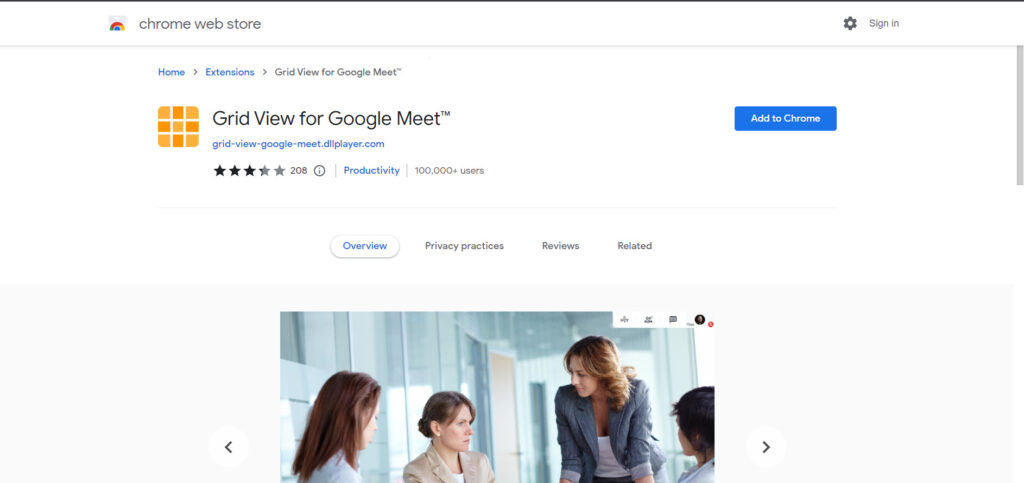
What Is Google Meet Grid View ?
Google meet is one of the best and most free online platforms for taking online classes and meetings. It also offers screen-sharing options for teachers. The powerful features of google meet chrome extensions help in conducting successful online meetings for teachers.
The google meets grid view extension provides a button to use the grid view layout in meetings. In grid view, each user’s screen is displayed as a box of uniform size. It highlights the speaker’s grid of the meeting.
Here are the advantages of the google meet google chrome extension:
- It offers a hand-raising feature during online classes for students
- Multiple attendees can share their screens during the presentation
- You can switch to grid view in seconds during the meet
- The push-to-talk functionality helps in preventing unwanted conversations by the attendees.
- It helps the teachers to ensure that all the students are attentive during the lecture.
Loom
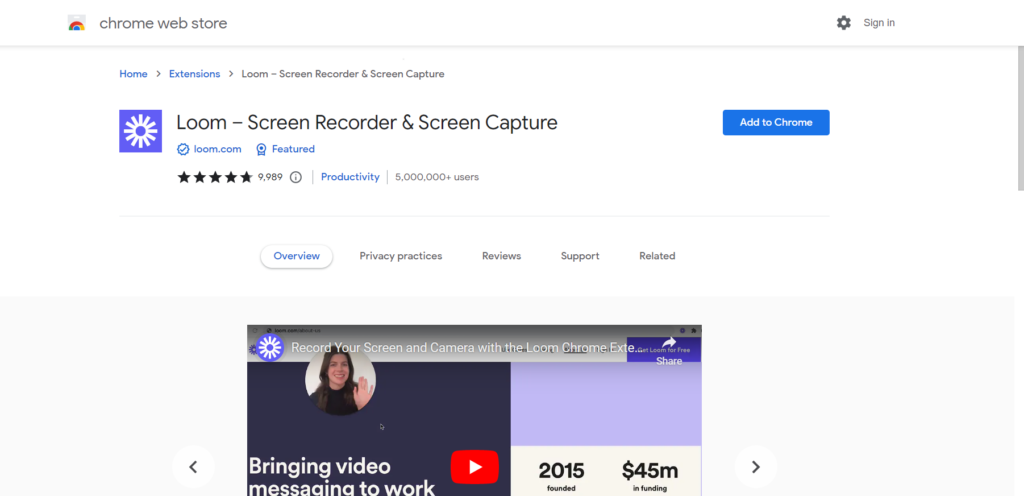
What Is Loom?
Loom is one of the best chrome extensions for elementary students. It helps teachers and students record screens with just one click. You can share the screen recording with the shareable link.
It helps teachers share recordings of their sessions with fellow students. The screen recording lets students revise their lectures. Thus, it is one of the best chrome extensions for online learning.
Here are the advantages of installing loom:
- It is one of the best and fastest ways to record your screen
- You can share the recording instantly with anyone
- You can also record your camera with a microphone.
- You can add time-based messages and notes while screen recording.
- You can also download the recording to your gallery.
Zoom Scheduler
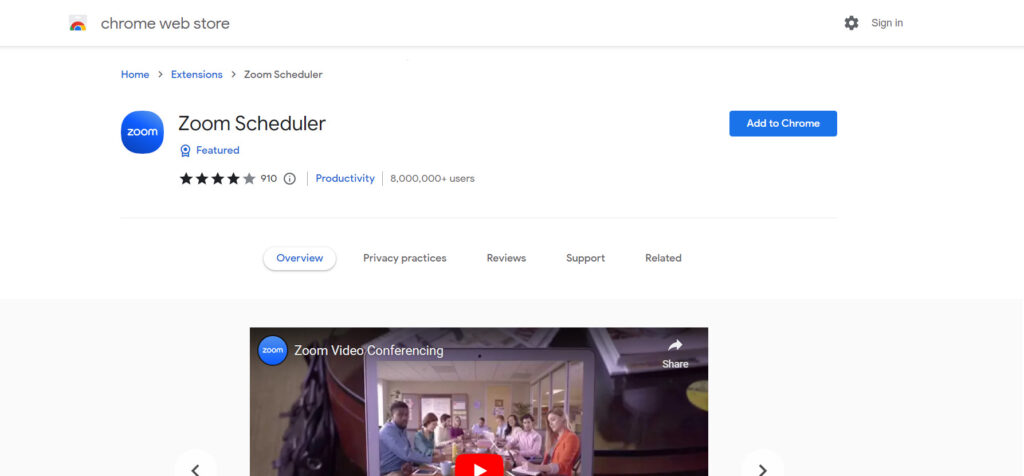
What Is Zoom Scheduler ?
Zoom is another popular and best chrome extension for teachers in 2023. It allows teachers to conduct online classes seamlessly. Zoom scheduler chrome extension lets teachers schedule an online class with one click.
Teachers can schedule online classes from their google calendars directly. It also offers best-in-class features for screen recording, audio, and video experience.
Here are the advantages of installing zoom scheduler:
- You can schedule meetings directly from google calendar according to your schedule.
- You can start an instant meeting with the extension
- You can schedule meeting with your fellow teachers
- It offers best quality screen-sharing options
- You can share screen controls during meetings for an interactive session
Microsoft Teams
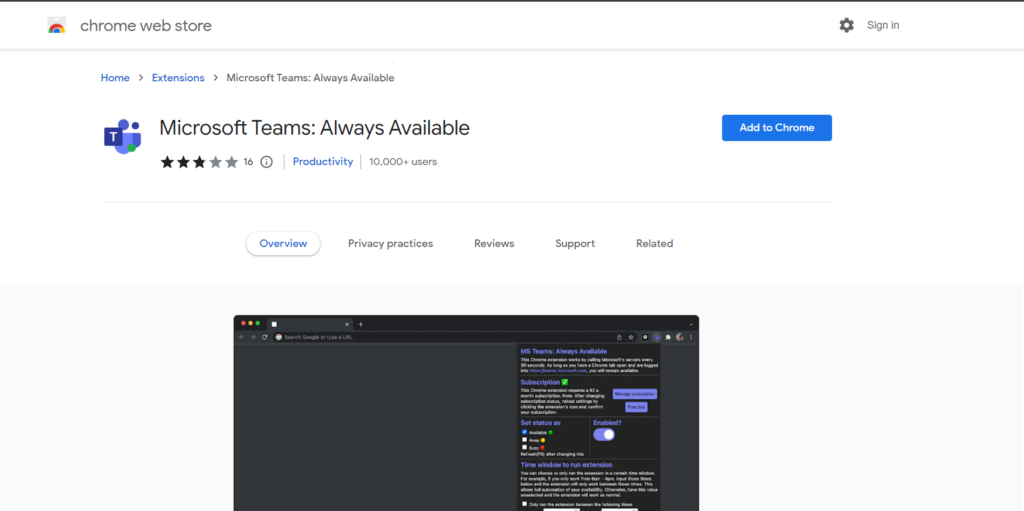
What Is Microsoft Teams?
Microsoft teams are another popular app and browser extension for conducting online meetings and sessions. It is one of the most used and best chrome extensions for elementary teachers.
With the microsoft teams google chrome extension, you can be available on teams anytime. It eliminates the need of switching between the app and the browser as you work.
Here are the advantages of installing the microsoft teams chrome extension:
- It helps teachers to stay online all the time
It requires login to your microsoft account without any other setup
Teachers can solve students down through microsoft teams as and when they ask.
You can set your teams status directly from the extension according to your requirements
It helps to receive all the messages in real-time
Productivity Extensions for Teachers
Teachers have a lot of work on regular days as well as during holidays. Best chrome extensions for productivity help them complete all their tasks effectively. Here are some of the best google extensions for education that teachers can install:
Noisli

What Is Noisli?
Noisli is one of the best chrome extensions for google classroom. It is a place for focus and productivity. It helps you to focus on your work by playing slow music in the background.
You can avoid all the disturbing voices and music in the background while you work. You can also study while playing music with noisli.
Here are the advantages of installing noisli’s best chrome extension for online learning:
- It helps you focus on the work instead of being distracted by background noise
- You can create your favorite playlists and can access already-created playlists
- You can share the playlists with fellow teachers and students
- It also tracks the time you spent listening to the song. Thus, timer stats helps you determine your focus sessions
You can stream unlimited music with the pro and business version of the extension
Nimbus Screenshot & Screen Video Recorder
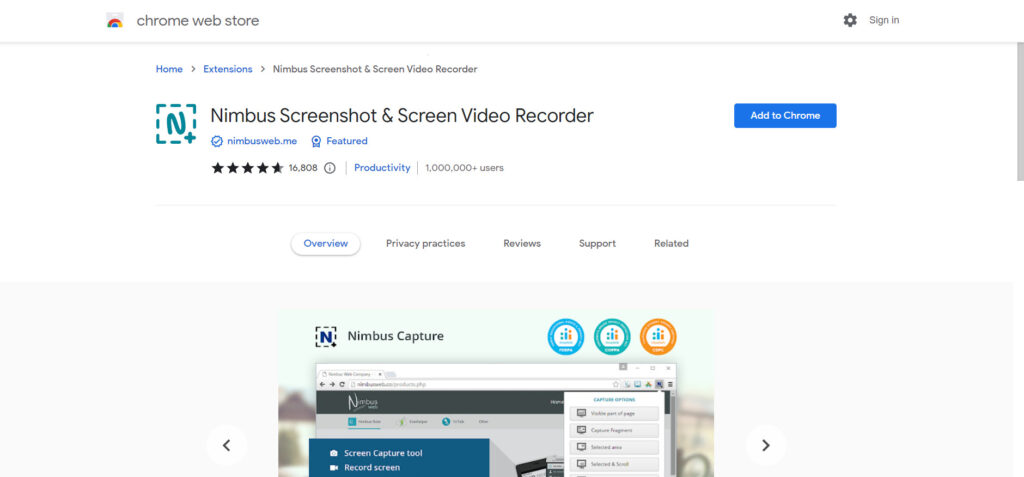
What Is Nimbus Screenshot & Screen Video Recorder?
Nimbus screenshot and screen video recorder are one of the best chrome extensions for teachers. It helps teachers record their screens and share videos with their students.
Teachers can capture full-page screens or even specific parts of the page. It makes it easier for teachers to share screenshot notes with their students.
Here are the advantages of installing nimbus screenshot and screen video recorder best chrome extension for elementary teachers:
- You can capture full-page screenshots or specific parts of the screen
- You can annotate the screenshots and add text and send it to students.
- You can record your full page screen with this best chrome extension for teachers
- You can also record videos using a webcam and microphone. It makes it easier to deliver lectures
- You can use the editing features of the extension to change the background, text colors, etc.
Pushbullet
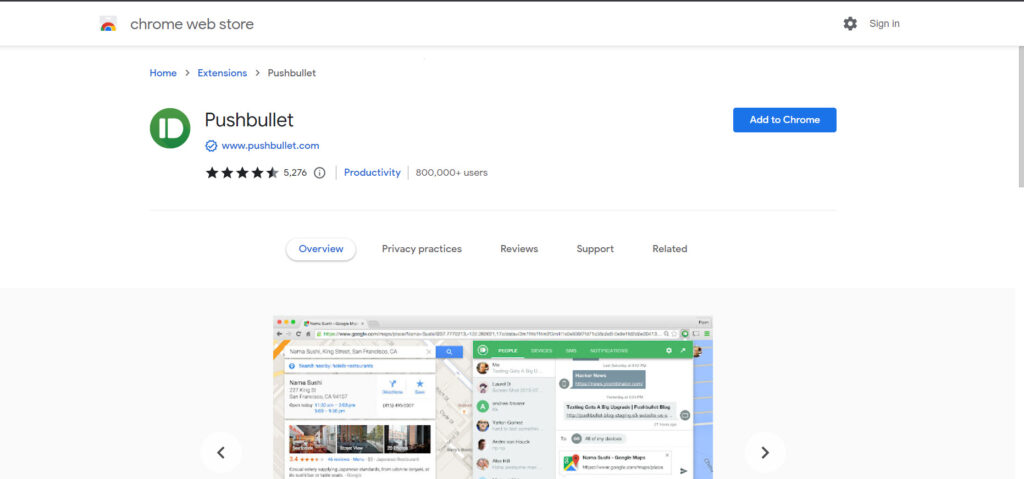
What Is Pushbullet ?
Pushbullet is one of the best chrome extensions for teachers in 2023. It allows teachers to connect all their devices in one place and manage them all together.
You can easily send and receive messages from your devices. You can send and receive messages from all the messenger apps that you use on mobile devices.
Here are the advantages of installing the pushBullet chrome extension:
- You can easily share and receive files with other teachers, students, and friends You will never miss a notification on your mobile and other devices.
- You can dismiss notifications from your computer and mobile altogether.
- Pushbullet channels allow you to stay updated with all the important updates
- It protects your messages from unwanted access by the end to end protection
Best Chrome Extensions for Google Classroom
Google classroom is one of the most used virtual classrooms by teachers. It helps in conducting effective virtual classes and managing all the related activities.
Here are some of the best chrome extensions for online learning. They are the best classroom management extensions available online:
Google Classroom
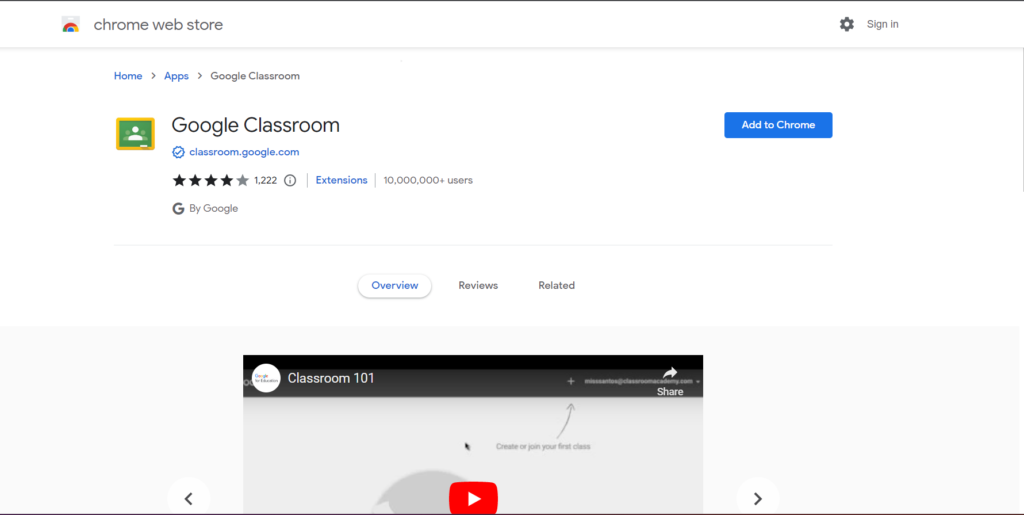
What Is Google Classroom?
Google Classroom is one of the best chrome extensions for teachers to manage virtual classes and all the student’s activities. It helps in managing classes and communication with students.
Teachers can easily collect assignments from students, assign them grades and provide feedback to students.
Here are some of the advantages of installing the google classroom extension:
- It allows students to view their work in a particular drive folder
- Teachers can create and assign assignments for all the students of a class
- It helps in the easy management of submissions and grading of assignments
- Teachers can quickly assess which students submit work on time and which do not.
- It enhances communication between teacher and student.
Classwork Zoom
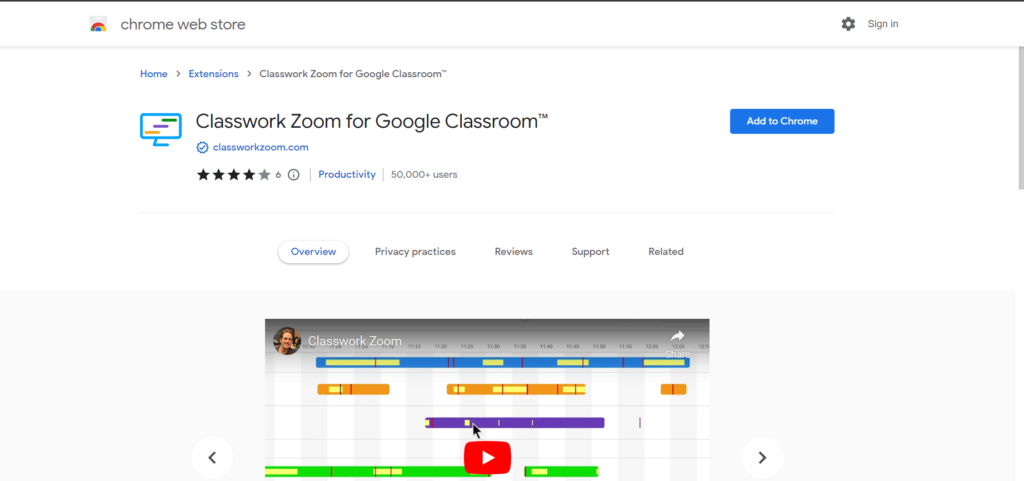
What Is Classwork Zoom?
Classwork zoom is one of the best google chrome extensions for google classroom. It organizes all the assignments and work submitted by students into a zoomable timeline. It organizes all the submissions in a scrollable interface.
It organizes all the documents, sheets, slides, and drawings submitted by students. Thus, teachers can easily assess all the work without any confusion.
Here are the advantages of installing classwork zoom best chrome extension for google classroom:
- It simplifies the task of the teacher in organizing student’s assignments
- It let’s teacher know how many students have submitted the assignments
- It lets teacher effectively manage their time by organizing all the assignments
- Teachers can judge whether the students are doing assignments on time or not
- The teacher can easily scroll through all the submissions in one place
Grade Transferer for Google Classroom
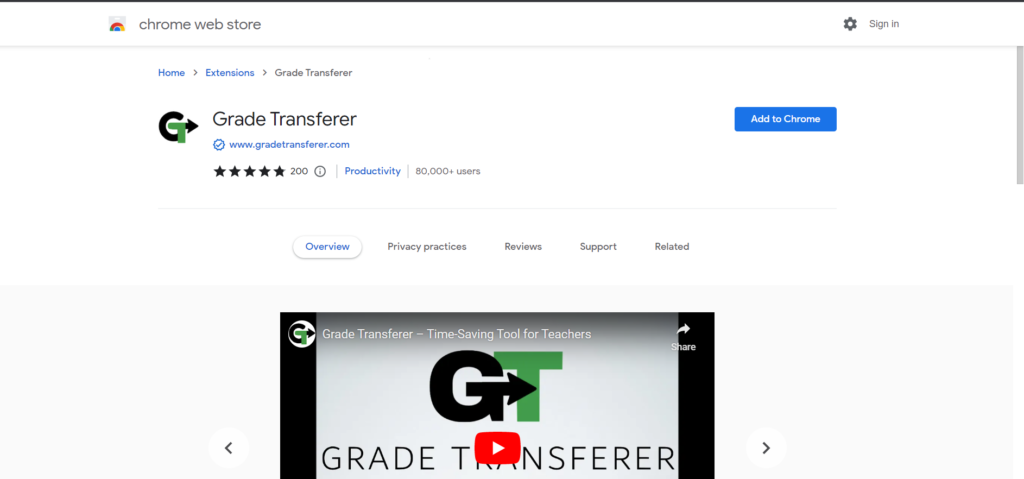
What Is Grade Transferer for Google Classroom ?
Grade transferer is another best chrome extension for google classroom. It helps teachers transfer students’ grades between platforms. It helps them by saving time for transferring assignment grades, organizing them, and syncing between different grade books.
It eliminates all the typing mistakes while transferring grades. It is available for around 40-grade books. Thus, teachers can seamlessly work with more organization and fewer mistakes.
Here are the advantages of installing the grade transferer google chrome extension:
- It saves time for transferring student grades between grade books.
- It helps in auto-sorting the student grades and scaling between grade books.
- Teachers can focus on grading the assignments instead of transferring them to different grade books.
- It requires no professional development or training to use the extension.
- It works with more than 30 grading platforms available online.
Add to Classroom
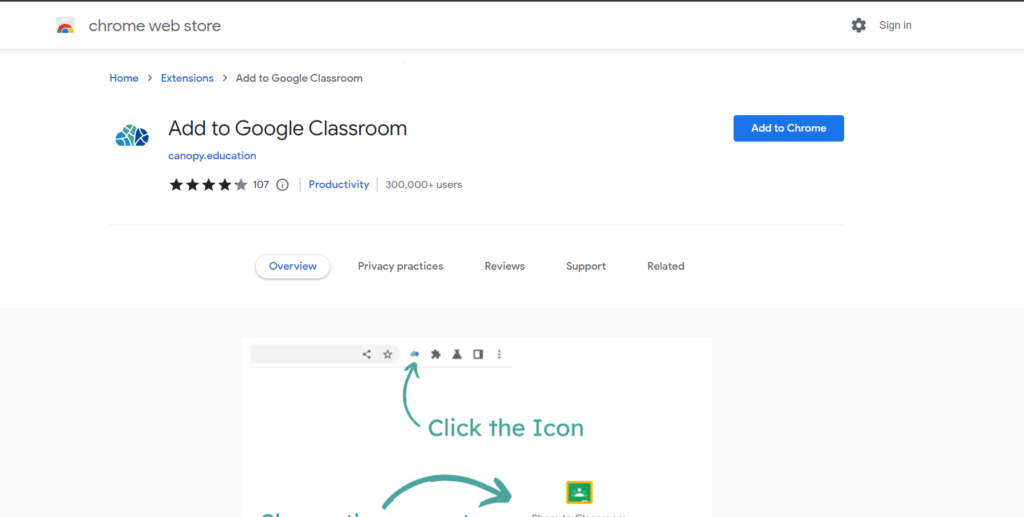
What Is Add to Classroom?
Teachers often refer to multiple websites while preparing lectures and notes. Some of the websites are required for future reference. With the add to classroom extension, you can add such websites to your classroom.
It helps you to save the current site to google classroom. Thus, you can easily refer to it whenever required.
Here are the advantages of installing add to classroom best chrome extension for google classroom:
- You can save websites according to class lectures and subjects in google classroom
- You can share the website as an announcement or assignment with students in google classroom.
- It only requires a teacher account in google classroom
- The add to classroom extension icon is added to the browser toolbar.
- It helps avoid creating multiple bookmarks in the browser for websites. Thus, searching for a website in the future is easy.
Accessibility Extensions for Teachers
Accessibility extensions for google chrome help physically abled teachers and students to work seamlessly during online classes. Here are some of the best chrome extensions for elementary teachers:
Read&Write for Google Chrome
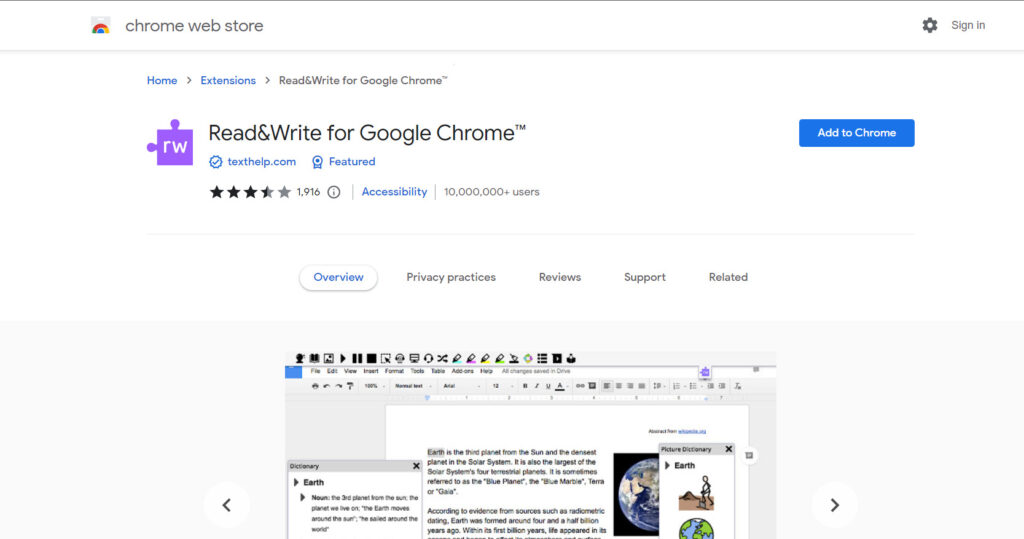
What Is Read&Write?
Teachers often have to write notes and essays for students. With the read&write google chrome extension, teachers can write confidently for all types of content.
The extension provides personalized support for writing notes, creating documents, and another type of files. Thus, teachers can seamlessly create notes and circulate them among students.
Here are the advantages of installing the read&write chrome extension:
- The teacher can write notes with personalized suggestions and recommendations
- It helps boost confidence while reading, writing, and learning from online resources
- It offers tools for text-to-speech and read-aloud for websites content
- You can proofread and dictate words while writing with the extension
- It can help understand text written on websites by summarizing the content in an easier way.
High Contrast
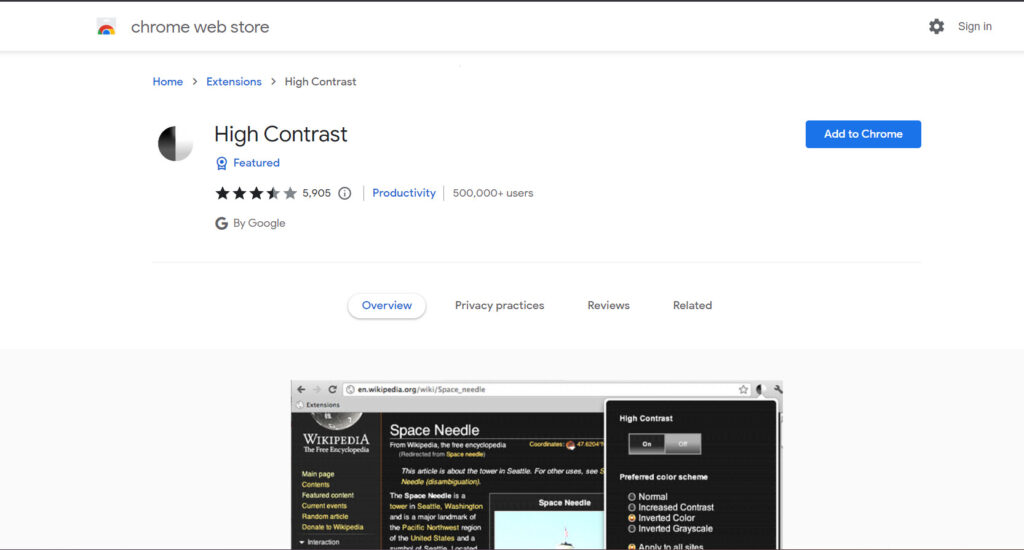
What Is High Contrast ?
Teachers may have to work and read from websites for longer periods. High-contrast google chrome extensions help in changing the color scheme of the web pages for convenience.
It helps teachers change the color of the web pages to simplify the reading process. You can customize the color scheme for each site. It provides per-site basis customization.
Here are the advantages of installing the high contrast google chrome extension:
- It provides an extension button and a keyboard shortcut to quickly change the color scheme.
- Per-site basis allows customizing each website’s color scheme according to preferences.
- It makes reading from multiple websites easier by reducing eye strain.
- It can invert the color scheme of the webpage.
- There are several high-contrast color options to choose from for every website.
Screen Reader
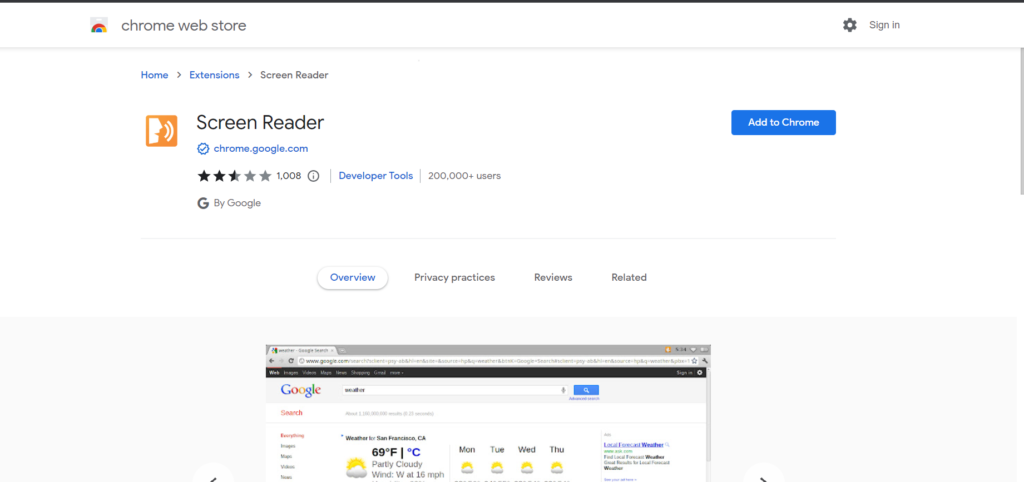
What Is Screen Reader?
Reading web pages full of text can be time-consuming. Teachers often have to read through web pages to sort out informational content. A screen reader is one of the best chrome extensions for teachers. It reads aloud the web page content for teachers.
Thus, teachers can hear and note all the necessary points without reading the content themselves.
Here are the advantages of installing the screen reading google chrome extension:
- It is built with web technologies like html and JavaScript.
- It helps teachers save time while reading long webpage content
- It reads aloud all the content. Thus, you can work simultaneously while listening to the web page content.
- It works well with the google chrome browser and multiple operating systems
- Keeping fullscreen with the extension reading aloud is recommended.
Simplify It
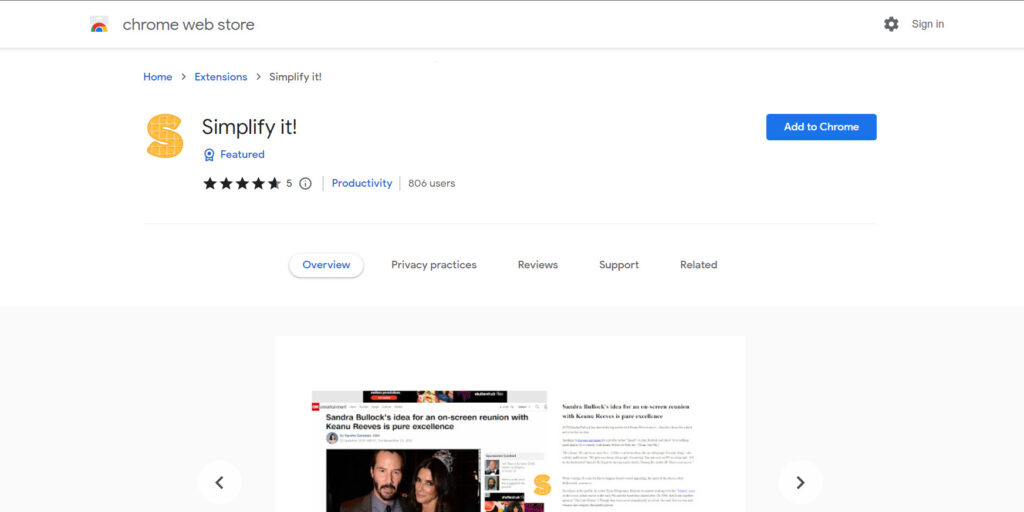
What Is Simplify It?
Web pages have a lot of content and other elements. Sometimes it can become cumbersome to find relevant content on web pages. Simplify it, google chrome extension helps in simplifying web pages.
It mutes annoying videos and ads on web pages. Thus, teachers can save time while searching for information over the web.
Here are the advantages of installing simplify it google chrome extension:
- It saves time by removing all the unwanted content from a web page
- It removes unnecessary ads and focuses on the content of the web page
- It helps in summarizing information from a web page
- It can simplify any article or web page with one click button
- Teachers can focus on reading the required content from a web page and manage their time effectively.
Conclusion
Teachers have to do a lot of work during online classes. Covid brought challenges for teachers and students as well. The offline classes turned into online classes. Students have to submit their assignments online and manage their grades.
Best chrome extensions for teachers help teachers manage online classes very well. They help in effective time management and assignment grading. Here we mentioned some of the best chrome extensions for elementary teachers.
You can install the best chrome extensions for google classroom to manage all the student’s work with google classroom.